Are you trying to send a message to someone on Whatsapp, but it’s not delivered? Or you are not able to contact a person on Whatsapp? Do you suspect a block from their side? To clear your doubts, we have written an in-depth guide on if you are looking to Know if Someone Blocked You on WhatsApp.
To give users the power to choose who they interact with on the platform and safeguard their security and privacy, WhatsApp offers the option to block specific users. You can block contacts on WhatsApp as per your preferences. So, you can choose to do so if someone harasses you, sends unwanted messages, or show undesirable behavior.
5 Ways to Know If Someone Blocked You On WhatsApp
There are several methods to determine if someone has blocked you on Whatsapp or not. Thus, it clarifies whether you should send a message or use another platform to connect with them.

If you suspect that someone has blocked you, there are a few steps you can follow to confirm your suspicions.
1. Add Them To a Group
When you add them to a group, and it generates an error, it means that the person has blocked you.
Here’s how you can check it:
- Open WhatsApp Chats and tap on the three dots at the top right corner.
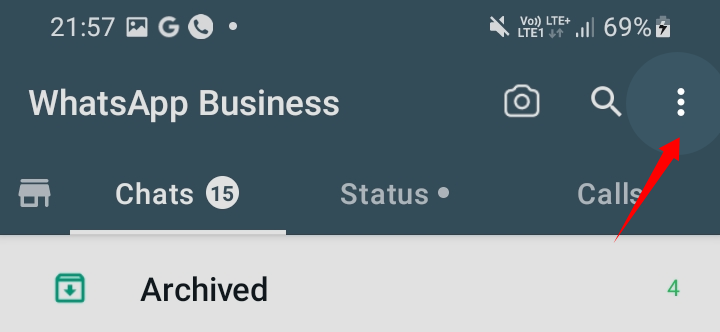
- Select New Group from the drop-down menu.

- Now, choose participants, including the other person you suspect has blocked you, and tap on the right-side arrow icon.
- Input the group subject and tap on the tick-mark-shaped icon to proceed.

WhatsApp might give you an error like Can’t add them to the group. It’s most likely that the person has blocked you.
2. Check Their Profile Picture:
Another thing you can do is view their profile picture.
Here’s how you can do so
- Search for the person on WhatsApp.
- Tap on the person’s name and see their profile photo.
Besides, check their About section also if none of the sections are visible to you. If both are blank, then they might have blocked you. Further, it can also be if they have not set a profile picture or about. So, let’s check out the next one.
3. Try to Send a Message:
If you are still unsure if someone has blocked you on WhatsApp, you can try to send them a message.
Here’s how you can check it:
- Go to WhatsApp and tap on the Message icon.
- Select their contact and send a message.
- Now, select their message and tap on the “i” icon.

- A Read, Delivered status opens for the message.

If they haven’t read it after a long time, then a block is suspected.
4. Check their Last Seen:
Another way to determine if someone has blocked you on WhatsApp is to check their last seen status. If the person has blocked you, you will see nothing about their last seen status. However, if they have hidden it, it again creates ambiguity.

5. Check Call History:
Your call won’t connect with someone on WhatsApp if they have blocked you. Still, you should try calling them. If the call is successful, you have not been blocked. If the call does not connect, you hear a single ring followed by Cancel or Call Again.

It’s worth noting, But WhatsApp calls also fail due to poor internet connectivity or if the other person is offline.
It is important to note that WhatsApp does not notify users when they have been blocked. Other factors, such as privacy settings or temporary connection issues, can also cause these signs. So, don’t jump to conclusions.
In addition, WhatsApp has a “Restrict” feature, which allows users to hide their status updates and profile picture. It does so from specific contacts without actually blocking them. So you should consider the possibility that the person has used the restrict feature instead of blocking you.
Understanding The Limitations Of WhatsApp Blocking:

When it comes to WhatsApp, understanding the limitations of blocking is essential. It helps to determine if someone has blocked you or not accurately. Here are a few things to keep in mind:
WhatsApp blocking only affects your ability to see the contact’s online status, last seen, and profile picture. You aren’t blocked if you can still see the contact’s status updates and group messages.
WhatsApp blocking does not prevent a blocked contact from seeing your presence in group chats. So, they would know about you if you share a common group.
If someone has blocked you on WhatsApp, you cannot send messages or make calls to them using the app. Yet, you can still call or message them using other means, such as regular phone calls or SMS texts.
Understanding these limitations will help you accurately determine if someone has blocked you on WhatsApp.
Frequently Asked Questions:
You may have been blocked. But it’s also possible that the person has changed their privacy settings to hide their last seen and online status from specific contacts.
If your messages aren’t getting delivered on WhatsApp, it could be a sign that you’ve been blocked. However, it’s also possible that the person has deleted their account or turned their phone off.
To block someone on WhatsApp, go to the chat with the person, tap on their name at the top of the screen, and tap “Block.” You can also go to WhatsApp Settings > Account > Privacy > Blocked Contacts > Add New and enter the contact’s phone number to block them.
No, there is no definitive way to know if someone has blocked you on WhatsApp. Yet, you account try adding them to a group. As mentioned above, those are signs that you may have been blocked without definite confirmation. It’s also possible that the person has deleted their WhatsApp account or turned their phone off.
Yes, someone can block you on WhatsApp without you knowing. They can do this by going to their WhatsApp settings, selecting “Account,” then “Privacy,” and then “Blocked Contacts.” They can then add your number to the blocked list without you being aware.
You cannot unblock yourself if someone has blocked you on WhatsApp. The only way to regain access to the person’s profile and be able to message them again is if the person unblocks you.
Conclusion:
If you were looking for how to know if someone has blocked you on WhatsApp, then you would have gotten your answer. Try to add them to a group, which will generate an error. However, it can also be that the error occurs due to an internet connection. So be pretty sure. If there’s a stable internet connection and WhatsApp servers aren’t down, then there are higher probabilities that they have blocked you on WhatsApp.
This is Karan, a Freelance Entertainment & Tech journalist with over 10 years of experience covering the film and television industry. I have been writing for various publications including Variety, The Hollywood Reporter, and Indiewire and a regular contributor to New Vision Theatres Blog, providing in-depth analysis of Movies, Web Series and interviews with the industry’s top talent.






