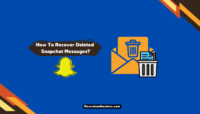Wondering how to know if someone blocked you on Snapchat or simply deleted the account? Unlike other messaging platforms, figuring it out on Snapchat can be tricky.
Since 2011, Snapchat has been one of the most used instant messaging platforms globally, particularly among the youth. Since the beginning, the company has resonated with the younger generation through its unique features like disappearing multimedia messages, snap photo filters, 24-hour stories, and more.
Despite most apps having copied these features, Snapchat has retained its loyal fanbase.
However, there is one aspect where Snapchat can be annoying. It’s very difficult to determine whether the person has blocked you on the platform or removed their account altogether. Follow along I will explain it all.
What Happens When Someone Blocks You on Snapchat?
Unfortunately, Snapchat will not notify you if someone has blocked you. It’s a privacy feature that allows users to maintain personal boundaries and restrict unwanted people from contacting them. Once you are blocked, you may see the person in your friend list, however:
- You won’t be able to view their stories and updates.
- You will not see their Bitmoji on the Snapchat map.
- You won’t be able to initiate audio/video calls to them.
- Any saved chat/messages with the contact will disappear.
You can send snaps and text messages. However, the person will not be notified, and your messages will remain undelivered. Only after the person unblocks you, your messages will get delivered.
How to Know if Someone Blocked You on Snapchat?
Here are some easy ways to determine if someone has blocked you on Snapchat.
1. Ask the Person:
If you suspect you have been blocked by someone close to you (friends or family), it’s best to ask them straightforwardly. People often accidentally block someone, and since they are not notified of your texts and calls, they will not notice it until you remind them. Use any other messaging app to reach out and ask if they have blocked you by mistake.
2. Check Your Snapchat Conversations:
In case you cannot reach out to the person in an alternative way, the next big indication is whether or not they appear in your conversation history. Please remember that this method is useful only if you haven’t cleared your Snapchat conversation after the last time you talked to the person who might have blocked you.
Here are the steps you need to take to verify:
- Launch the Snapchat app and swipe right from the camera screen.

- You can also tap the speech bubble on the main menu at the bottom of the camera screen.
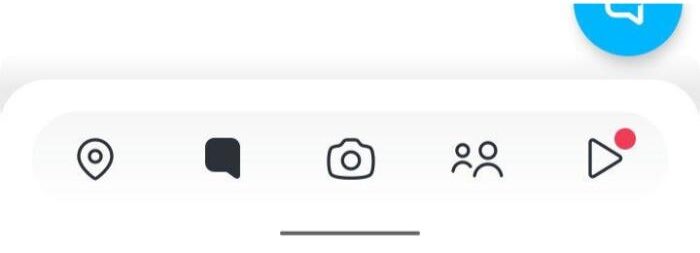
- Scroll through the conversations and look for someone you suspect might have blocked you.
Usually, if someone blocks you, the conversation history is deleted automatically. So that’s a big clue.
3. Try Calling them on Snapchat:
Another good way to know if someone blocked you on Snapchat is by calling them. In the instance where you have cleared your conversation and wondering if a specific person might have blocked you, try calling them.
To call a person on Snapchat, take the following steps:
- Launch Snapchat and swipe right from the camera to reveal the conversation screen.
- If the person is visible on the list, tap on it.
- From the top-right of the screen, use the call button to initiate the call.
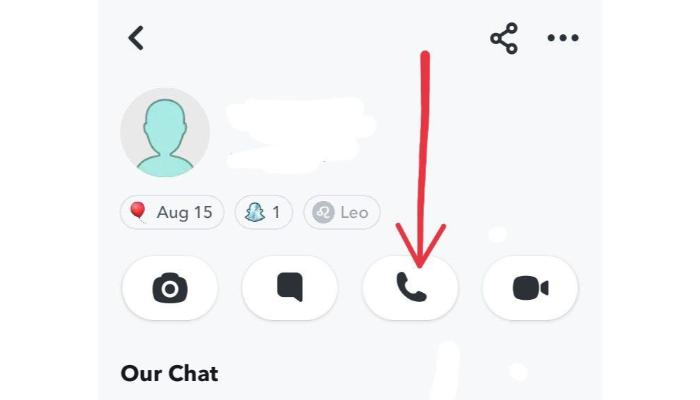
- If the person is not visible on the chat list, tap on your Bitmoji (Snapchat profile icon) on the screen’s top-left.
- Scroll down and select My Friends.
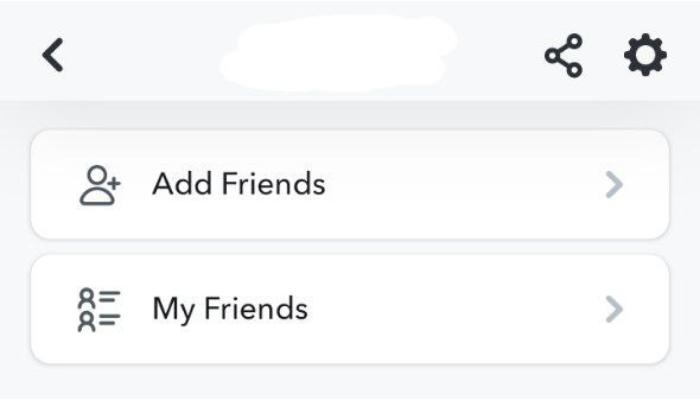
- Check if the contact is present on the list. If yes, tap and give them a call.
If the call is connected, you have your answer. If the person has blocked you, they will not be notified of any of your calls.
4. Search for the Person’s Username or Full Name:
If you do not know someone who blocked you on Snapchat, try searching for the person in the Snapchat directory. It’s important to know that you must remember the person’s username to perform a search. Alternatively, you can also try with the full name, but it will work only if the person uses their original name on Snapchat, which is not the case usually.
5. Search for the Person from a Different Account:
The above methods can help you determine if someone has blocked you, but not with 100% surety. If their name doesn’t appear in the search result, it can also mean they have deleted their Snapchat account. Unfortunately, there is no way to find out.
However, you can try searching for them using a different Snapchat account to determine whether they blocked you or deleted the account. If the contact doesn’t appear in the search results from another account, it also increases the likelihood that the account has been deleted.
To know this, you have two options – create a new Snapchat account or ask a friend (preferably someone the suspected user doesn’t know about).
1. Ask a Friend:
It’s quicker to ask a friend or family to check for a username, as you won’t have to go through the signup process and create a new account from the ground up.
2. Create a New Account:
In case you decide to use this way, here are the steps to take:
- Launch Snapchat and tap the profile icon on the screen’s top-left.
- Tap the Settings (gear) icon to reveal the Snapchat settings menu.
- Scroll to the end and select Log Out.
- Tap Log Out once more.
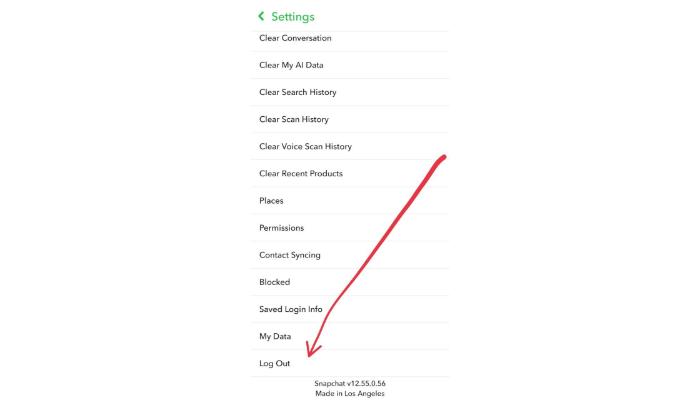
Now, you are ready to create a new account.
- Re-launch the Snapchat app and tap on Sign Up.
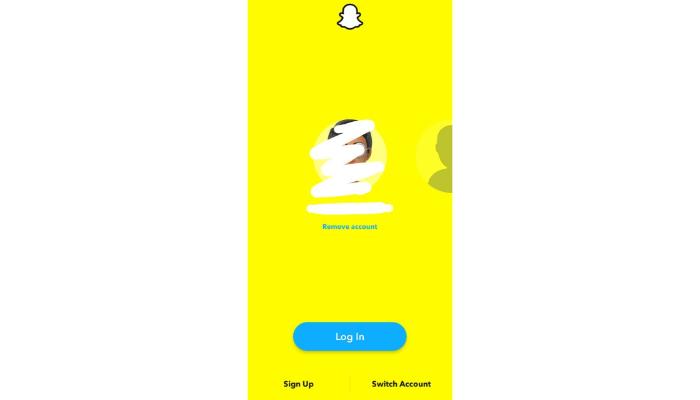
- Permit Snapchat to Sync the contacts by tapping on Allow.
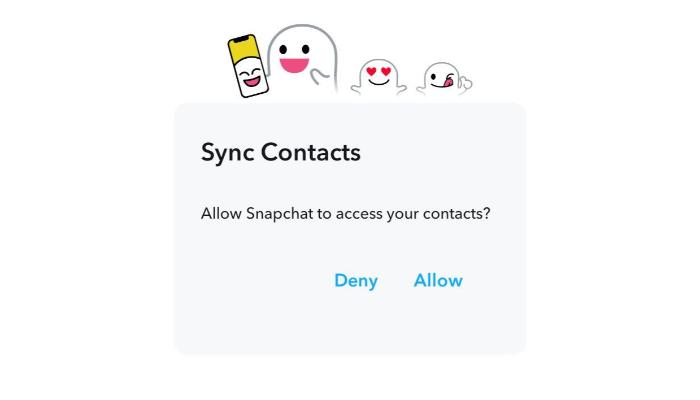
- Provide your name and birthday, and pick a Snapchat username. Click on Continue.
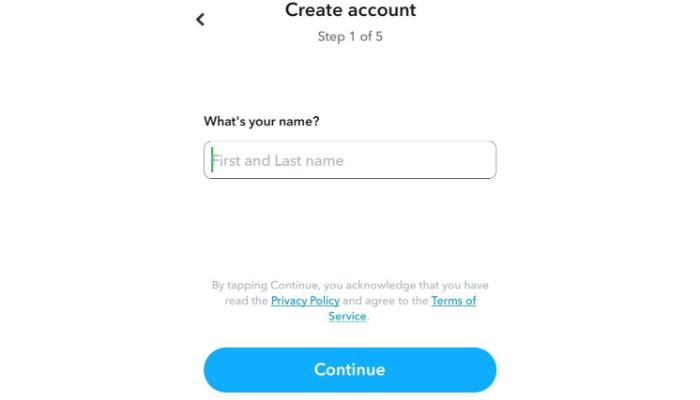
- Next, set a strong password (minimum 8 characters).
- If you want to save the login info to your device, check the box and click on Continue.
- On the next screen, you must choose your country and phone number for account verification.
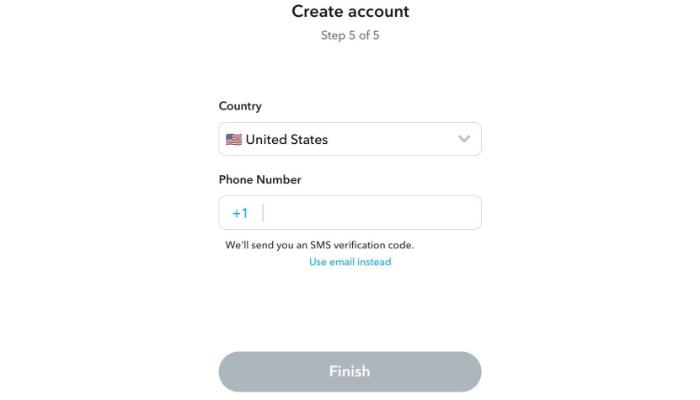
- You can pick alternative verification methods by tapping on Use email instead.
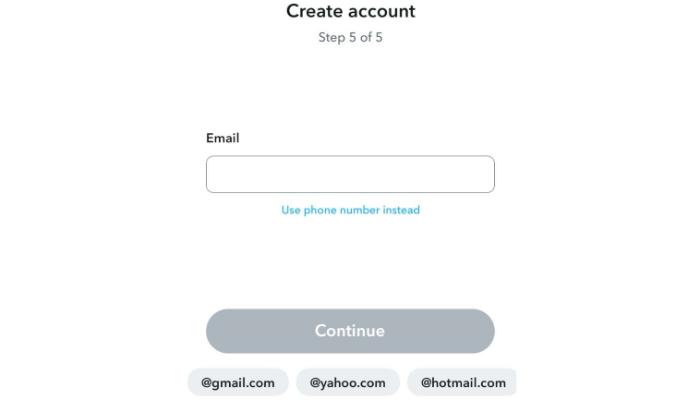
- Provide your preferred information and click on Finish.
- Enter the verification code sent to your phone number/email account to confirm your account.
Your account is ready for use. You can repeat the search method mentioned in step 4 above to confirm whether the user has blocked you or deleted the account.
Snapchat Block Vs Delete Vs Unfriend:
You can locate their account via contact search if the person has unfriended you. Again, you can send texts and snaps, but the person will be notified depending on the privacy settings. Normally, your texts will remain unanswered until they accept the chat request.
However, if they have blocked you, you won’t find any trace of them, and there is no way you can contact them on the platform.
To search for a user on Snapchat, take the following steps:
- Launch Snapchat and tap the magnifying glass icon next to your profile icon on the top-left of the screen.
- Type the username/full name of the person who might have blocked you.
- The search screen also has a Recent section where all your recent conversations will appear. Check if the person you are looking for is there.
- Alternatively, you can scroll down and go through Suggestions and Recommended contacts and check if you can locate the user you are looking for.
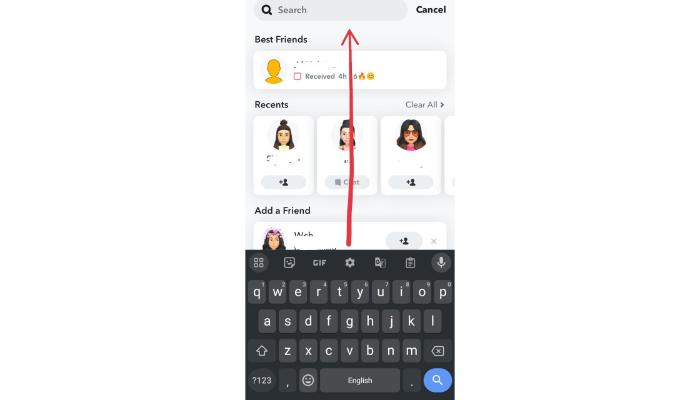
If you cannot trace the contact through the search option, it can mean two things – the user has blocked you or deleted their account altogether.
If the user hasn’t blocked but unfriended you, they will appear in the Friends & Groups section. If they remove you from the list, they will appear in the Add Friends section.
How to Block Someone on Snapchat?
If you feel uncomfortable or threatened by a particular user, Snapchat allows you to block them permanently, and they won’t be able to contact you further. This is a good way to protect your privacy and account security.
Take the following steps to block someone on Snapchat:
- Open Snapchat and swipe from the camera screen to reveal the conversation list.
- You can also tap on the speech icon located in the bottom menu.
- If the person is present in the conversation list, tap on it.
- If the user you want to block does not listen to the conversations, you can check your friend list, find the person, and block him. Tap the Profile icon and scroll down to My Friends.
- Select the contact you wish to block.
- Tap the horizontal 3-dot icon on the contact screen to bring out the contact settings.
- Tap on Manage Friendship and select Block.
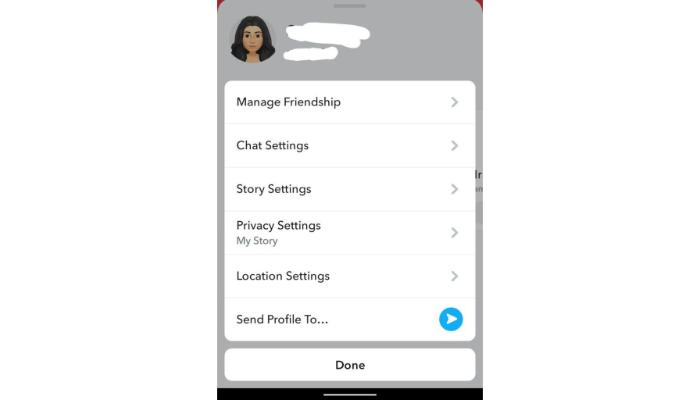
- You can also tap on Remove Friend to delete them from your friend list.
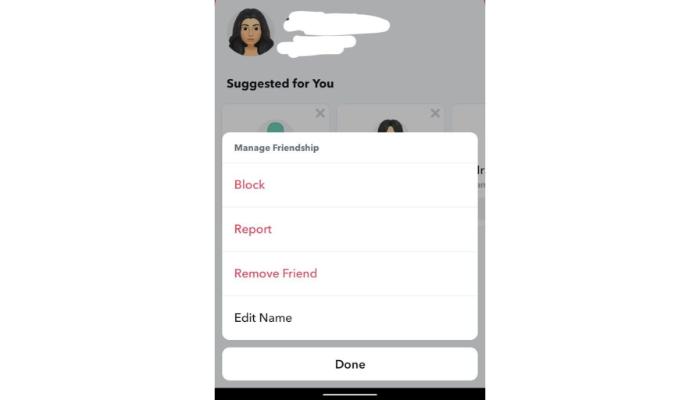
- Tap on Done to confirm your selection.
Frequently asked questions:
If someone unfriends you on Snapchat, your messages and snaps will appear undelivered with a notification saying User has not added you as a friend yet. They won’t be able to see your messages until they do.
Try searching for their name/username on Snapchat. If it doesn’t show any result, they either block you or delete your account. To confirm, search from another account.
There is no way to get unblocked on Snapchat. You must understand the user’s decision and respect the boundaries.
On Snapchat, Added means a user has added you as a friend. You can start interacting with the person after accepting the request.
Unfortunately, Snapchat doesn’t provide the Last Seen feature, unlike other instant messaging platforms. There is no way to find out when someone was online last time.
Final Word:
I hope this guide answered your question: How do you know if someone blocked you on Snapchat? No direct Snapchat notification provides information on whether a particular user has blocked you or removed the account from the platform.
The best is to ask two or three people to check for the person’s username or create a new account yourself. Snapchat block feature is there to maintain user privacy and safe use of the platform. If you are sure someone blocks you, don’t try to intrude and accept their decision.