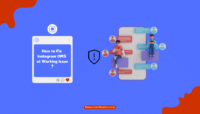I guess you have been blocked by a loved person or a friend on Instagram for some reason but you aren’t sure whether you have been blocked or you are facing any technical issue with the app. If you have come here to know How To Know If Someone Blocked You On Instagram, then I can assure you that, you have come to the right place.
In this detailed post, I’m going to share some of the practical ways to know If you have been blocked by a specific person or not. Let’s jump right into it.
How To Know If Someone Blocked You On Instagram?
These are the methods you can follow to find out if someone has blocked you on Instagram:
1. Search the account on Instagram app
The first you should do to find out if someone has blocked you on Instagram is, to search for the profile on the Instagram app. It is one of the easiest and quickest ways to find out the information you are looking for.
Here’s what you need to do now:
- Launch the Instagram app on your Android or iOS device.
- Click on the search bar and type the full user name.

- If you can find that profile via search results, click on the profile option.
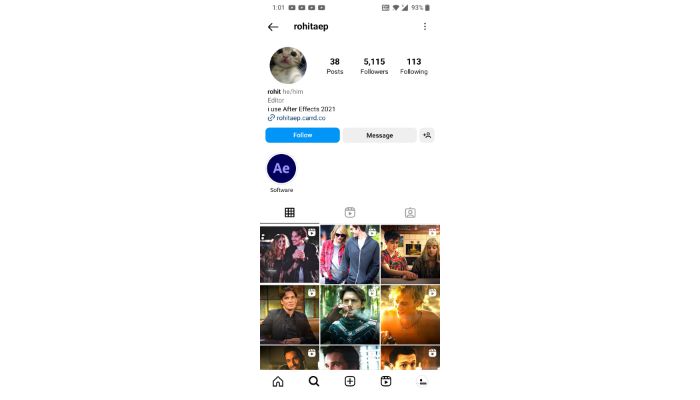
- If you can see their posts, it means, you aren’t blocked.
- If you can’t see his/ her pots and it says “No Posts Yet”, it means you have been blocked by the person.

It is as simple as that.
There are a couple of things you must keep in mind while doing that. Some users’ Instagram profiles aren’t public which means you’ll see a message that says “This Account is Private“.
This doesn’t mean that you are blocked from that person. The user needs to manually approve you to view the content like posts, videos, etc.
If you can see a complete profile of that user, this also doesn’t mean you are blocked from that specific person. However, If you can visit their profile but can’t see the post they posted earlier, it means you are blocked from that person.
2. Check the profile via Instagram Web
If you can’t find the person who may have blocked you on your Instagram via the app, don’t lose hope because that’s not the only way to find the person you are trying to find. You can make use of the web version of Instagram to find out anyone.
Here’s how to find someone via Instagram Web:
- Launch any web browser on your mobile or a PC.
- Open the incognito mode of the web browser.
- Copy and paste the URL of the Instagram profile you are looking for.
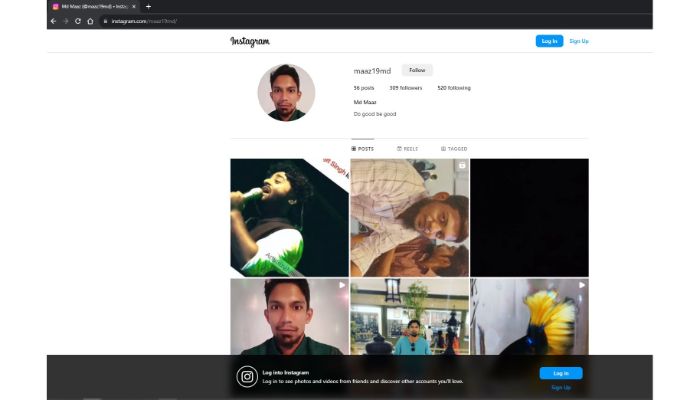
If the page seems to load with the profile in incognito mode but not without incognito, it means the person has blocked you.
In some cases, people tend to delete or deactivate their Instagram profile for various reasons and it creates a lot of confusion for their followers and friends. To find out exactly what happened, you can surely give this a follow and this will clarify your doubt on this matter.
In case, the profile didn’t load up on both incognito mode and normal mode and you are getting the message “Sorry, this page isn’t available”, it means the user has deleted or deactivated their account on Instagram.
3. Check your DMs with that person
This is yet another method that you can follow to find out if someone has blocked you on Instagram. What you need to do is, simply open the “Inbox” tab in your Instagram app and see If you have had DMs with that specific person you are looking for.

If you are to find the chat with that person, simply click on their profile by clicking on the name and see If you can view their profile. If you can view the profile, it means you haven’t been blocked and chances are the person may have simply unfollowed you on Instagram. However, If you can’t visit their profile and get a message like, “User not found”, it means you have been certainly blocked.
In case, you can’t find a chat with the person you are looking for, no worries as I have got more methods to find out what you are looking for.
4. Check if the person has commented on your post
Similar to checking the direct message of the person you are looking at on Instagram, you need to take a look at the comments they have made on your profile. Usually, followers comment on each other’s posts on Instagram in these posts and videos by completing them, and just like that, If someone you are looking to find on Instagram has commented on one of your earlier posts, finding them will become much easier.

What you need to do is, simply open your Instagram profile and check out every post you have published in recent times. If you have fewer posts on Instagram, you should open all of them one by one and identify if the desired person has commented on your posts.
If you find a comment from that person, simply click on their profile and see If you can visit their profile. Just like the above method, If you can visit their profile, everything is perfect but If you get a message like “User Not Found”, you have been blocked from viewing their content and profile.
5. Check their DP
This method may not be as effective as some other ones I have talked about above but it is worth giving a try. Just open the Instagram app on your device and visit the profile you want to find out If they have blocked you from this social media platform.

Now, check If you can view their profile picture/ Display Picture. In some cases, even after getting blocked, you may be able to see their DP whereas in some cases, DP won’t show you If the person has blocked you.
6. Use another Instagram account
This message is pretty easy. What you need to do now is, simply log out from your primary Instagram account and then log in with a secondary account If you have one. If you don’t have a secondary account on Instagram, just use someone else account like your friend or colleague, and see If you can find that person on the app.
Start looking for that account on the app first and If you have any issues with the app, you should try looking for the account on the Instagram Web version and follow the steps I have discussed above. If you can’t find that account even after trying everything, you can confirm that the account owner has blocked you on Instagram.
7. Follow them again
There is a pretty high chance that the person you are looking to find on Instagram may have unfollowed you from this social media platform and not blocked you. Users confused themselves with unfollow and block and you may also have the same confusion in your mind right now but I’m here to clear this doubt for you.

What you need to do is, find a way to visit the profile via:
- Direct Message (DM).
- Comments on your earlier posts.
- Instagram Web.
Once, you have visited the profile, simply click on the “Follow” button. If the user has simply unfollowed you on Instagram, you’ll be able to follow him or her again however, If you have blocked on Instagram, you won’t be able to follow that user. It is as simple as that. This is one of the best ways to know If Someone Blocked You On Instagram.
What happens if someone blocked me on Instagram?
Here’s what happens if someone blocked me on Instagram:
- Can’t send a message: If someone has blocked you on Instagram, you won’t be send a new message to that person until they unblock you. However, the old conversation will remain as an archive and there’s nothing you want to do about that.
If you are in a group chat with that person, he or she may be able to send you a message but Instagram will let the user decide whether they want to remain in the group or not via a dialog. - Can’t see their posts: If you have been blocked by some user on Instagram, you will longer see their posts on your timeline. This includes posts, videos, reels, or anything. If you want to see their posts, ask him/her to unblock you, or else it is not at all possible to see them.
- Likes and comments will be removed: If someone blocks you on Instagram, your likes and comments will be removed from their profile, and even If they unblock you after some time, it won’t get restored.
- Can’t tag on anything: After getting blocked by some user on Instagram, you won’t be able to tag or mention that person anymore.
These are the things you have to face If someone decides to block you on Instagram. If you want to block someone on Instagram for some reason, the other user will also face this problem. You must keep this in mind.
Frequently asked question:
To know if someone has blocked you on Instagram or deleted their account is pretty simple. If you can visit someone’s Instagram profile via incognito mode on any web browser, it means you have been blocked. If you are getting a message like “Sorry, this page isn’t available”, it means the user has deleted or deactivated his/ her Instagram account.
If you get a message like “user not found” while visiting someone’s Instagram profile, it means the account may have been disabled, deleted, banned, or suspended.
If someone violates the terms and conditions of Instagram, they’ll be removed from this social media platform by simply banning them and that’s why you are getting this message.
If you are having a hard visiting someone’s profile on Instagram without actually being blocked, it means the user may set the account as “Private”.
To get in touch with that user, you need to request the following option and when the user accepts the request, you may be able to interact with them.
Unfortunately, it isn’t possible to send a message to those Instagram users who may have blocked you from this social media platform.
Conclusion:
A lot of people still don’t know How To Know If Someone Blocked You On Instagram because they are in some confusion about unfollowing or being blocked. If you have going through such a situation, I’m pretty sure that this post may have helped you clear some of your doubts on this topic.
If you have any other questions on Instagram, do let me know in the comments below and I’ll get back to you as soon as possible. Thank you.
I’m Monali Gupta, an entertainment journalist, and Social Media expert. I have written for several major publications and websites as a ghostwriter. I’m also known for my unique and witty writing style, and my ability to spot the next big trend in entertainment and Social Media Industries.