Sometimes, you accidentally delete your posts on Instagram and immediately regret the decision. For such situations, Instagram has a feature that lets you restore deleted posts, including photos and videos. Find out how to recover deleted Instagram photos on any device here.
Instagram rolled out a handy, true savior feature a few years back. This feature lets you undo the decision of deleting your recent posts, stories, and other profile content. Although the Meta-owned platform still doesn’t have the functionality to recover deleted messages, users can now restore posts and stories.

‘Recently Deleted’ On Instagram: What Is The Feature?
Instagram announced a new feature named “Recently Deleted” in February 2021, which became a game changer. This amazing feature allows users to restore accidentally or unknowingly deleted content, including posts, Reels, Stories, Live Videos, videos, photos, and more.
Since the global rollout of the feature, whenever an Instagram user deletes a piece of content from their profile, excluding messages, it goes to a tentative trash bin called “Recently Deleted.” If the user changes their mind about the deleted content, they can visit Recently Deleted, find it, and restore it.
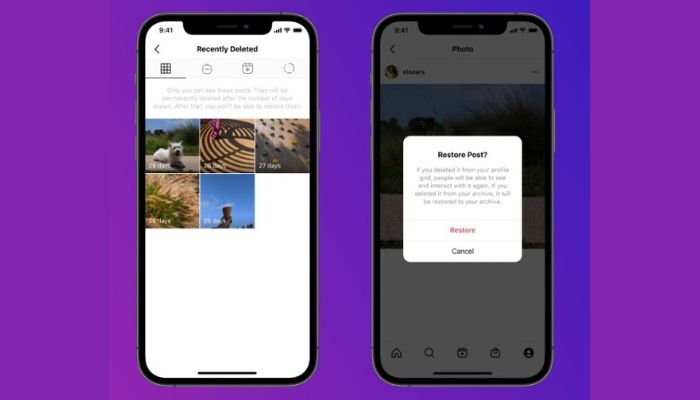
However, if the user doesn’t want it back, the content gets permanently deleted from the “Recently Deleted” section after 30 days. Users can also manually delete something permanently if they are sure they won’t need it back.
This feature was introduced to add protections to help prevent hackers from compromising accounts and deleting their posts. Users can also recover recently deleted Instagram pictures cleared within the last 30 days.
How To Recover Deleted Photos On Instagram Easily?
You can easily recover deleted Instagram photos or videos using the “Recently Deleted” feature. This brilliant functionality allows Instagram users to recover their deleted posts within the last 30 days. The posts deleted before the last 30 days can’t be restored using it.
Follow these steps:
- Launch the Instagram app on your Android device or iPhone, or visit the website in a browser.
- Sign in to your Instagram account using login credentials.
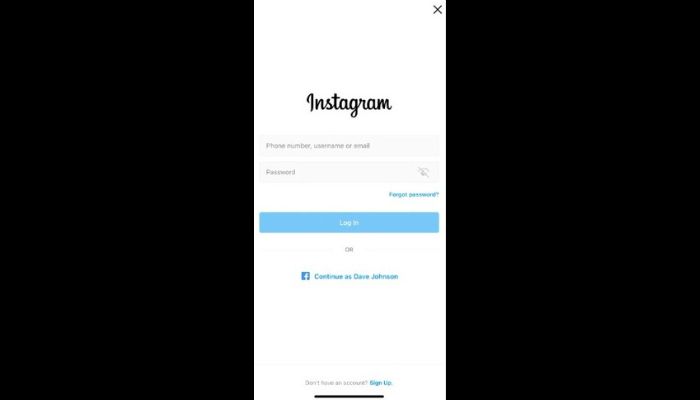
- Now tap on the “Profile Picture” in the bottom right section.
- Once on your profile, tap the three bars in the top right section.
- Next, tap on “Your activity.”
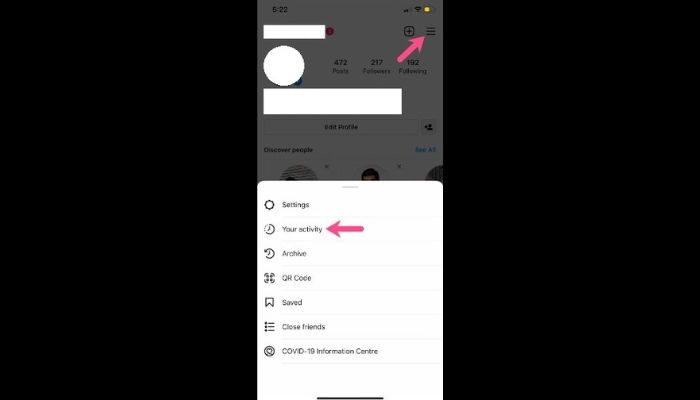
- Next, tap on “Recently deleted. Remember that the feature will not be available if you haven’t deleted anything within 30 days.
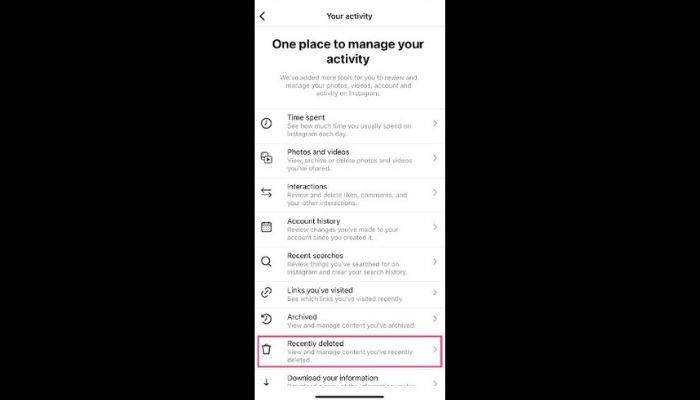
- After accessing the section, tap on the Posts icon to recover recently deleted photos.
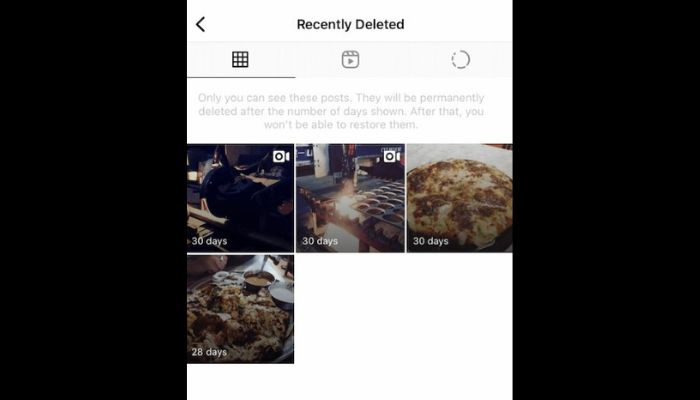
- Find the photo that you want to restore.
- Now tap on the three dots present in the top right section.
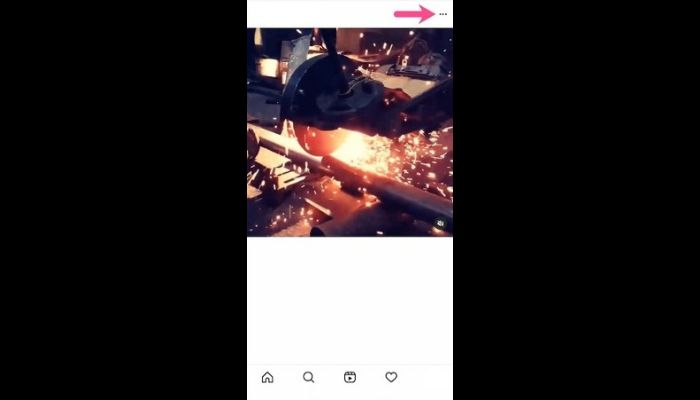
- Finally, tap on “Restore to Profile” or “Restore.” Don’t tap on permanently delete.
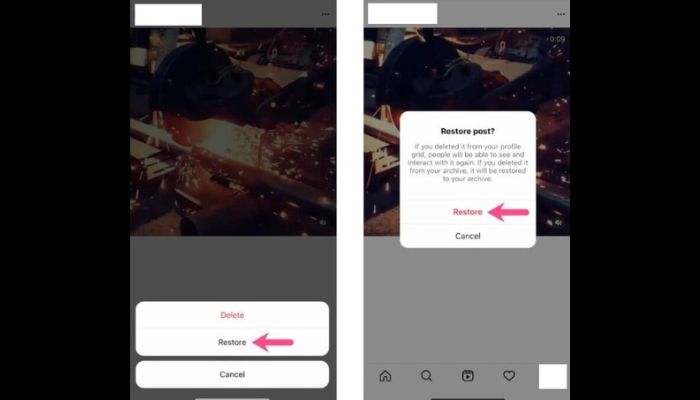
That’s it. This is how you can recover recently deleted Instagram photos or videos easily. If you can’t find the photo you wanted to restore in the “Recently Deleted” bin, it may have been deleted as the given timeline would’ve passed already.
You can now try recovering them using the methods available in the later sections.
You Can Also Recover Deleted Instagram Stories, Reels, And Videos:
The “Recently Deleted” feature also allows you to recover deleted Instagram Reels, videos, Live Videos, and Stories. The condition is the same they should be deleted within the last 30 days to be able to be restored, while the duration for Stories is only 24 hours.
Follow these steps:
- Launch the Instagram app or website.
- Sign in to your account.
- Now go to your Account section by tapping on your profile icon.
- Next, tap on the three bars and “Your Activity.”
- Next, tap on “Recently Deleted” and go through the content.
- Choose the Reels, Stories, or Videos you want to restore.
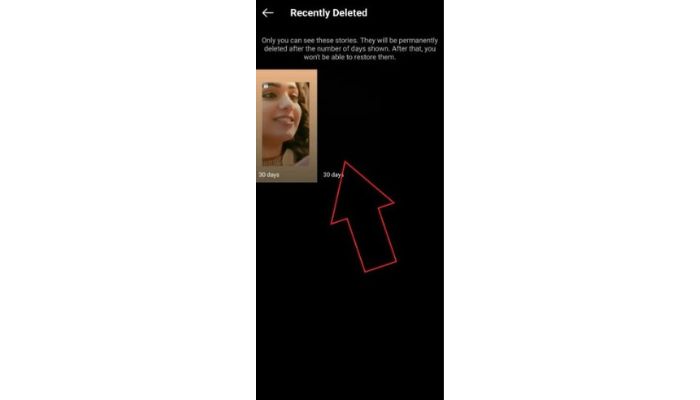
- Select them and tap the “Restore to Profile/ Restore.” button.
That’s it. The deleted content will be restored to your profile and visible to everyone. If you don’t want it to be visible to everyone, you can archive the content instead. This way, it’ll be only visible to you in the “Archived” section. Please ask us in the comments to learn more about it.
How To Recover Older Deleted Instagram Photos?
If you want to recover older photos on Instagram that you deleted way back, you can’t use the “Recently Deleted” feature. Instagram doesn’t have a built-in option for that purpose. You’ll have to look for other workarounds, and we have handpicked the best ones below.
When you upload any photo or video on Instagram, it automatically gets saved on your device, be it Android or iPhone. You can find the pictures/ videos that you upload on Instagram in the “Instagram” folder within the Gallery (on Android) or “Albums -> Instagram Pictures” in the Photos app (on iPhone).
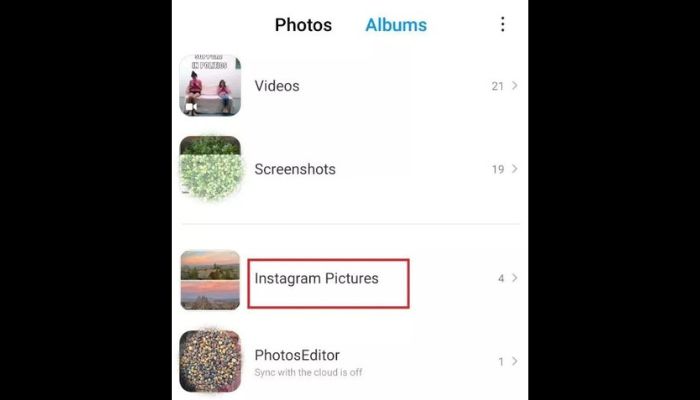
The older the photos/ videos are, the more you’ll have to search for them and scroll. However, there are good chances you will find it stored locally. Android users can also use a File Manager and go through the Instagram data folder to find the deleted photos.

On the other hand, iPhone and iPad users can also access the Recently Deleted feature of the Photos app to look for deleted Instagram pictures. You need to remember the device using which the picture was posted on Instagram, and you can find it locally stored on it.

Another handy tip when looking for deleted Instagram pictures is to check the folders/ albums of the editing apps in case you habitually use them to fine-tune your content. I found it in PicsArt’s folder once as I used it to crop the photo before posting it on Instagram.
Do Instagram Data Recovery Tools Work to Recover Deleted Photos?
Yes, some third-party data recovery tools may work when recovering deleted Instagram photos. However, we won’t recommend using them as they’ll charge you money without assurance and the chances of them being successful are not hundred percent.
These data recovery tools go through the cache files stored on your device and then find the pictures you posted on Instagram. Many of them go through the thumbnail folder of your Android device. You can also do it manually without needing a third-party app and using only a good file explorer.
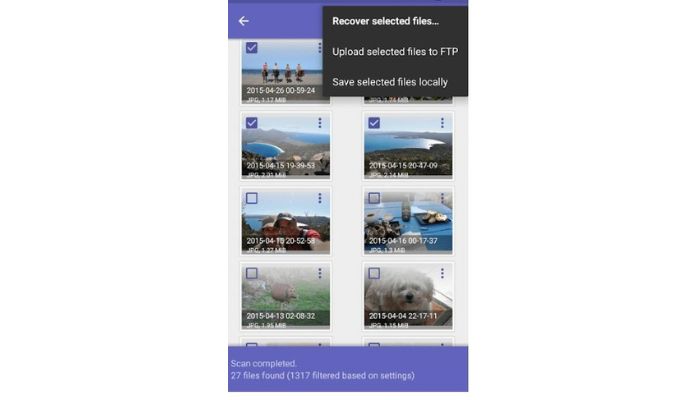
If a third-party app or website asks you to share your Instagram username and password to recover deleted photos, quickly realize it’s just a scam to steal your data. You can do that yourself by going to “Recently Deleted,” There’s no other way on the platform to recover content.
We advise only using the best data recovery tools for Android devices, as the deleted Instagram photos’ cache may be present locally. We can share some good recommendations if you’d like to know. Just let us know in the comments section.
Frequently Asked Questions:
A: Yes, it’s possible to recover deleted Instagram photos and videos using the “Recently Deleted” feature.
Instagram launched the “Recently Deleted” feature in February 2021, allowing users to manage content more efficiently. This feature stores the photos, videos, Stories, Reels, Live Videos, etc., for 30 days. Users can access the content that they have deleted recently and choose to restore or permanently delete it.
The “Recently Deleted” section can be accessed by going to your profile in the Instagram app, tapping on the three bars on the top right, then tap on “Your Activity,” and finally tapping on “Recently Deleted.” Make sure you are using the latest app version to find it.
You can recover deleted Instagram Stories and Reels using the “Recently Deleted” feature. You can also find your expired stories in Instagram’s “Archive” section. You go to the “Archived” section by going to your profile and then tapping the three bars on the top-right corner of the Instagram app.
Some third-party tools can help you recover deleted Instagram photos as they might be stored locally, possibly as cache files. However, you need to choose the data recovery tools wisely. Don’t fall into the trap of scams or fake apps and websites.
No, deleted Instagram photos are not gone forever as there are ways to recover them. If they have been deleted within the last month, you can find them in the “Recently Deleted” section of the Instagram app. However, you can look for them in the Gallary or Camera Roll if they were deleted before that.
Final Words
Deleting your Instagram photos accidentally or in a rush can be regretful. Fortunately, it’s possible to restore them on any device. These were the methods to restore your deleted Instagram photos, videos, Reels, Stories, etc. Instagram has a great interface when it comes to managing your content.
Do you agree with us on this? Feel free to express your thoughts in the comments section.
This is Saquib, a technology and social media expert with over 10 years of experience in the industry. With a passion for staying up-to-date on the latest developments and trends in the tech and social media world and as a writer, I have been creating informative and engaging content that is easy for readers to understand and enjoy, also published in several leading tech and social media publications and is a regular speaker at industry events. In addition to my writing and speaking engagements, I also work as a consultant, helping businesses grow with the ever-changing tech and social media niche.






