Threads is the newest player in the world of Social media. On July 6th, Meta released the global version of the Threads app for Android and iOS users in more than 100 countries. In less than 24 hours, over 30 million people rushed to sign up, which is a record.
While Instagram primarily focuses on visual content, Threads allows users to engage in text-based conversations. Nonetheless, it does provide the option to include images, videos, and links. Therefore, if you find a video that catches your interest while browsing the feed, you must know how to download Threads videos.
In this guide, I will provide an overview of the Instagram Threads app, discussing the types of posts you can make and the associated limitations. Furthermore, it will provide a short method for downloading videos from Threads.
Let’s get going.
What Is Instagram Threads?
The online banter between Mark Zuckerberg and Elon Musk took a severe turn on July 6th, 2023, when the former announced the launch of Threads, a competitor of Twitter. Except for the name and visual appearance, the two apps are pretty alike, offering nearly identical features and functionalities.
Threads is a platform centered around text-based conversations, allowing users to curate their live feed according to their preferences, much like Twitter. You can follow people, like, comment, repost, and quote their posts.
However, if you are a longstanding Twitter user, you are likely aware of the frequent algorithm changes post-Musk’s takeover, making organizing the feed tricky.
With Instagram Threads, here is what you can port:
- A text post, not more than 500 characters which is almost double the Twitter allows
- Up to ten images or gifs
- Up to 5-minute long video
- You can also include links to web pages, articles, etc
Your Threads feed will only show the posts from the people you follow. Initially, the feed may seem somewhat cluttered until you establish a list of accounts to follow. Additionally, you can limit interactions with your posts or block individuals, much like the functionality on Instagram.
Can You Download Threads Videos?
However, what can you do if you stumble upon a video you wish to share on Threads or any other social media platform?
Regrettably, there is no built-in feature to download Threads videos directly. This annoying trend of preventing users from downloading videos from social media persists with Threads as well.
Similar to platforms like Facebook, Instagram, YouTube, and Twitter, there is no conventional method to download and save Threads videos to your device.
Nevertheless, this doesn’t mean that video downloads are impossible. There are numerous third-party downloaders available on the internet that can assist in obtaining the desired videos from any social media platform.
Given that Threads is a relatively new app, you may struggle to find a video downloader specifically tailored for it. However, let’s explore how we can download Threads videos regardless.
How To Download Threads Videos?
Since there is no direct download available at Threads, you must resort to third-party apps and services to download and save the video.
If you are an iOS user, you may struggle to find a downloader app for now, as Apple’s app store is not very friendly to such unofficial downloading apps. However, for your convenience, I will outline two methods for downloading videos from Threads. Let’s explore.
1. Download Using Threadster App:
If you are an Android user, you are in luck. Threads is a free app on Google PlayStore that can download Threads videos and GIFs on your device in a few seconds. The process is relatively straightforward:
- Launch PlayStore and Download Threadster app on your Android smartphone.
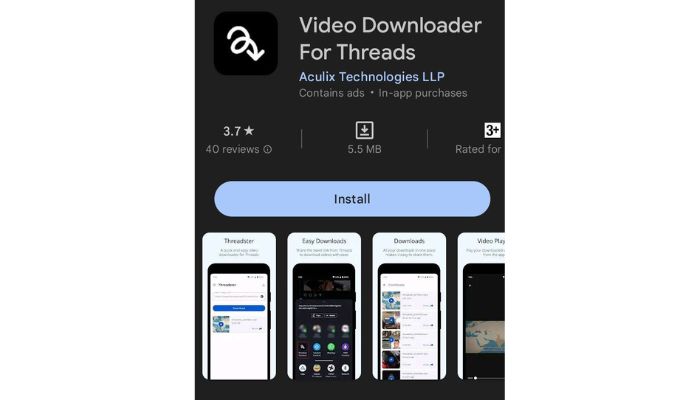
- Now, open the Threads app and find the video you wish to download.
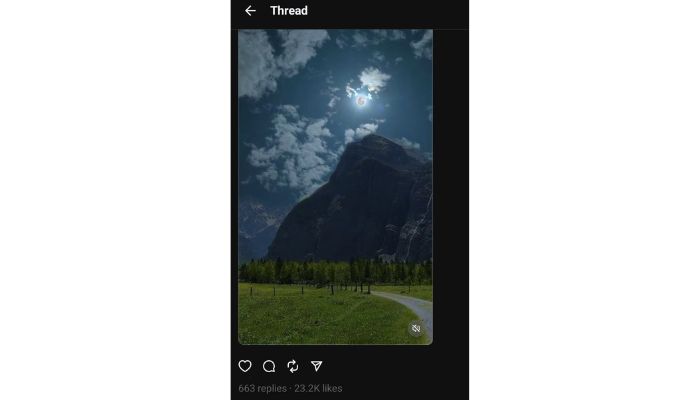
- Tap the share icon below the video to reveal the drop-down menu.
- Tap on Copy link.
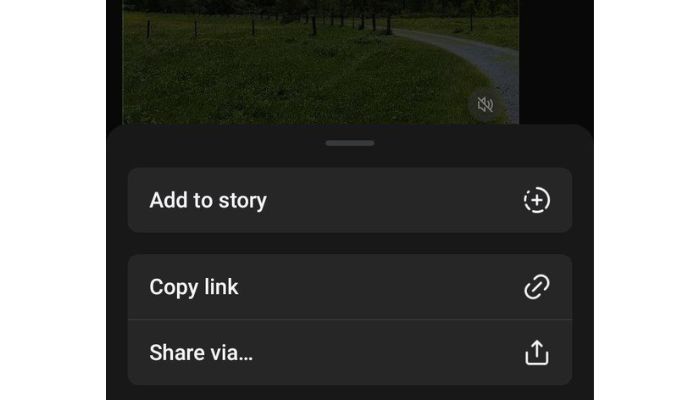
- Open the Threadster app, paste the copied video link into the designated box, and tap Download.
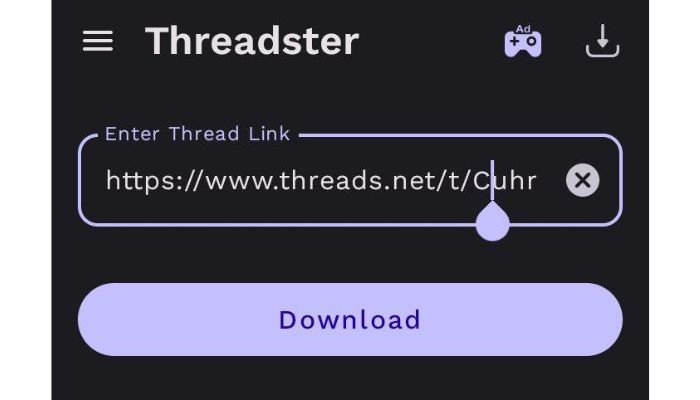
- Allow it a few seconds to fetch the video.
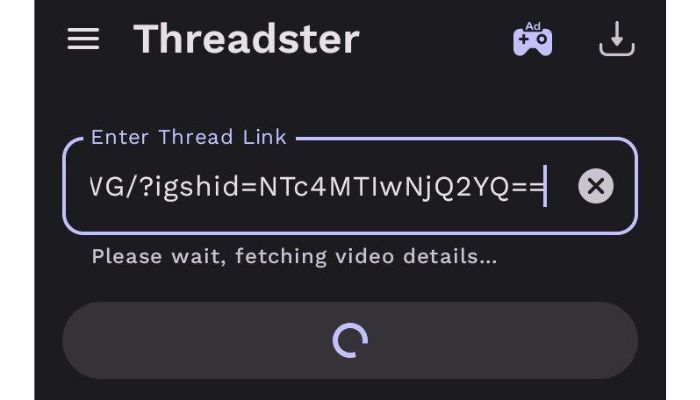
- The desired video will be stored in your Gallery under the Threadster folder within a minute.
- If you seek an accessible and user-friendly method to download Threads videos, the Threadster app is an ideal option. However, be aware that you may encounter full-length video advertisements before each download, which can be annoying. Threads offer a premium version that requires payment to remove ads, but it’s not worth the expense.
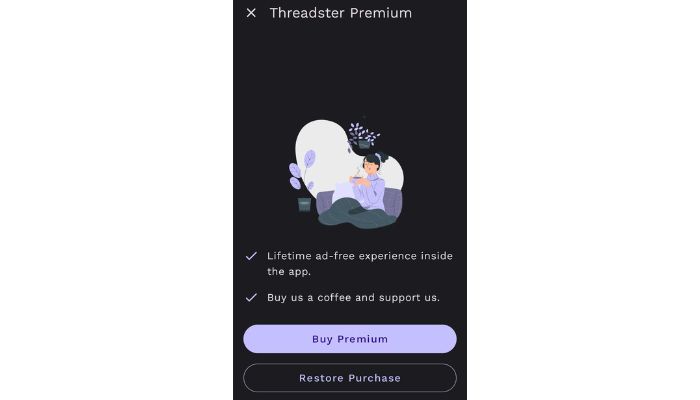
2. Use A Third-Party Website:
If you are an iOS user or prefer downloading Threads videos to your computer, Threadsdownloader.io is an excellent choice. All you need to do is access the website through a web browser on your smartphone or computer.
- Use the same steps to obtain the Thread video link you want to download.
- Launch the web browser and type https://threadsdownloader.io/, and press Enter.
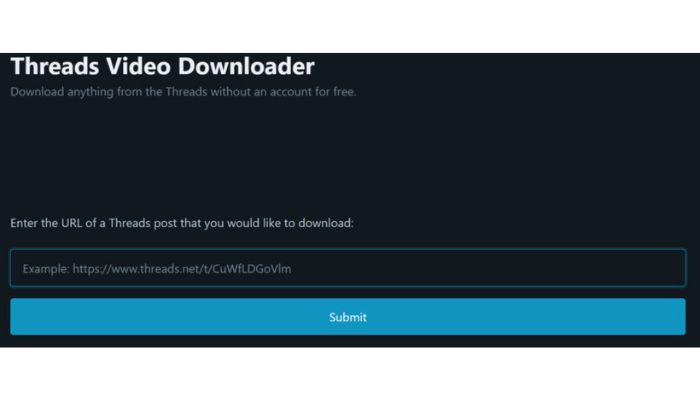
- In the box, paste the copied link and click on Submit.
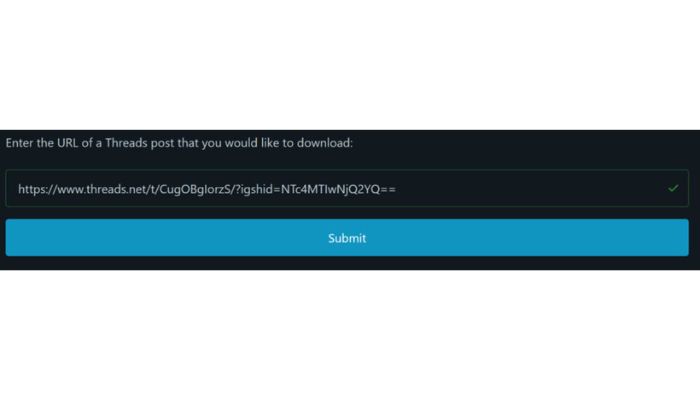
- Wait for a few seconds while the website detects the fetch of the video from its source.
- After the video is retrieved, a Download button will appear. Click on it.
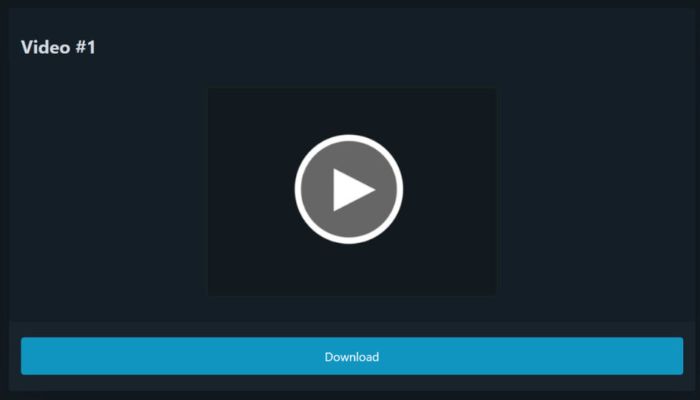
- The video will start running in a new tab. On the right-bottom corner, click the three-dots icon and select Download from the menu.
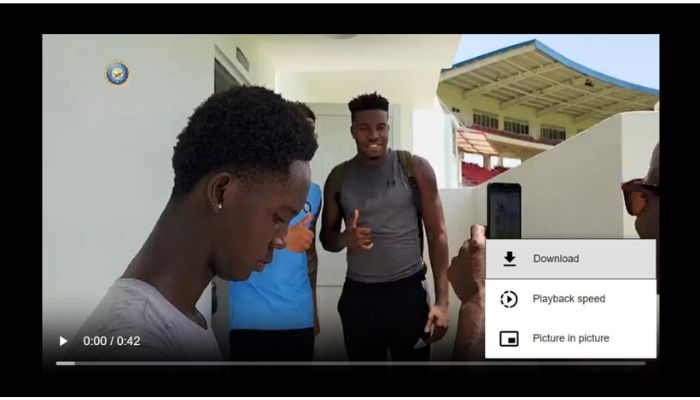
- The Threads video will be saved on your device.
Frequently Asked Questions:
A- To download Threads videos on your Mac, visit the third-party website (https://threadsdownloader.io/) using Safari and follow the easy steps outlined in this guide.
A- Since it’s a relatively new platform, you can download Threads videos only in MP4 format. Download the Threadster app on your Android smartphone and provide the link to the video to download it.
A- Threads is a text-based conversation app that allows you to follow updates from specific individuals. Like Twitter, you can engage in conversations through likes, comments, reposts, and quotes.
A- It might be tough to find a Threads video downloading app on Apple’s app store. The company has strict policies against personal downloads and doesn’t usually encourage it. However, you can refer to the second method mentioned in this guide to download Threads videos on your iPhone.
A- Yes! Since the videos are already available in the public domain, you won’t infringe upon anyone’s privacy. However, exercise caution and avoid downloading and sharing videos that could jeopardize someone’s safety or privacy, contain illicit content, or promote hate or violence.
Final Word:
There you go. If you want to know how to download Threads videos right from the app, follow any of the two methods I’ve mentioned in this guide. It’s important to note that these third-party downloading apps are unofficial and may not always work as expected.
Additionally, exercise caution when searching for Threads video downloaders online. Since the platform is relatively new, there’s a possibility that you may encounter fake downloading websites or apps that could potentially harm your device or compromise your data. Stay vigilant!
I am an engineer by education, tech writer by profession, and a motor sport fan by heart.




![How Much Time People Spend on Social Media? [2024 Stats] Time People Spend On Social Media-](https://www.newvisiontheatres.com/wp-content/uploads/2023/05/Time-People-Spend-On-Social-Media--200x114.png)

![Top 20 Social Media Platforms in 2023 [Most Popular] Top social media platform](https://www.newvisiontheatres.com/wp-content/uploads/2023/01/Top-Social-Media-Platforms-200x114.png)