Instagram is a popular social media platform allowing users to share photos and videos with friends and followers. It has become one of the most used social networks in the world, with over 1 billion active users every month. Its easy-to-use interface allows users to easily upload and save photos and videos to share with others.
However, Instagram doesn’t allow users to download videos on their devices. They can save the videos on their account to see later but can’t download one. But other methods can be used to download Instagram videos.

This article will discuss how to download Instagram videos on different devices.
How To Download Videos From Instagram?
Instagram videos can’t be downloaded from the official app. So, you need to download a third-party app on your device. These 3rd party apps are handy and will help you to download Instagram videos. It is to be noted that only videos of public accounts will be downloaded through this app.
No app on the market can get you videos and photos from a private Instagram account. So, keeping this in mind, let’s get started.
Head on to the Play Store and search for Insget or tap here.
- Download and Install the app.
- Now, open the Instagram app and head to the video you want to download.

- At the bottom right corner, you’ll notice three vertical dots; tap on them.
- From the list of options, tap on “Link.” The link to this particular video will get copied.
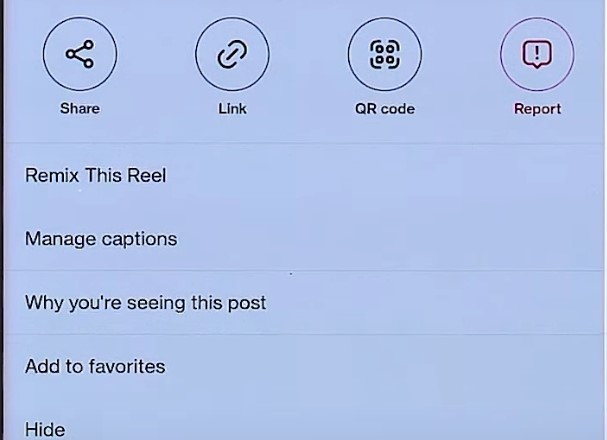
- Now, open the Insget app and tap on the download button present at the bottom of the screen.

- As soon as you tap the download button, the download will start.

- After finishing, you can see the video in your gallery.
How To Download Videos From Instagram On Chrome?
If you use Instagram on your web browser, you still need 3rd party platform to download Instagram videos. So, here’s how to download Instagram videos on Chrome.
- Firstly, open the video on Instagram that you want to download.
- Copy the link to the video by tapping on the three horizontal lines.
- After copying, go to the Fastdl website and paste your link there.

- Click on “Download.”
- The video will appear on your screen. Tap on “Download MP4” to download the video on your device.
How to Download Instagram Videos on iPhone?
Here’s how to download Instagram videos on your iPhone.
- Firstly, download the Blaze: Browser & File Manager app from your Apple app store.
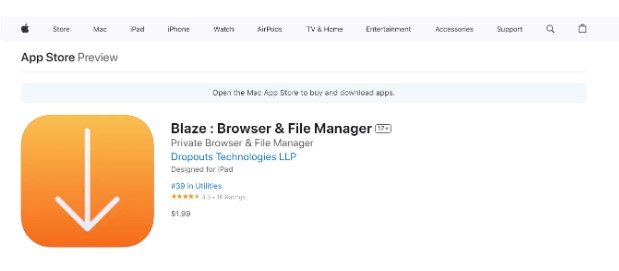
- Now, open the Instagram app and head to the video you want to download.
- At the bottom right corner, you’ll notice three vertical dots; tap on them.
- Open the app, paste the link into the Blaze app, and select “download.”
- Choose the option to save the video to your camera roll.
How To Download Instagram Videos on Mac?
For a long time, downloading on Mac was a difficult task. But with reduced restrictions, you can now easily download Instagram videos on your Mac. Here’s how.
- Firstly, open your Instagram on Mac, and copy the video link you want to download.
- You can copy the link by tapping on the video and copying the link in the address bar.
- On your Safari, open the DreDown website.
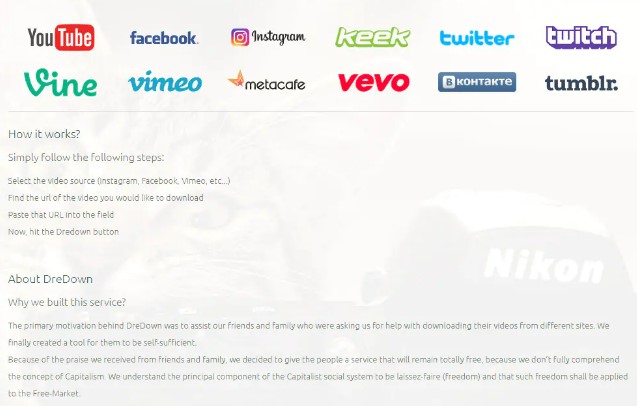
- Paste the link on the website and tap on the DreDown button.

- The video will start downloading on your Mac.
How To Download Videos From Instagram Without Any App?
If you want to download an Instagram video, you need the help of third-party apps. Without them, you can’t download any video on Instagram. This is because Instagram doesn’t allow users to download videos of users directly to their devices.
However, there’s one way to download Instagram videos without any app. You can use your in-built screen recorder to record the screen while the video is playing. Many androids and all iOS devices have a built-in screen recorder that can record and download Instagram videos.
Just enable the video recording and play the video you want to download. After completion, stop the recording, and the video will get downloaded to your device.
Top 10 Platforms To Download Insta Videos From PC Browser:
Checkout the top 10 websites to download Instagram videos on your PC without using any third-party app or paid services.
1. SaveInsta:
Popular online resource SaveInsta provides an easy and convenient way to download Instagram videos and photos. Users can quickly download a variety of Instagram content, such as photos, videos, stories, reels, and IGTV videos, using SaveInsta. The fact that SaveInsta doesn’t require any particular software or applications makes it available to anyone with a browser and an internet connection, which is one of its best features.
SaveInsta is superior to its rivals in terms of usability and dependability. SaveInsta offers a seamless user experience and has a higher customer satisfaction rate than the many other Instagram download apps like SaveIG. SaveInsta is a practical and effective solution whether you want to download other users’ posts or save your own Instagram content.
Overall, SaveInsta is a helpful tool for anyone looking to quickly and easily download Instagram content. Millions of users around the world rely on SaveInsta because of its user-friendly interface and wide variety of download options.
2. SaveIG:
The widely used alternative app SaveIG gives users a quick and easy way to repost images, videos, and albums on Instagram. It is a useful tool for Instagram users because it allows them to download Instagram media content.
The fact that SaveIG is a stand-alone application and doesn’t require users to log in with their Instagram credentials is one of its greatest advantages. This feature makes it a safe and dependable platform for downloading and reposting Instagram content by guaranteeing that users’ security and privacy are protected.
The fact that SaveIG is completely free to use gives it another major benefit, making it a viable choice for Instagram users who want to download and repost content without paying extra fees.
For anyone who wants to quickly download and repost Instagram content, SaveIG is a helpful and effective tool.
3. StoriesIG:
A well-known website called StoriesIG gives Instagram users a simple, convenient way to view Instagram stories without leaving a trace. Unlike other story viewing applications that require users to log in or register their account details, StoriesIG provides users with the ability to view Instagram stories anonymously, without the need for any account registration or login.
The user-friendly interface of StoriesIG, which makes it simple for users to browse through Instagram stories, is one of its best features. The website is a favorite among Instagram users who value their privacy because it is dependable and offers quick access to Instagram stories.
All things considered, StoriesIG is an excellent tool for anyone who wants to view Instagram stories covertly. Millions of Instagram users around the world rely on StoriesIG because of its user-friendly interface and anonymous viewing options. Whether you want to keep your browsing history private or just enjoy viewing Instagram stories without any added hassle, StoriesIG is a platform worth exploring.
4. Story Saver:
Using the convenient app Story Saver for Instagram, Instagram users can download and save Instagram stories to their devices. Story Saver is a well-liked tool among social media enthusiasts because it makes it simple to download and repost Instagram stories with its user-friendly interface and straightforward functionality.
Utilizing Story Saver has a number of advantages, one of which is its simplicity. Users of the app do not need to possess any specialized technical expertise or knowledge, and it works with both iOS and Android devices. Additionally, Story Saver can be used without any additional fees, making it available to anyone who wants to download and save Instagram stories.
The fact that Story Saver provides a wide variety of download options is another important benefit. Stories can be saved by users in a variety of formats, such as video, photo, and GIF. Additionally, the app allows users to download multiple stories at once using batch download functionality.
5. Social Insight:
The highly effective IG tool Social Insight.io has a number of features, such as scheduled posting and in-depth analytics. Social Insight.io is a great platform for Instagram marketing thanks to its intuitive user interface and sophisticated data analysis capabilities. The tool gives users insightful information about their Instagram accounts, such as follower growth and loss, which can be used to create strategies that will increase your brand’s exposure and help you attract more followers.
One of Social Insight.io’s key advantages is that it gathers data from your account using the open Instagram API, guaranteeing that all analytics are real and accurate. Additionally, the platform works with iOS and Android devices, making it available to anyone who wants to maximize their Instagram account.
6. Kicksta:
Kicksta is another well-known Instagram tool that is made to assist users in streamlining their accounts and expanding their organic following. Kicksta uses AI technology to draw in real followers who are enthusiastic about your content, in contrast to other tools that rely on spammy techniques to increase followers and likes.
Utilizing Kicksta has a number of benefits, one of which is the fact that it is totally secure and complies with Instagram’s terms of service. Users have been safeguarded from the possibility of account suspension or penalties thanks to the tool’s compliance with the platform’s rules. Additionally, Kicksta has flexible pricing options that make it affordable and available to users of all financial backgrounds.
7. Flock Social:
Flock Social is a dependable and powerful Instagram tool that focuses on organic growing techniques. You can count on Flock Social to help you attract real followers who are interested in your content and interact with your account. Flock Social interacts with Instagram users who fall within your target demographic using sophisticated algorithms, ensuring that you only draw active accounts that are likely to turn into devoted followers.
Utilizing Flock Social has a number of benefits, one of which is that it provides specialized services catered to your unique requirements and preferences. To assist you in achieving your Instagram marketing objectives, a variety of services are available, including follower growth, engagement boosts, and content creation. In-depth analytics and reporting are also available from Flock Social, allowing you to monitor your development and assess your success.
8. Combin:
Combin is a different potent Instagram marketing tool that provides a number of options to assist social media managers in optimizing their Instagram accounts. Combin Growth is an all-encompassing Instagram marketing tool that offers users cutting-edge tools for audience targeting and engagement optimization.
Utilizing Combin Growth, you can quickly identify and target specific niche demographic audiences who are most likely to be interested in your content. This will help you gain more engaged users and real followers. Additionally, the tool includes automatic commenting, liking, and following options that make it simpler to engage with your target market and develop your Instagram account naturally.
9. Inconosquare:
You can monitor and assess your Instagram performance with the aid of the Instagram analytics tool Inconosquare. With its easy-to-use dashboard, you can monitor your growth, track your engagement, and gain insights into your followers’ behavior. Additionally, it gives you the information you need to comprehend the demographics of your followers, enabling you to modify your content in accordance with their tastes and interests.
Inconosquare also offers hashtag and competitor analysis, giving you a competitive advantage. You can find new, appropriate hashtags to use in your posts and amplify your visibility and reach by researching the hashtags that your rivals are using. Additionally, you can keep an eye on how your rivals are doing on Instagram and gain insight from their successes and mistakes to enhance your own strategy.
10. Keyhole:
Keyhole is an Instagram tool that enables you to follow your hashtags and keywords on other social media sites in addition to Instagram. It aids in the analysis of your social media campaigns and gives you knowledge of your target market and rivals. The dashboard for Keyhole gives you access to real-time data so you can monitor your progress and modify your strategy as necessary.
With Keyhole, you can keep an eye on how your brand is perceived across social media channels, giving you the chance to interact with your audience and handle any unfavorable reviews or comments. You can export your data and produce custom reports using Keyhole’s advanced reporting features, which makes it simple to share your insights with your team and stakeholders.
5 Best Apps To Download Instagram Videos Free:
Here is the list of the five best apps to download Instagram videos for free. These apps are available in your respective app stores. The link is attached for your reference.
1. Insget:
Insget is a reliable option for downloading Instagram videos on both iOS and Android. The process of how downloading Instagram videos through this app is mentioned above. This app offers very few ads, and no bugs or glitches have been complained till now. So, it’s a safe alternative.
2. Blaze: Browser & File Manager app:
It is not an Instagram video downloader but a proper file manager app. Along with downloading videos from different platforms, this app can be used as a browser and file manager. Like Insget, this app is also a safe alternative due to fewer ads and a premium package.
3. Repost: For Instagram:
At the top, we have this app as it is one of the most used and popular Instaragm downloaders. It is user-friendly and helps directly save Instagram videos on your device. However, the free version of this app attaches a watermark to the downloaded video. You can pay for the premium package if you want to get rid of the ads.
4. Reposter for Instagram(iOS Only):
This app is only for iOS users. This is a lightweight app, and it downloads Instagram videos without any watermark. There are no paid options in this app. This makes it an unsecured app. Some users have complained that this app sometimes becomes glitchy.
5. InstaGet (Android only):
This is an exclusive app for android users. It is a go-to app when nothing works out. This app has been in use for many years now and is reliable. You can download the app or use its website to download Instagram videos.
Frequently Asked Questions:
No, it is not illegal to download Instagram videos. You won’t be convicted just for downloading Instagram videos. The thing is, Instagram has not allowed its users to download videos through its app. If you download videos through 3rd party app and keep it to yourself, there’s nothing wrong.
The best app to download Instagram videos is “Insget.” The app and the process to download through this app are mentioned above.
You can download every type of video and reel through the above-mentioned list of apps. Copy the link and paste it into the app; it will be saved on your device.
Conclusion:
That’s how to download Instagram videos on different devices. Since downloading Instagram videos is not permitted through the official app, you need 3rd party platforms. Refer to the article to know the process to download Instagram videos on your app as well as the five best to download Instagram videos free.

![Top 20 Social Media Platforms in 2023 [Most Popular] Top social media platform](https://www.newvisiontheatres.com/wp-content/uploads/2023/01/Top-Social-Media-Platforms-200x114.png)

![How Much Time People Spend on Social Media? [2024 Stats] Time People Spend On Social Media-](https://www.newvisiontheatres.com/wp-content/uploads/2023/05/Time-People-Spend-On-Social-Media--200x114.png)


