Your Spotify followers can see what songs and playlists you’ve been listening to on the desktop app. However, if you want to keep some things private and hide your Spotify activity, you can use a Private Session feature. Here’s what a Spotify Private Listening Session is, and when and how to use it.
Private Session is one of the lesser-known features of the most popular music streaming app. Many audiophiles don’t know about it but it has multiple uses. You can use it to make your annual Wrapped experience or your Spotify Icebergify, Pie Chart, or Color Palettes more personalized.
What Is Private Listening Session On Spotify?
Private Listening Session is a music streaming mode on Spotify where you can play songs without letting your followers know about your activity or affecting the app’s algorithm. Spotify has a “Friend Activity” feature that lets your friends and followers find out what you’ve been up to.
They can see which songs you played last and what playlists you used. However, when you turn on Private Listening, your Spotify followers will not know about your activity. The app will hide whichever tracks you played in Private Session from your friends and the algorithm.
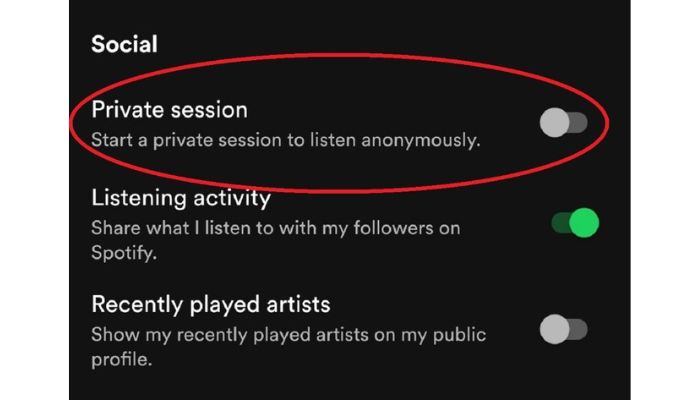
It becomes useful when you want to listen to a certain track without others knowing and without the app noticing it to recommend other similar songs. For instance, when you’ve lent your Spotify account to a friend but don’t want them to affect your recommendations and annual Wrapped experience, you can ask them to play songs with Private Listening turned on.
How To Start A Private Listening Session On Spotify?
If you want to pause your Listening Activity on Spotify, you can enable Private Sessions and play music without anyone knowing. This mode is similar to the Incognito mode available in web browsers. You can listen to any song privately, and Spotify won’t recommend other tracks like them to you.
This model is available for mobile and PC users even though Friends Activity is a feature exclusively provided to desktop users. You can use it when you don’t want anyone to see your Listening Activity.
On Android And iOS App:
Follow these steps to turn on Private Session on Spotify on mobile and tablets:
- Launch Spotify and go to the Home page.
- Now tap on “Settings” and navigate to Social.
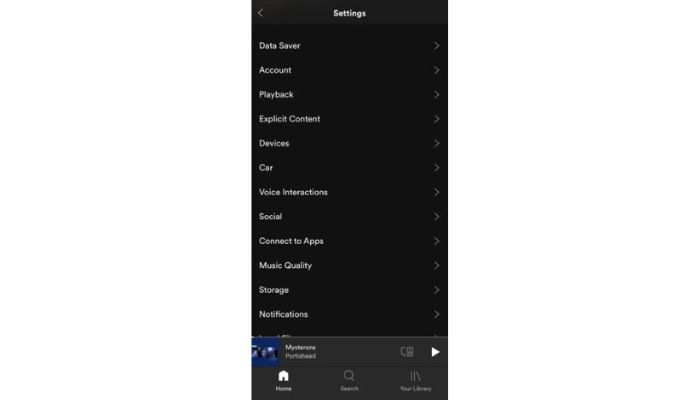
- Here, find and turn on “Private Session.”
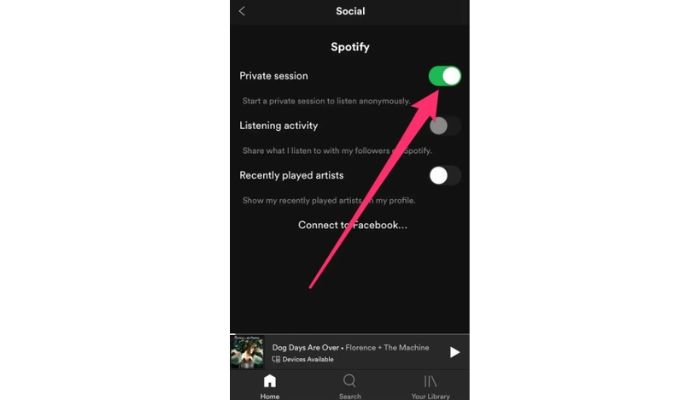
That’s it. Once you have to switch it off, go back to Settings and turn the toggle to the off position. Your Private Session will end automatically when you completely exit Spotify and close the app or after a long period of inactivity.
On Desktop Application:
Follow these steps to turn on Private Session on the Spotify desktop application:
- Launch Spotify and click on your profile name from the top-right section.
- Now choose “Private Session.”
- A blue padlock will start appearing next to your profile picture.

The blue padlock suggests that you are currently listening privately. Your friends and followers can also view and know when using the desktop app. You can similarly disable the private session. Just click on your profile name and deselect the option. Also, closing the app will end it automatically.
How To Hide Your Listening Activity On Spotify Permanently?
You can also permanently hide your Listening Activity on Spotify without using private sessions. This is useful for people who are secretive and don’t want others to find out what sort of songs they listen to. It isn’t bad either, as the type of songs you play can tell much about your personality and preferences.
Follow these steps to hide your Spotify Listening Activity permanently:
- Launch Spotify and go to the Settings page.
- Now tap on “Social.”
- Here disable the toggle for “Listening Activity.”
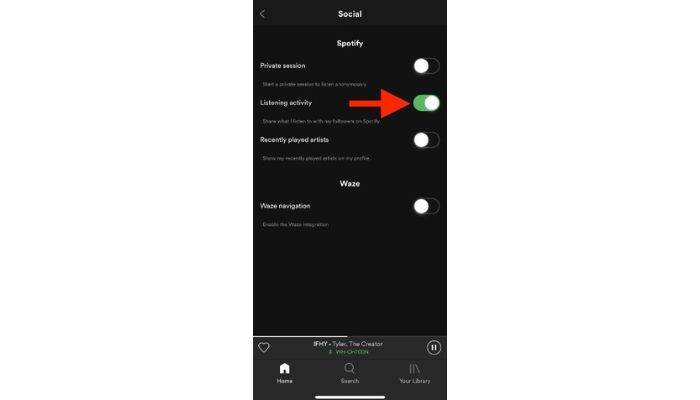
- You can also turn off the toggle for “Recently Played Artists.”
This will prevent others from knowing which songs you listen to the most on Spotify. However, the app will know about your listening activity and use it to influence your recommendations. If you want to play some tracks and don’t want them to affect the algorithm, then using a private session will be the right option.
Frequently Asked Questions:
A: A Private Session on Spotify will prevent others from viewing your listening activity on the platform. It also limits Spotify’s algorithm to collect and use your activity to influence recommendations. It’s very similar to the incognito mode of a browser. You can stream any song on Spotify anonymously.
A: Spotify Private Sessions can last for as long as you use the app. It will end automatically when you close the app and exit out completely. It will also end on its own if there is no activity for a long time. You can disable it manually too.
A: You can find out when someone uses the Private Listening Session on Spotify using the desktop app. Go to their profile, and if they are streaming music privately, you’ll see a blue padlock next to their profile picture. However, they are not in a private session if it isn’t visible.
A: No, if you make a Spotify playlist private, others cannot see it. However, if you listen to songs from it, they can see your listening activity using the Spotify desktop app. You can hide it from the settings or use a private session to prevent them from viewing your activity.
Final Words:
Private Session is a very useful Spotify feature many users are unaware of. If you’re not too fond of your friends stalking your profile or want to listen to some tracks without your followers knowing, this feature will help you. Just enable it and play any songs without worrying about others.
It will also save your recommendations from getting unwanted additions. Your annual “Wrapped” experience will also stay unaffected as Spotify doesn’t collect your listening activity when you stream privately. That’s it for this quick guide. Feel free to shoot your queries in the comments section.
This is Saquib, a technology and social media expert with over 10 years of experience in the industry. With a passion for staying up-to-date on the latest developments and trends in the tech and social media world and as a writer, I have been creating informative and engaging content that is easy for readers to understand and enjoy, also published in several leading tech and social media publications and is a regular speaker at industry events. In addition to my writing and speaking engagements, I also work as a consultant, helping businesses grow with the ever-changing tech and social media niche.






