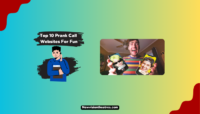Did you receive your friend’s call saying that you have asked them for money via Instagram DM while you have not? Or did you see inappropriate pics from your account that you haven’t uploaded? If yes, then your Instagram account has been hacked! Well, while you would be thinking about how it happened, then cyber threats are pretty common.
Hackers would have accessed your account if they had gotten your phone or hacked it. Whether marketing or networking, Instagram has become integral to people’s lives. Waking up to find your Instagram account hacked can be a nightmare.
Well, if you are also one of them, this guide will surely help you. Firstly, there is no need to panic as there are several ways to get your Instagram hacked account back. So without any further delay, let’s proceed.

How to Know If Your Instagram Account Has Been Hacked?
If your account gets hacked, you will lose access, and the password will no longer work. But in some cases, hackers don’t want you to know about it. Thus, you won’t lose your account’s access, but you will notice some unusual activity like:
1. Password Reset Request On Your Email:
If you didn’t request a password reset yet received such emails, a hacker might be trying to gain your account’s access. Worst case possible, after hacking your Insta account, they might be trying to hack your other social media accounts. You can avoid further damage by updating your passwords. Moreover, you should enable two-factor authentication for more security.
2. Your Account’s Email Id Is Changed:
If you receive an email from Instagram about an email change, the hacker has hacked your account. They might have changed your account’s email id to prevent you from getting your account’s access. Further, you can reach out to the Instagram help center for help.
3. Suspicious Login Attempt:
If the hacker tries to log in to your account from an unusual location, Instagram will prompt a message about Suspicious Login Attempt. It will ask whether you logged in; tap on This Wasn’t Me to secure your account. If you don’t receive such a prompt, you can ensure it by checking your login activity.
- Launch Instagram

- Go to Profile settings

- Tap on security

- Select Login Activity

Here you will see the details and all your log-in sessions. So when you suspect that someone else has logged in, you can check the login location.
4. Unwanted Posting And Commenting From Your Account:
One of the main motives behind account hacking is fraudulent schemes. The hacker will message your friends and family members to hack their accounts or ask them to invest in fraud schemes. If you notice such messages, update your account’s password and check account activity. Moreover, the hacker might also post and comment to impersonate you.
How To Recover a Hacked Instagram Account?
If you are facing any of the above conditions, calm down. You can still get access to your hacked IG account with the following steps.
Step 1. Email From Instagram:
If the hacker tries to change your account’s password, Instagram will mail you about the changes. You can revert these changes by selecting revert this change. However, many hackers also mail for password change, impersonating Instagram.
Instagram only sends you mail from security@mail.instagram.com. If you can’t find the mail, try searching in the junk and spam folders. After opening the mail, if you see an error page, the mail may have expired. If that’s the case, the following method will help you out.
Step 2. Request Login Link:
Luckily, Instagram provides several provisions to regain your account’s access. You can request a login link on your linked phone number or mail id.
To do so, follow these steps.
- Launch the Instagram app.
- Tap on Get help signing in.

- Enter your username, mobile number, or email address.

- Tap on next.
- Choose from email, SMS, or log in with Facebook for the login link.

You will receive a password reset link in your selected mode. Tap on the link to update your password and regain your account access.
Step 3. Identity Verification:
You can also submit a verification request to regain your account’s access. However, your account must have some pictures of yours. Further, Instagram will ask you to enter the phone number or email ID with which you created the account. You have to enter your device’s name as well.
Next, you will have to record a selfie video and mail it to Instagram for identity verification. After a couple of weeks, Instagram will verify your account and mail you regarding it. However, if your request gets rejected, you can resubmit a new one.
How to Prevent Your Instagram Account from Being Hacked?
Whether your Instagram account has been hacked or not, you should always prevent it. There are several security measures that you can take to secure it. Let’s learn about each of them and how to implement them.
1. Enable Two-Factor Authentication:
The prime step to protect your Instagram account is to set up a 2FA. Thus, anyone who tries to log in with your account credentials must also enter the verification code. Instagram will send it to you on your chosen mobile number. So, hackers would face difficulty fetching it to complete the login process.
Follow the steps given below to enable two-factor authentication on your Instagram account:
- Tap on your Profile Pic icon at the bottom-right of your screen to go to My Profile.

- Tap on the Hamburger (three-lined) icon at the top-right and select Settings from the pop-up.

- Go to Security.

- Navigate to Two-factor authentication in Login Security.

- Toggle on WhatsApp rather than downloading an authentication app.

- Enter your number on the next screen.
- Instagram will verify your number and then send you a code on WhatsApp for verification.
- Input it when Instagram asks for it.

2. Check Your Instagram Login Activity:
Like other apps, Instagram also keeps track of your logged-in sessions. So, if your account is logged in to any other device, you can check it. Besides, you can also notify Instagram whether it was you or not.
Here’s how you can check your login activity on Instagram:
- Go to your Instagram profile and open the Menu by clicking on the tri-lined icon.

- Select Settings from the pop-up and tap on Security.

- Navigate to Login Activity.

Instagram will display your login sessions and devices from where your account is logged in. You can keep checking it from time to time. Besides, if you didn’t log in and you suspect a hack so you can select This Wasn’t Me.
3. Check the Third-party Apps Linked to your Instagram Account:
You must have signed in with your Instagram account on several third-party apps and services. So, you need to check on them.
Follow the steps given below to check the third-party apps linked to your Instagram account:
- Go to Instagram Settings and tap on Security

- Select Apps and Websites from the Data History section in the next window

Instagram will list the apps and websites to which your account is linked. Further, if you have not linked to a particular service, you can remove it. Besides, if any third-party services have a data breach, you should unlink your account from it.
4. Turn On Auto-Save:
Turning on Auto-Save helps when someone hacks your Instagram account and deletes your photos. This is because the feature saves them to your phone or whatever device you use.
Here’s how you can turn on AutoSave on Instagram:
- Open Instagram Settings

- Tap on Account
- Scroll down to the bottom and select Original Posts

- Toggle On Save Original Posts, Save Posted Photos, and Save Posted Videos.

Thus, Instagram will now save all your photos, videos, and stuff to your phone apart from uploading. Therefore, you will access your photos, videos, and similar data even if your Instagram account gets hacked.
5. Perform a Security Checkup for your Instagram Account:
Instagram has an inbuilt feature that checks on your account security. Further, it accordingly suggests to you how you can secure your account.
Here’s how you can perform a Security Checkup for your Instagram account:
- Head over to Instagram Settings and go to Security.

- Select Security Checkup from the Login Security section.

In a while, Instagram lists the security measures you should take for your account.

You have to click on each one, and the platform will prompt you to complete the security measures.
Frequently Asked Questions:
As per Instagram’s guidelines, you must have access to your email ID to access your Instagram account. If you don’t have access to your email iD, you can update it or try to recover your email id.
You can enhance your account security by enabling two-factor authentication, updating your password, checking login activity, and updating your email id. These easy steps can save your account from hackers and spammers.
There are plenty of ways hackers or spammers hack Instagram accounts. Nowadays, hackers are using phishing attacks to gain account access. Moreover, data breaches, malware, and third-party apps can account for account hacking.
If none of the above-listed solutions workarounds for you, you should contact Instagram for help. They will ask for your username, email ID, and mobile number to verify your identity.
Yes, a good anti-virus will keep your account safe and your device safe from malware and cyber threats. However, anti-virus only detects malware and viruses.
You may get emails from hackers impersonating recovery services, assuring you to recover your account. We do not recommend any recovery services, as entering your account details publicly can also endanger your other accounts.
Conclusion:
With increasing internet usage, cyber crimes are rising as well. Instagram is one of the most popular social media platforms and is vulnerable. If you suspect your Instagram account is hacked, our guide would have helped you gain access to it.
We recommend enabling two-factor authentication and monitoring login activity for enhanced safety. You should also be aware of spam emails from hackers impersonating Instagram. Next, follow security measures to protect your Instagram hacked account from intruders.
This is Karan, a Freelance Entertainment & Tech journalist with over 10 years of experience covering the film and television industry. I have been writing for various publications including Variety, The Hollywood Reporter, and Indiewire and a regular contributor to New Vision Theatres Blog, providing in-depth analysis of Movies, Web Series and interviews with the industry’s top talent.





![Top 20 Social Media Platforms in 2023 [Most Popular] Top social media platform](https://www.newvisiontheatres.com/wp-content/uploads/2023/01/Top-Social-Media-Platforms-200x114.png)