Are you getting sick of searching for the ideal song to share with your friends only to have them inquire about the artist, song title, or album? Spotify Codes is the place to go! The app’s unique codes provide a novel method for sharing and discovering music. On Spotify, they represent a particular song, album, or playlist and are simple to scan for other users to quickly access the content.
These codes are not only useful, but they also provide a way to share music accessible anywhere around the world, with just a flick of the camera. Everything you need to know about Spotify Codes, from how to generate and scan them to how to use them to promote your own music, will be covered in this blog. So, let’s get started and learn more about Spotify Codes!
What Is A Spotify Code?

A fascinating way to share and discover music on the Spotify app is with this code. It’s like a secret code for a specific Spotify song, album, or playlist. A Spotify Code is a remarkable and innovative method for sharing and finding music on the Spotify application.
These codes are a pretty design that stands for a particular song, album, or playlist. You can share a song with friends in a way that is much more engaging and interactive than simply sending them a link by creating a Spotify Code for it. It’s similar to sharing Netflix with your Friends.
These codes can be customized to express your individuality and brand by adding your own personal touch using the customization options. Anyone who enjoys music and wants to show off their personality in a fun and interactive way can’t go wrong with these tools.
How To Create Your Own Spotify Code?

You can create your own Spotify Code on your mobile and your PC/Web domain. You need to follow the easy steps given and your code will be ready to rock and roll!
1. Spotify Code On A Mobile Phone Application:
1. Download and open the Spotify app on your Android or iOS device.

2. Check out the music, playlist, or podcast you want to generate the code for.
3. Long-press on the playlist/ track or discover and click on the three dots just above it.
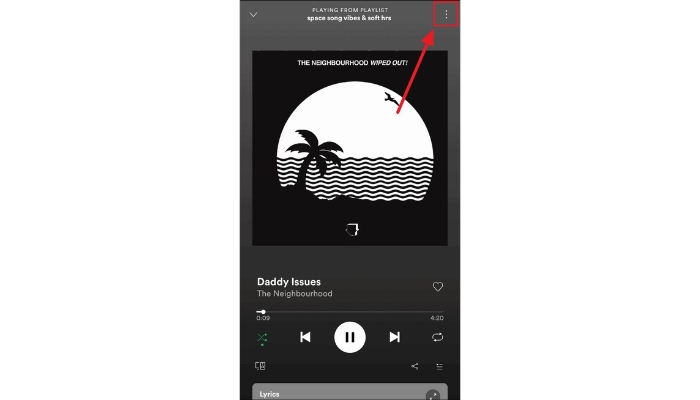
4. After clicking the dots a menu comprising the Spotify code, will pop up.
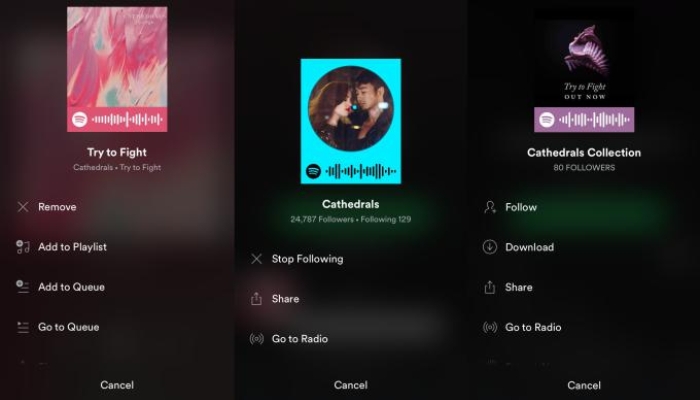
5. Once the code pops up, you can take a screenshot and save it in your gallery. You’re all set to share the code with your loved ones now!
2. Spotify Code On PC/Web:
1. Sign in to Spotify on your desktop.
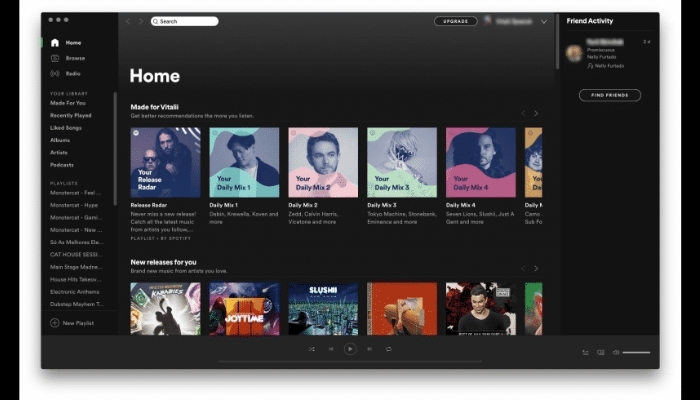
2. Select the track, playlist name, or podcast you want to turn into a Spotify code.
3. Click on the three dots just alongside the track, and select share.
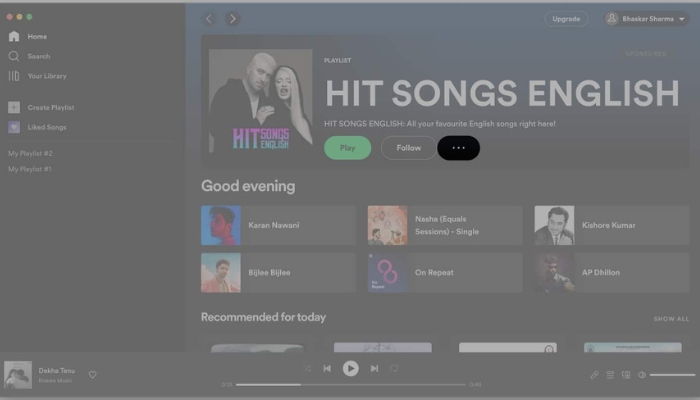
4. After clicking share, choose the option of copying the link to the playlist.
5. Go to the search engine on your laptop and input spotifycodes.com
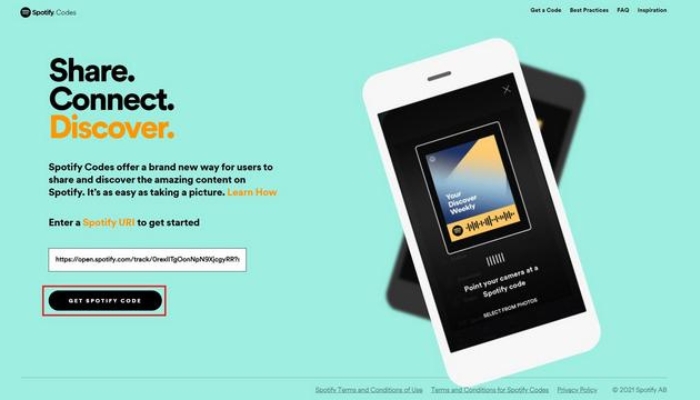
6. In the bar of the Spotify URL, paste your copied code and hit get ‘Spotify code option’.
7. Once the details are input, the code will be generated automatically, along with an option for customization.

8. You can hit download, post customization (if you wish to, there’s no compulsion!), and your Spotify code is ready to debut itself out there.
You will receive a one-of-a-kind Spotify Code, which you can print, share, or download as needed. You can create a custom design with graphic design software like Canva or Adobe Photoshop if you want to personalize your code. After that, you can generate a unique code by incorporating the Spotify URI or URL into the design.
How To Use A Spotify Code?
Once you’ve generated the Spotify code of your choice, you can use it by scanning and sharing it with the people around you. The Spotify codes can be read by scanning from other devices, in any form possible, if the code is clear. The process of scanning the code is very simple and takes two minutes to generate your favorite song!
How To Scan A Spotify Code?
Except for the PC(duh, obviously), a Spotify code can be scanned on a Mobile or a Tablet! Here is a simple explanation of how to scan a Spotify code through the app.
1. Open the Spotify app on your preferred device and click search right at the bottom bar of the app.
2. After the search tab appears, click on the search bar at the top of the page.
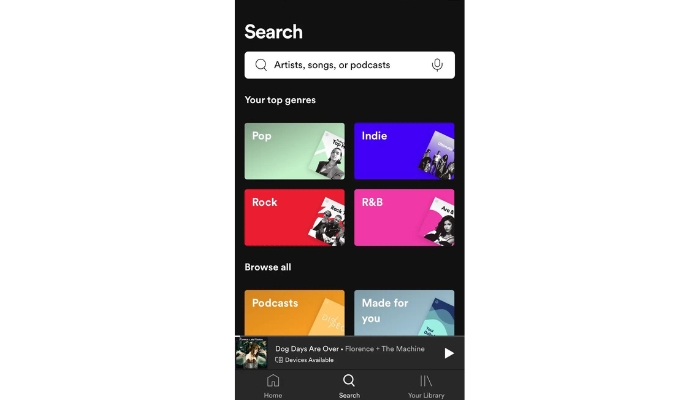
3. Click on the mini camera icon present at the right corner of the search bar.
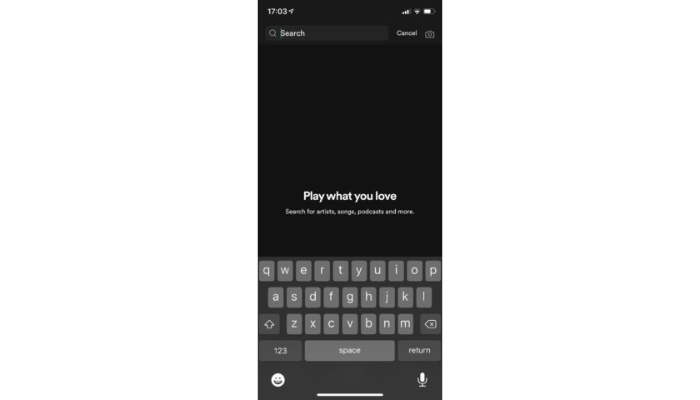
4. A pop-up to allow camera permission appears, press allow.
5. At last, point the camera to the Spotify code you want to scan.
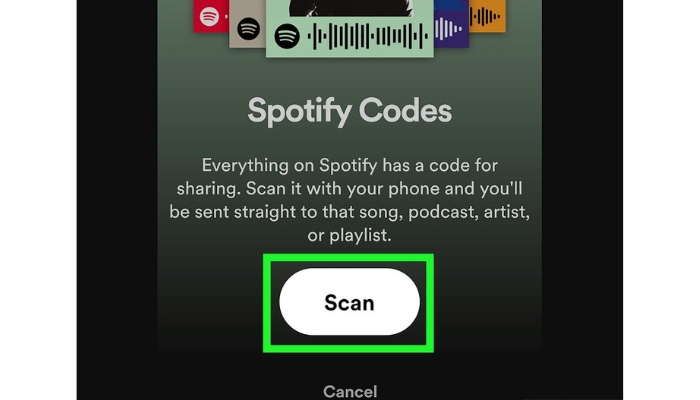
Uses Of Spotify Codes
There are multiple things for which a Spotify code can be used! Check out our compilation to find one according to your preference.
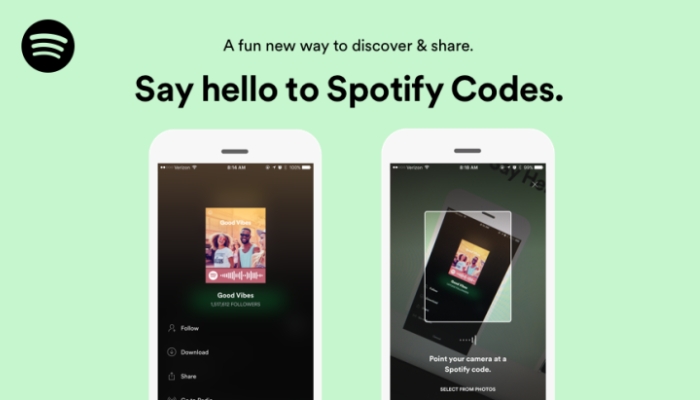
1. Making Your Music Known:
Spotify Codes can be used by bands and musicians to promote their music at live events or on social media. They can make unique codes for their albums or songs, which fans can scan to hear the music.
2. Efforts In marketing:
Spotify Codes can be used by businesses to advertise their products or services in marketing campaigns. Users are able to access playlists by scanning the codes that they have generated for playlists that are associated with their brand or campaign.
3. Invitations To Events:
Event invitations that are original and creative can be made with Spotify Codes. A code for a personalized playlist can be generated, printed on invitations, or sent via email or text message.
Limitations Of Spotify Code:
Where there are merits, cons are bound to exist. Here is a list of some limitations of the Spotify Code, check them out to be wary of any pet peeve you have!
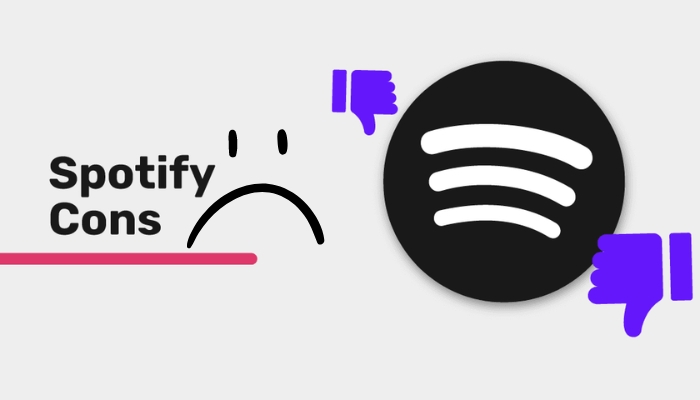
1. Accessibility:
Spotify Codes have one major drawback: they can only be used with a smartphone that has the Spotify app installed and a camera. As a result, it’s possible that people who don’t have a smartphone or the Spotify app won’t be able to scan or use the code.
2. Defects In The design:
The design of a Spotify Code can be changed, but what you can do with it is still limited. The codes can only hold a limited amount of information and are relatively small. linguistic restrictions: Spotify Codes are only available in the Spotify app’s language, making them less useful for users of other languages.
3. Security:
Because Spotify Codes can be easily shared and scanned by anyone, there is a chance that they will be used improperly. A fake code, for instance, could lead to malware or a malicious website.
4. Inconclusive in dim lighting:
Spotify Codes can be difficult to scan in low-light conditions because they rely on a camera to scan, making them unreliable.
Conclusion:
In conclusion, the Spotify platform’s unique and engaging feature known as Spotify Codes lets users share and discover music in novel ways. They provide a variety of advantages, such as the capacity for personalization, promotion, and marketing. However, accessibility, design, language, security, and reliability issues are just a few of their drawbacks.
When used creatively and effectively, Spotify Codes can be a powerful tool overall. There are numerous ways to use Spotify Codes to enhance your listening experience, promote your brand or products, and share your love of music with others, regardless of whether you are a musician, business owner, or music lover. By remembering the advantages and impediments of Spotify Codes, you can capitalize on this creative element and partake in all that Spotify brings to the table.
Hi! I am Nabieha Khusro, a content writer and voracious reader with a passion for creating compelling and engaging content. I have 3 years of experience writing for various industries, including fashion, education, and creative content writing. When I am not writing, I enjoy playing my ukulele and trying new cuisines.






