Netflix is one of the most used movie streaming platforms around the globe. It is known for its quality movies and series. Not only quality, but it’s a tremendous library of movies and TV shows. One may get bored watching, but the movies and series will not end. But this content does come at a cost, and that, too, is not minimal.
For many people, buying a separate account for Netflix becomes difficult due to its high price. So, they resort to sharing accounts and dividing the subscription cost. But do you know how to share a Netflix account? Don’t worry; we’ll help you out.
In this article, we’ll tell you what is the subscription cost of Netflix plans and how to share a Netflix account with whom you have shared the subscription cost.
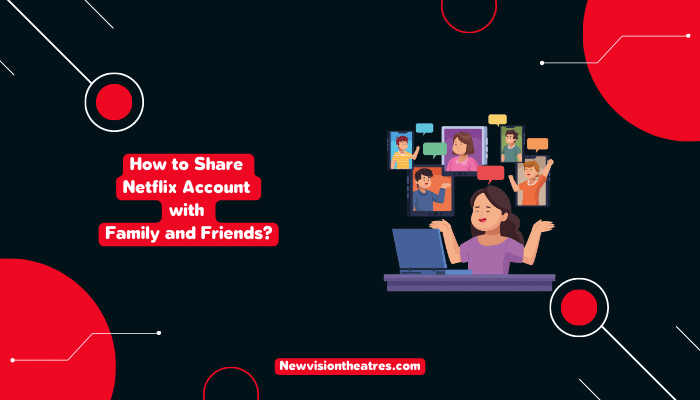
Is It Legal To Share Netflix Account?
Many people who no longer have cable subscribe to Netflix since it is one of the best platforms in its genre. However, the standard (HD) tier now costs $15.49 per month; it is not considered cheap anymore. Fortunately, there are some Netflix hacks that would save some of your bucks. One of them is to share Netflix accounts with others. But is it legal?
Splitting your Netflix account will save you some bucks per month as you will split the subscription cost. It’s important to note that Netflix accounts can only be shared between members of the same household. So, sharing your Netflix account with people other than your household is officially illegal. In 2022, Netflix pushed the concept of “a thoughtful approach to monetize account sharing.”
Netflix has recently begun to act against the illegal sharing of accounts. Here’s everything you need to know about Netflix account sharing before you give over your password in the name of cost-cutting.
How Does Netflix Sharing Work?

You can share your Netflix account with up to five users, regardless of your selected plan. However, it’s important to note that this doesn’t mean you can stream five different movies on separate devices simultaneously within the same plan.
Note that the number of profiles on your account doesn’t mean that you can stream that number of movies simultaneously on different devices. The streaming limit depends on the Netflix plan you have. According to your subscription, you can watch the service on the following number of screens at once:
- Netflix Basic With Ads ($6.99 per month) — one screen
- Netflix Basic ($9.99 per month) — one screen
- Netflix Standard ($15.49 per month) — two screens
- Netflix Premium ($19.99 per month) — four screens
Now, if you see the “Basic” or “Basic with ads” plan, it only shows one screen. But this doesn’t mean you can’t share your account with others. It means that through this plan, you can only stream a movie on one device at a time. You’ll have to set different times for watching with the person with whom you have shared your account.
How To Share Your Netflix Account With Friends?
As mentioned above, sharing your Netflix account with your households is legal. Netflix has officially stated that it is illegal to share your Netflix details other than your household. And, recently Netflix has come up with solid actions toward sharing accounts other than households.
But till then, you can try sharing your account with your friends at your own risk. We don’t recommend any such action. If you want to share your account with your friends, then you can tell them your account credentials, i.e., your email ID and the password of your Netflix.
Warn them not to share the account details with anyone else without your permission. Many device logins will increase the chances of your account being banned. Also, if you log in to your Netflix account on many devices, it will come into the eyes of the Netflix algorithm.
How To Share Your Netflix Account With Family?
If you want to go the official way, you can share your Netflix account with your households, i.e., Family residing at your home. Here’s how you can do the same.
- Open the Netflix app or Netflix’s official website.
- Log in to your account.
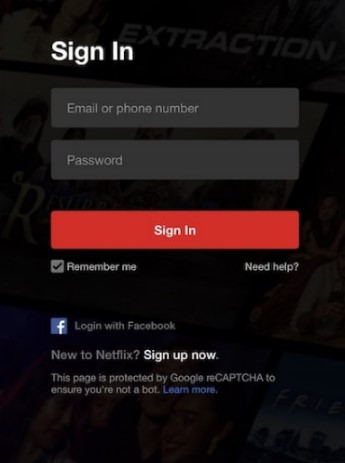
- On the home page, click on your profile at the upper right corner of the screen.
- Then tap on “Manage Profiles.”
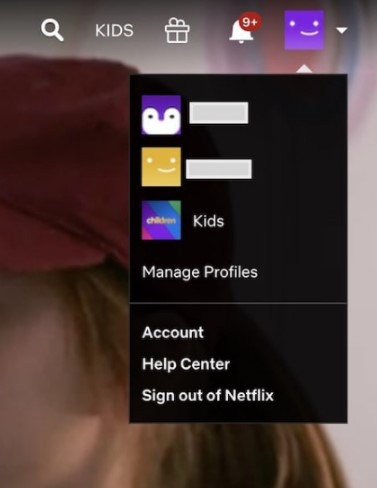
- On the next page, click on “Add Profile.”

- Now, give a name to that profile. For example, if a profile is for your father, enter his name. If you are making a profile for a kid under 16 years of age, then check the kid’s checkbox.

- Now, a new profile will get created, and your family can use their separate profile to stream their favorite movies. It should be noted that the maximum number of movies streaming at a time depends on the Netflix plan you subscribed to.
How to Share Your Netflix Account Without Actually Giving Password?
The password you’re using for Netflix may be the same one you use for some other platform. For that reason, you may be skeptical about giving your password to another person, be it your friend. It is not a good idea because of security reasons as well. In that case, you can use a password manager.
Many password managers have a password-sharing feature. It helps you log into your account on their device without sharing the password. In this way, you can safely share your password with another user without ever revealing your password, provided that both users are using the same password manager.
Conclusion:
That’s how to share a Netflix account with your family and friends. Though sharing your Netflix account with people other than your household is illegal, you can try it at your own risk. Netflix is showing its concern about password sharing, but till further actions, you can give it a chance.



![20 Best Netflix Alternatives in 2024 [Free and Paid] Best Alternatives To Netflix](https://www.newvisiontheatres.com/wp-content/uploads/2022/11/Best-alternative-to-netflix-200x114.png)


![Where To Watch One Piece Movies Online? [Full List] Where To Watch One Piece Movies](https://www.newvisiontheatres.com/wp-content/uploads/2023/04/Where-To-Watch-One-Piece-Movies-200x114.png)