If you have an iPad with the iCloud activation lock enabled, you may get stuck and can’t use it without disabling or breaking it. Here’s how to bypass the iPad Activation Lock with or without having iCloud/ Apple ID password.
You can also use this guide to bypass the activation lock on any iPhone. Apple uses robust security features on iPhones, iPads, and Macs to protect users and privacy.
However, sometimes friends can turn into foes, and you may end up experiencing issues due to Apple’s security features. One such instance is when your iPad or iPhone gets stuck on the activation lock.
The good thing is that getting around this security feature and turning your old iPad into a fresh one is possible. There are several ways to do that, both free and paid. Let’s move further to break the activation lock of your old/ renewed iPad or iPhone.
What Is Activation Lock On iPad Or iPhone?
Activation Lock is a security feature by Apple to lock and protects its devices. It’s available on iPhones, iPads, Macs, and even Apple Watches via the Find My app. When you enable Find Me on your Apple Device, it enables the Activation Lock to prevent your device from getting into the wrong hands.
This security feature is designed for events when an Apple device is lost or stolen. It prevents thieves from accessing your data and other personal information on the stolen device. You can remotely lock your lost/ stolen device using the Activation Lock. It also prevents thieves from resetting your device.
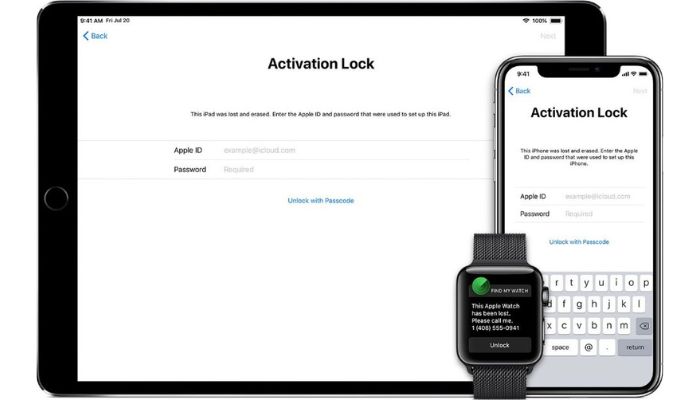
When the activation lock is enabled, you can track your device using the Find My app. If someone registers your device on a known WiFi network, Apple can tell you about the whereabouts, and you can find your device. If the person tries to reset the device, the activation lock will stop them from using it.
How To Bypass The Activation Lock On iPad?
You can bypass the activation lock easily by entering the required email ID and password. However, if you don’t have access to them, you’ll have to use other workarounds to break the security feature. If you see the screen to enter the passcode, you can type it and set up the device without any special effort.
Enter the passcode, access the device Settings, and sign out of the current iCloud account. Once done, you can create or log in to your account and use your device. However, we have the best methods to bypass the iCloud activation lock in 2023 if you can’t do this on your iPad.
1. Bypass iPad Activation Lock Using Apple ID Password:
When you have bought a renewed or used iPad or iPhone from a reseller with the activation lock enabled, the simplest way to bypass is to meet the seller and ask them to enter the email and password. If you have bought the device online, you can also ask them to assist you remotely.
When you have the user’s Apple ID email and password, you can enter it and unlock your iPad. If the device is stuck on the passcode, you can also ask and enter it. Once done, you have to go to the Settings app. From there, log out of the existing iCloud account, and then you can log in using your account.
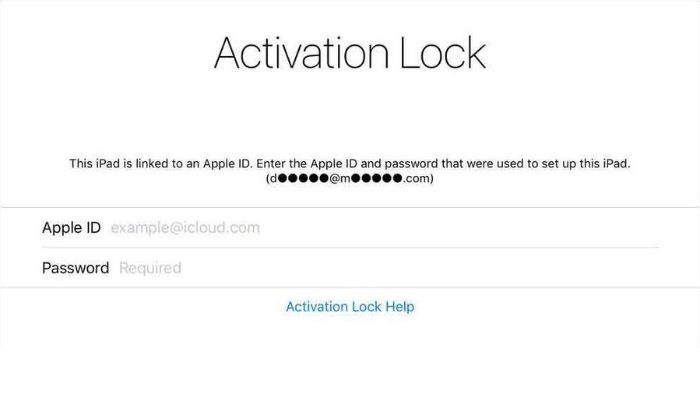
If you don’t have the email and password to enter on the “Sign in with Apple ID” screen, you must use other methods to bypass the activation lock. If it’s your device and you have forgotten the password, you can reset it and log in to your iCloud account.
2. Bypass iPad Activation Lock Using iCloud:
If you can’t meet the previous owner of your iPad, you can disable the activation lock using iCloud. You can also do it yourself if they provide Apple ID credentials. Some previous owners may do that if you can convince them rightfully. Follow these steps once you have the email and password:
- Go to iCloud.com in a browser of your choice.
- Now sign in with the previous owner’s Apple ID email and password.
- Ask them to verify your login on their associated iPhone or other device.
- Once done, click on “Find iPhone” (it’s the Find My service).
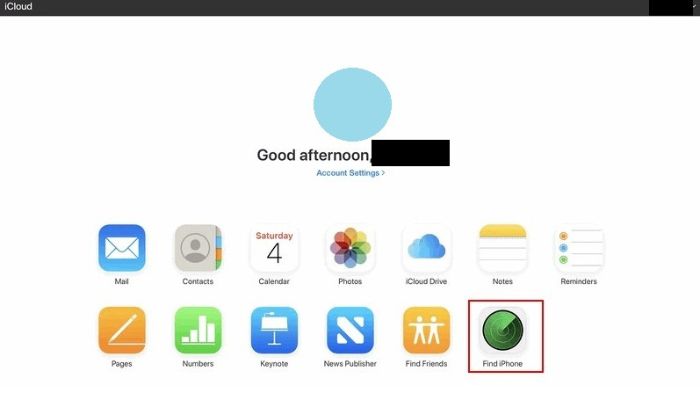
- Click on the blue dot on the map associated with your iPad.
- Click on “Erase iPad” after that.

- Finally, click on “Remove from account.”
That’s it. Now you can go through the activation lock screen on your iPad and set it up with your own iCloud account. You can also reset the device without any worries. Make sure that you let the previous owner know that your work is over, and they can change the password of their account now.
3. Contact Apple Support To Bypass Activation Lock:
The next way to bypass the iPad activation lock is to seek help from the Apple support team. You can use this method if you have a valid proof of purchase and ownership, the original receipt with the date, time, serial number, buyer’s name, and an Apple Store or Service Centre nearby.
Visit the nearby Apple Service Centre and ask the support team to help you bypass Activation Lock on your iPad or iPhone. They’ll ask you to prove your ownership which you can do through an email, iMessage, or any other documentation from the original owner.
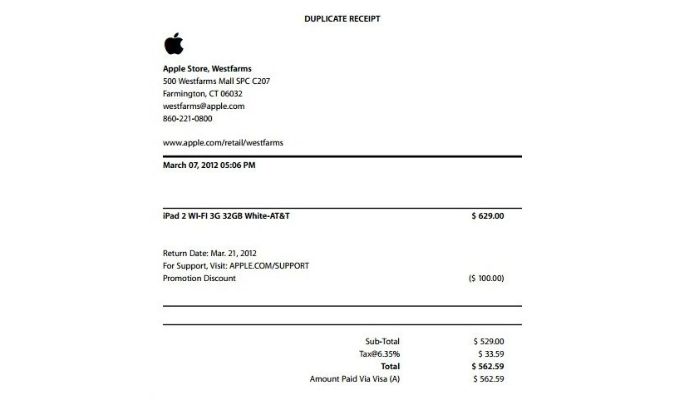
If you have bought it online, you can show the purchase receipt to prove you are the device’s legitimate owner. They will go through the verification procedure to confirm that you are telling the truth and the device isn’t stolen. Once done, they’ll take the device and reset the activation lock.
After that, you can set up the iPad like a new piece from the store. Ensure you have talked to the previous owner before visiting the Apple Support team. They might help you prove the purchase. Also, politely talk to the service centre’s people, increasing your chances of getting help.
4. Use DNS Method To Bypass Activation Lock:
Apple users came up with the DNS trick or method that helps you to bypass the iPad activation lock temporarily. However, this method may not work on all models. It’s ineffective on the latest ones but sometimes works on older iPad models.
Note: You must not be connected to a WiFi network for this method to work, and the SIM card must be installed in the device. You’ll have to use other methods if your device doesn’t support SIM cards.
Follow these steps to bypass the iPad activation lock screen using the DNS method:
- Restart your iPad and go to the setup page.
- Select your country and language.
- Now tap on “i” on the WiFi selection page.
- Next, tap “More WiFi Settings” and “i” again.
- Next, tap on “Configure DNS” and then tap on “Manual.”
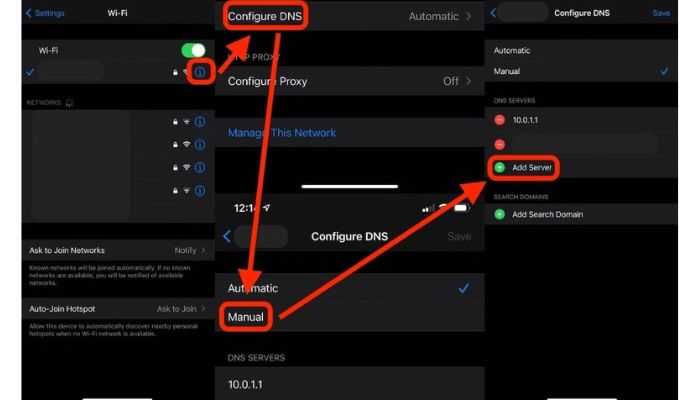
- Tap on “Add Server” and enter one of these IP addresses based on your region:
- USA/North America: 104.154.51.7
- Europe: 104.155.28.90
- Asia: 104.155.220.58
- Other Regions: 78.109.17.60
- After that, tap on Back, and you’ll see the iCloud bypass screen.
- Now tap on Connect to your Wi-Fi network > Done > Activation help.
- A message will appear stating that you have successfully connected to my server.
- You can now use the apps to find information about the previous owner or password.
That’s it. You can use your device temporarily from here. However, it would go back to the activation lock once the device goes to sleep or when you restart it. You can’t reset it using this method.
5. Use Third-Party Tools To Bypass iPad Activation Lock:
There are several third-party tools that you can use to bypass the activation lock on your iPad or iPhone. However, there are two limitations to using them. First, you’ll have to jailbreak the device to unlock the tools, and jailbreaking comes with its own risks.
Another issue is that most tools are not available for free. You’ll have to purchase them, and it’s costly. Not only is paying the issue, but there isn’t a guarantee that the tool can bypass the activation lock. There is only a 50% chance that it’ll work for you.
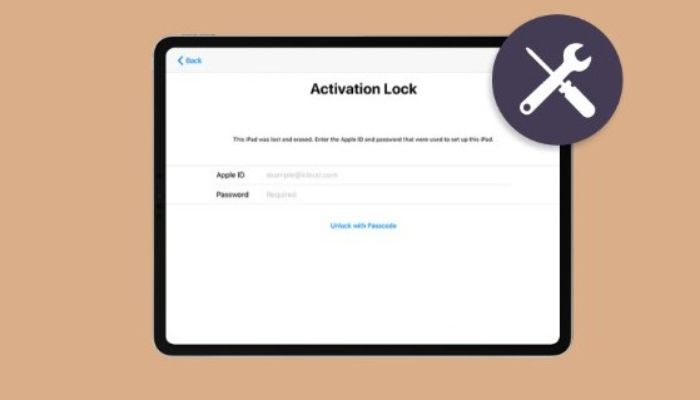
If you still want to give the third-party tools a chance, here are the best apps to bypass the iCloud activation lock on iPhone or iPad:
- Dr. Fone by Wondershare
- AnyUnlock
- iMyFone iBypasser
- Tenorshare 4MeKey
- Wootechy iSalvor
- iRemove Software
- SimUnlockPro
- ApowerUnlock
- EaseUsMobiUnlock
- iToolab UnlockGo
You can use any of these tools to disable the security lock on your device and make it usable. If you’d like us to do a separate review of these tools, you can let us know in the comments, and we’ll start working on it.
Can You Bypass The Activation Lock On iPhone?
Yes, bypassing the activation lock on your iPhone is possible too. If you have bought a renewed or used iPhone with the security feature enabled, you can use several ways to unlock it. The simplest one is to ask the previous owner or the seller to disable it for you.
They can do it by meeting you or remotely using iCloud. All you need is their Apple ID email and password to sign in to the iPhone, erase the device from Find My in iCloud, and then sign in with your account. You can also try seeking help from Apple Support to bypass the activation lock if you have valid proof of purchase.
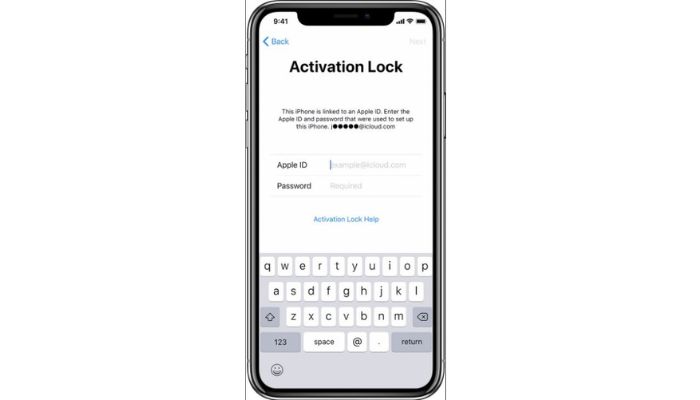
Just visit the nearby Apple Store and explain your issue to them. They’d be willing to help you if your case is legit and you have all the required documentation.
If it’s an older model, you can also use the third-party tools mentioned above to bypass the iCloud activation on your iPhone. You’ll have to jailbreak it, though.
However, if the iPhone is newer (XR or above), third-party tools may not work, and you’ll waste your money and time. If you have bought it online, you can ask the seller to solve your issue or file for a return or replacement.
Frequently Asked Questions:
A: Yes, bypassing the activation lock on iPad without having any contact with the previous owner is possible. There are several ways to do that. You can try finding the signed-in Apple ID email and password or ask Apple Support to help. You can also use third-party tools to bypass the activation lock.
A: You can’t remove the activation lock on your iPad with a Factory Reset, as you can’t proceed with it without bypassing the security feature. You must disable the iCloud activation lock from the Find My app to factory reset your device.
A: Apple requires you to submit the original receipt of your device consisting of the product serial number, IMEI, or MEID, proof of purchase or ownership, and your valid Photo ID. If they find everything legit, they’ll help you remove the activation lock. However, the existing data and information of the device will be erased when Apple disables the iCloud security feature.
A: Apple charges nothing to remove the activation lock of your iPhone or iPad if the device is under warranty and you can submit valid documentation. However, if it’s an out-of-warranty device such as an older iPad or iPhone, the service centre may charge you a nominal fee that varies for different regions.
A: You can’t remove the activation lock on your Apple device by only jailbreaking it. You’ll have to use additional prompts manually to remove the security feature. After jailbreaking your device, you can also use third-party apps to bypass the iCloud lock.
Final Words:
It’s to get through the activation lock on iPad and iPhone. However, it’s not impossible. If you use any of the methods shared here wisely, you can bypass it and set up your device without any issues. Amongst all the methods, seeking help from Apple Support is the most preferred if you are the legit owner.
If you bought the device recently from eBay or any other platform, you can return your iPad by filing a complaint against the seller. Most platforms sides with the buyers in such cases, and you can get a replacement or refund for the purchase.
That’s all for this guide. Feel free to ask in the comments section if you have any doubts or queries regarding anything shared here. We’ll be waiting to assist you more.
This is Saquib, a technology and social media expert with over 10 years of experience in the industry. With a passion for staying up-to-date on the latest developments and trends in the tech and social media world and as a writer, I have been creating informative and engaging content that is easy for readers to understand and enjoy, also published in several leading tech and social media publications and is a regular speaker at industry events. In addition to my writing and speaking engagements, I also work as a consultant, helping businesses grow with the ever-changing tech and social media niche.






