Spotify has become the most popular music streaming platform, and if you’d like to listen to its songs, playlists, or podcasts without an internet connection, you’ll have to download the music. Here, we’ll explain how to download music on Spotify with or without a Premium subscription in 2023.

There’s an absolute ocean of content on Spotify ranging across numerous genres. You can handpick the best things you’d like to listen to and save them on your device for offline access. This will help you stay connected to your favorite music whenever you are without internet access, such as when you are traveling.
How do you download songs from Spotify without premium?
Spotify allows a built-in option to download music as a Premium spotify subscriber. However, making songs available offline is unavailable when you are a free Spotify user. However this doesn’t mean you can’t download music on Spotify without a Premium subscription.
Multiple methods are available to download songs, albums, playlists, and podcasts from Spotify without ever subscribing to Premium. It’s all free, and you can save everything to your device.

Disclaimer: When downloading music, check the hosting site’s terms of use. We never encourage or condone copyright infringement. We recommend you only download videos available in the public domain or owned by you or if you have permission from the hosting site or copyright holder.
1. Use An Online Spotify Song Downloader:
Spotify song downloaders are web applications allowing you to save music from the streaming service offline. There are several such tools available online. After brief research, we have handpicked the best solution for now: Soundloaders– Spotify Downloader.
Sounderloaders is a simple and free-to-use online tool that allows you to download songs from Spotify. It has a very simple interface that anyone can figure out easily.

Here are the steps you need to follow while downloading Spotify songs using Soundloaders:
- Go to Spotify in a browser and find the song you want to download.
- Now copy the URL of the song from the upper bar.
- Next, visit Soundloaders from here and paste the URL in the box.
- Finally, hit the search, select the format, and download the song.
That’s it. Everything is simple and free. This cool web app lets you download as many Spotify songs as possible. You can also use other free Spotify music downloaders available online that are only a search away. However, don’t fall for spammy websites that ask you to view ads or click on false links.
2. Use A Spotify Music Downloader App:
There are also Spotify music downloader applications available. Musify is one of the best among them. This useful app allows users to convert Spotify songs, playlists, and albums and download them for offline playback. It also supports over 1000 streaming websites like SoundCloud, MixCloud, Bandcamp, etc.
Musify comes in very handy when you want to download whole Spotify playlists and albums. Follow these steps to learn how to use Musify for downloading music on the streaming service:
- Download and install Musify on your PC or mobile.
- Now go to Spotify in a web browser.
- After that, find the song, playlist, album, etc, you want to download.
- Next, copy the link to the song or playlist from the URL bar.

- Next, launch Musify and paste the URL in the given box.

- Wait a few seconds, then choose the songs from the list.
- Finally, scroll down and hit the “Download” button.

That’s it. Your songs will be saved to your device, then. You can use this method to download as many songs as you’d wish from Spotify. If you know about other good Spotify music downloaders, please tell us in the comments.
3. Download Podcasts Directly On Spotify App:
Spotify offers a wide range of podcasts for everyone. If you want to download Podcasts on Spotify for offline listening, you can easily do that within the app without having a Premium subscription. You don’t have to seek help from third-party websites and apps for that purpose, even when you don’t have Spotify Premium.
Follow these steps to download Podcasts on Spotify with or without Premium:
- Launch the Spotify app on your smartphone.
- Now search for the Podcast you want to save.
- On the Podcast’s page, tap the “Download” button (the downward-facing arrow icon).

- Wait for the download of the episode. Similarly, you can download all the episodes.
Tip: You can also tap the “Follow” button on the podcast’s page to add new episodes to your library as they are released.

That’s it. You can now find your downloaded episodes offline at Your Library -> Podcasts -> Downloads. You can also remove the played podcasts from there to make way for other ones.
How To Download Music On Spotify As A Premium Subscriber?
One of the perks of getting Spotify Premium is downloading songs, playlists, and albums, for offline listening within the app. If you have an active Spotify Premium subscription, you save music on both PC and smartphone (both Android and iOS users are eligible).
However, there are certain restrictions. You can only download up to 10,000 songs per device with Spotify Premium, with a maximum of five devices. You must also go online at least once every 30 days to keep your downloads, or else they’ll disappear. And you will need an active Premium subscription to play offline music.
On Android & iOS Devices
Follow these steps to download songs in the Spotify app on Android devices or iPhones:
- Launch the Spotify app and make sure you are signed in.
- Now find the song, album, or playlist you want to download.
- Next, tap the “Download” button (the downward-facing arrow icon).
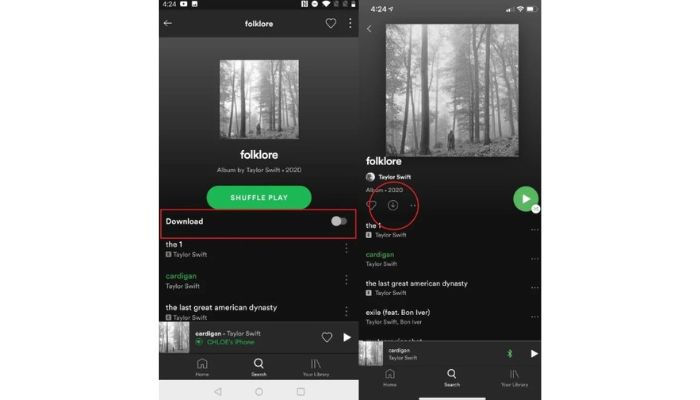
- Wait for the songs to download. The button will turn green when it does.
That’s it. Make sure you are connected to a fast network when downloading more songs.
After downloading the songs, you can tap “Your Library” and “Music” to find the songs under Alubms or Playlists. You will see the downward-facing green arrow on the albums/ playlists available for offline playing.
Another option is to turn on the Offline Mode, and then Spotify will only show you the downloaded content. You can activate Offline Mode by going to Home > [gear icon] > Playback > Offline and then turning the toggle to the “On” position.

This mode becomes very useful when you are low on data or traveling.
On Desktop Application:
If you are on a desktop, Spotify only allows you to download songs and playlists. You can’t download albums and podcasts with Spotify on a desktop. Follow these steps:
- Launch the Spotify desktop application and make sure you are signed in.
- Now find the song or playlist you’d like to download.
- Next, tap the “Download” toggle on the right, and the songs will download.

- Wait for the songs to download, and then you can play them offline.
That’s it. You can find the downloaded playlists with a downward-facing green arrow on the left menu. You can turn the toggle off when you want to remove the downloads.
Frequently Asked Questions:
Yes, you can download songs from Spotify. There are multiple methods to do that. We have shared them above. If you are a Spotify Premium user, you can directly save songs for offline listening and remove them as per your requirements.
Yes, it is possible to download music from Spotify without having a Premium subscription. For that, you’ll have to use third-party apps or websites. However, ensure you don’t violate copyright laws and only access the content in the public domain for free.
If you’d like to download songs from Spotify for free, you can either start your free trial and save the songs offline or download the songs, albums, and playlists using third-party apps or websites.
Yes, Spotify allows users to download podcasts for free on the mobile app. Both Android and iOS users can download podcasts for free on the app. However, desktop users can’t download podcasts even with a Premium subscription.
You can listen to songs offline without Spotify Premium by downloading them using the above methods. If you have saved songs within the Spotify app and your Premium subscription has expired, you can’t access and listen to the songs until you renew the subscription.
Final Words:
Spotify is the perfect platform to listen to your favorite music, but it requires a good internet connection. The ability to download music on Spotify helps you when you have limited or no connectivity to the internet. Now you know how to save music from Spotify for offline listening.
That’s all for this guide. We hope you have found what you were looking for. Feel free to ask questions or drop some fiery Spotify recommendations in the comments section.
This is Saquib, a technology and social media expert with over 10 years of experience in the industry. With a passion for staying up-to-date on the latest developments and trends in the tech and social media world and as a writer, I have been creating informative and engaging content that is easy for readers to understand and enjoy, also published in several leading tech and social media publications and is a regular speaker at industry events. In addition to my writing and speaking engagements, I also work as a consultant, helping businesses grow with the ever-changing tech and social media niche.






