There have been many AI writing tools in the market for the past few years; however, since the launch of ChatGPT, the industry has been taken by storm, and everyone is using AI content writers for writing blog posts, social media posts, E-mails, product descriptions, essays and a lot more.
It has been quite difficult to track down whether some text is written by a human writer or an AI tool until the launch of GPT Zero.
In this article, I will discuss GPT Zero and what this tool is all about. Stay with me for a few minutes, and you’ll learn everything about this powerful tool. Let’s get started.
What Is GPT Zero?

GPT Zero is an online service that can detect whether a text has been generated through Artificial Intelligence (AI) or Humans via statistical characteristics.
Edward Tian, a 22-year-old student from Princeton University, created this application. As I said earlier, AI content writing tools have been massive since the launch of ChatGPT and other AI tools.
The job of content editors has become a little difficult because it is almost impossible to tell what text has been generated via these AI machines or written by a human.
What you need in this kind of situation is a tool that can analyze these texts and show the report If it is machine-generated or human-written, and that’s when GPT Zero comes into play. With GPT Zero’s powerful detection ability, you can save much of your time and effort to detect AI-generated text.
GPT Zero is one of the best AI detectors available right now, and just a few days when I published free ChatGPT detectors, I mentioned GPT Zero in the #1 spot because of its features and reliability it has. You can check that out article If you are interested.
Let’s see what features this AI detector has to offer below.
Features Of GPT Zero:
Here are the main features of GPTZero:
1. Analyzes Multiple AI Models:
GPTZero can detect what has been generated through various AI models such as ChatGPT, GPT3, GPT4, and Google Bard plus it can tell whether the text has been written solely by a human or AI+ Human.
What you need to do is, enter the text in their tool, click on “I agree to the terms of service” and then tap on “Get Results” and you are done. After that, wait for just a few seconds, and you’ll get the result about the text which you have just entered.
For ease of use, GPT Zero has a pre-built template for each of these AI models and human-written content on the homepage of their website to give you some idea of how their tool works.
For example, If I select “ChatGPT” from the options and click on “Get Results”, here are the results I’ll get.
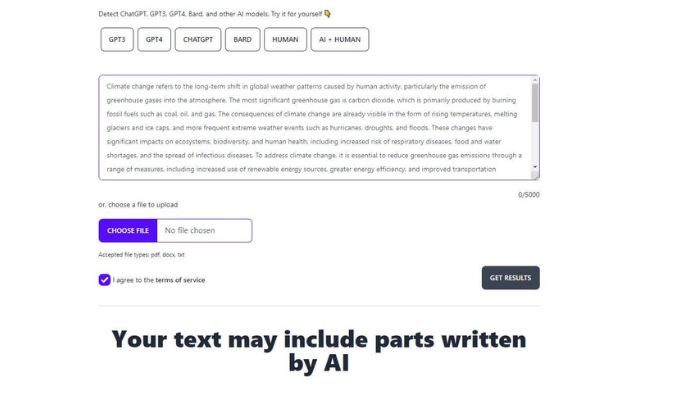
As you can see, it says, “Your text is likely to be written entirely by AI”.
If I click on “AI+ Human”, this is what it’ll say:
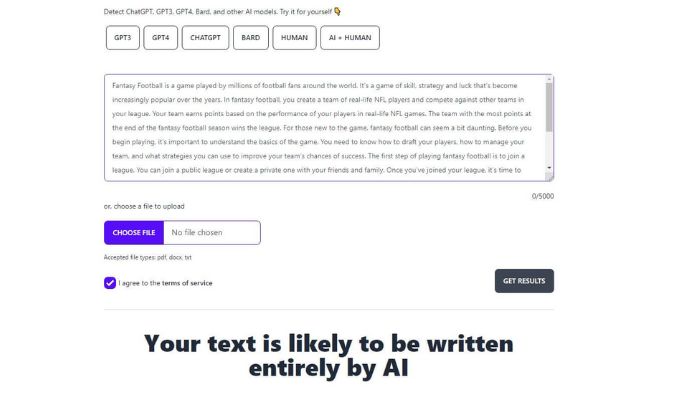
“Your text may include parts written by AI” is what you’ll get If you or someone has used some section of AI-generated content and edited it manually.
These are all just the templates GPT Zero has created for demonstration; you can enter your text or paragraph in the tool to get your result.
As I’m writing this article without any AI content writer tool, here’s the result:
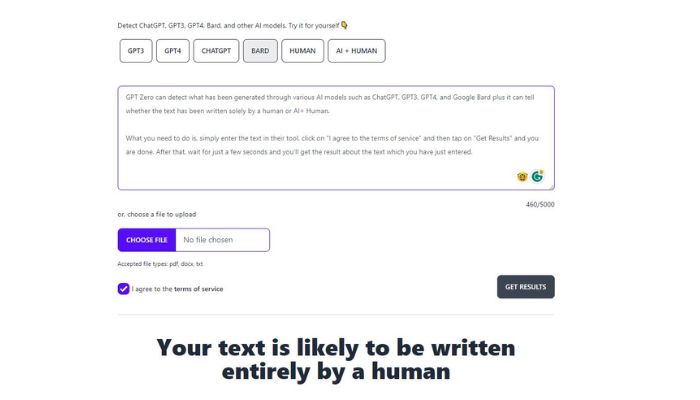
2. Multiple Ways To Upload The Text:
To use GPT Zero to detect the AI text, you have two options:
- Copy-paste the text: If you have small paragraphs of text, all you need to do is, copy-paste that into their tool and you can test it out.
- Upload the file: If you have a text file, upload it in their tool, and you can detect the text easily.
Both work perfectly fine, and you can use any method you prefer. Also, while uploading the file, ensure the file formats are only pdf, docx, and txt because these are the only format GPT Zero supports for now.
3. No Installation Is Required:
Yes, that’s right. To use GPT Zero, you don’t have to install any app. Simply visit their official site and follow one of the methods to detect the text I have mentioned above.
You can use GPT Zero on your PC or mobile, and it’ll work the same way, just like any other website.
4. Offers API:
If you have your application, you can use Zero GPT’s API to integrate and use it as per your preferences; however, it isn’t free. You need to pay a certain fee to access the API of Zero GPT. Keep reading as I’ve talked about the API and pricing of Zero GPT below.
Zero GPT Pricing:
The best part about using Zero GPT for detecting the AI text is, it is free to use for everyone. Yes, that’s right. Whether you are a business owner, student, or anyone, you can detect the AI text on GPT Zero for free. However, there are some limitations, such as:
- You can upload only up to 5000 characters per document.
- You can upload only 3 files in a single batch.
Don’t confuse a character and a word because both are different things.
Despite these limitations, you can use this plan forever and don’t have to pay anything. If you want to GPTZero regularly and the free limitations aren’t good enough for your work, you can opt for any of their two paid plans.
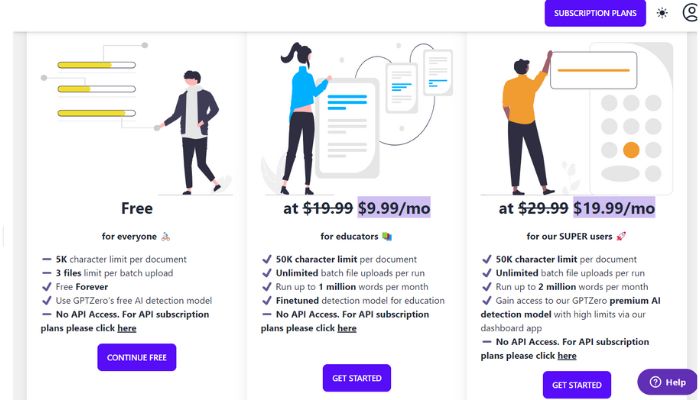
GPTZero Educator ($9.99/ month): In this plan, you can upload 50k characters per document, an unlimited number of batch files, and check up to 1 million words per month. Apart from these features, you get a finetuned detection model on this plan rather than a regular one.
GPTZero Pro ($19.99/ month): This plan also offers the same thing as the educator plan. However, you can check up to 2 million words monthly and get a premium detection model with this one.
Also, remember that none of these plans gives you access to the API of Zero GPT as I have discussed. If you want to access the Zero GPT AI, you have to get it separately from this page or contact their team directly at api@gptzero.me If you have any API-related doubts.
GPT Zero Plugin & Extension:
As of now, GPT Zero offers two plugins, and they are:
1. GPTZero MS Word Plugin:
Microsoft Word has been used by millions of users worldwide for a long time now, and still, it remains one of the best text editors because of its ease of use.
If your primary text editor happens to be Ms Word and you want to detect the AI text you may have received from someone, you can use the GPT Zero’s plugin, officially available in the Microsoft App Store.
Once, the plugin is installed in Word, you can easily detect the AI text from any paragraph you want.
- Here’s a GPT Zero team demo that explains this plugin.
2. Origin By GPTZero:
As we all know, Google Chrome is the most widely used web browser in the world, and that’s why the team of GPT Zero has worked on a Chrome extension called Origin by GPTZero to detect the AI text as quickly as possible.
If your primary web browser is Google Chrome on your PC or a laptop, you should look at this GPT Zero’s Chrome extension If you have a job as a content editor and want to analyze the AI text. Installing the Store extension, you can detect any AI text with just a single click. Pretty amazing, right?
Top 3 GPTZero Alternatives In 2024:
The best alternatives for GPT Zero are:
- Writers AI Content Detector
- GPTRadar
- Winston AI
Even though GPT Zero works like a charm and doesn’t have many flaws If you want to try a different tool that does the same job, you can look at AI Content Detector by Writer.com and GPTRadar.
AI Content Detector by Writer.com gives you the flexibility to copy-paste up to 1500 characters in one go, and it’ll give you the result in percentages in the result such as 50% human written or 50% AI Generate like that. On the other hand, GPTRadar gives you more insights about the text, such as “Likely human-written chunks” and “Likely AI-written chunks”. Both of these tools are free to use.
Winston AI is one of my favourite AI detectors, delivering close to accurate results than many other generic AI detector tools. To use this tool, you need to register on this platform but don’t worry, using Winston AI is free to use with some limitations.
Frequently Asked Questions:
Yes, GPT Zero delivers close to accurate results, which is more than sufficient in most cases to detect the AI text.
No tool can deliver 100% accurate results, but GPT Zero delivers close to that, and as I said above, it is more than enough in most cases.
Yes, GPT Zero is free to use, and you can use it forever, but you must know there are some limitations in their free plan.
If you are okay with the limitations of GPT Zero’s free plan, you can use it without any issues.
Conclusion:
With the rapid increase of AI-generated tools, you must stay updated with the AI detection tools because your writer might be it to fool you, and you may not be aware of that. One of the best tools to detect AI text is GPT Zero which is pretty easy to use, and I have tried my best to explain this tool in a detailed way above.
If you have any other questions on GPT Zero, let me know in the comments below, and I’ll talk to you soon. Thanks.
Since 2014 I have been writing about tech and helping others to fix tech issues related to Android, Windows, iOS, Chromebook, and more.
I love to help others to fix any technical issues they might be facing.


![How To Make Money Using ChatGPT [10 Ways] chatgpt make money](https://www.newvisiontheatres.com/wp-content/uploads/2023/09/chatgpt-make-money-200x114.png)



