Google introduced its AI-powered work assistant called Duet AI earlier this year. It’s now available for everyone with steep pricing, but there’s a free trial. Let’s take an in-depth look at what Google Duet AI is, how it works, its key features, and how to sign up and use it to simplify your routine work.
Generative AI is establishing itself as the future technology by making it simple to complete complex work. Big names like Microsoft and Google are utilizing the power of AI to let users get the most out of their products and services. The new Duet AI is an example of that.
Before this, Microsoft launched Windows Copilot, which serves a similar purpose and assists users in work-focused tasks. The Duet AI also incorporates Google apps like Gmail, Docs, Sheets, Meet, and others to help users complete certain tasks. It can save you a lot of time and resources.
What is Google Duet AI?
Google Duet AI is an artificial intelligence-powered assistant initially introduced at the Google I/O developer conference in May 2023. It is now available for users and integrated seamlessly into Google’s Workspace apps. Users can find its services in apps like Gmail, Docs, Slides, Drive, and more.

This work-focused AI assistant is powered by a substantial, large language model (LLM) called PaLM 2. It’s similar to the technology that chatbots like ChatGPT and Bing Chat work but takes things a step further with Generative AI. It can perform tasks like writing emails, creating presentations, summarizing notes, and more with a simple input of content and prompts.
Google revealed that the name for its AI collaborator was chosen as “Duet” as it’s aimed at being a work partner for users that’ll simplify mundane activities. With the help of this AI buddy, users can complete certain things within a few minutes that would have taken several hours otherwise.
How does Google Duet AI work?
Google Duet AI is a real-time AI assistant for over 3 billion Google Workspace users. It aims to boost productivity, simplify work, and provide users with intelligent support across various tasks within several applications. It can perform analytical and logical work and tasks that require creativity.
The AI collaborator by Google is powered by state-of-the-art Generative AI and a comprehensive large language model called PaLM 2. The same LLM powers Google’s Gen-AI services, including the Bard chatbot. Duet AI can generate text and images, summarize information, help users organize their data, and perform several other tasks using these technologies.

Duet AI combines Clippy’s (Microsoft’s classic work assistant) work-focused guidance and ChatGPT’s creative abilities. Its dynamic integration into Workspace apps eliminates the need for manual chores such as copying, pasting, or exporting between different programs, and it can automate almost anything seamlessly.
Google Duet AI Key Features & Uses:
Google Duet AI provides AI assistance beyond simple tasks and across multiple Workspace apps, including Drive, Gmail, Docs, Sheets, Meet, and more. The AI collaborator is even available for Google Cloud now, an essential advancement focused on developers as they can use it to write codes more efficiently.
Let’s look at the key features, benefits, uses, and applications of Duet AI in various Google Workspace apps. This will help you determine how Google’s AI assistant will be useful.
Gmail:
Google Duet AI has a “Help Me Write” feature, which lets you write and draft emails with simple prompts. If you can access the AI assistant, you’ll see a ‘Magic Wand’ button in the Gmail app. Upon clicking the button, you’ll have to give a prompt to generate an email or ask it to write an email reply.
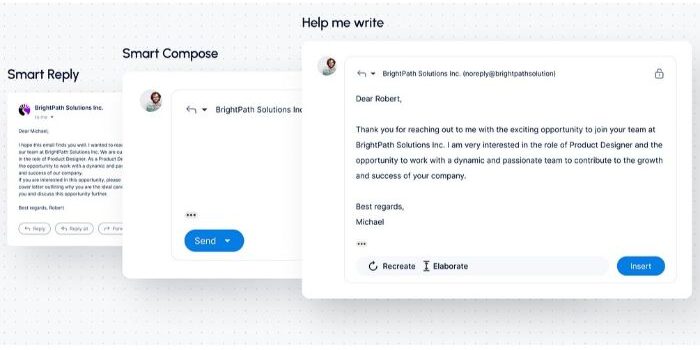
It will then generate a highly relevant email in no time at all. This feature removes the pressure of facing blank pages as AI will generate the base content, and you can fine-tune it to perfection.
Docs:
The “Help Me Write” feature is also available in the Google Docs app, letting users write essays, notes, reviews, and other text-based content. You can click the Magic Wand button and input a prompt to generate content or let the AI select a source for ideas.

Another key feature that Duet AI offers in Docs is the “AI Building Blocks.” It works with the “Help Me Write” feature to allow businesses to create personalized content in minutes. For instance, if you want to write a job post description, Duet AI can write it and add smart chips for elements like status, location, and company.

Duet AI even offers prompt suggestions, as coming up with the right prompts to churn out the most relevant answers from AI is not everyone’s cup of tea. Hence, users of any AI proficiency level can use this assistant.
Sheets:
Duet AI has a “Help Me Organize” feature for Google Sheets, which organizes and analyzes data in Sheets. You have to describe what you want to accomplish, and the AI assistant will develop custom plans for projects and activities.

The AI assistant can understand the context of data in cells and automatically apply labels. This saves you from manual data entry work. You can also select a set of data points in a Sheet and ask Duet AI to analyze the data and generate action items accordingly.
Slides:
Duet AI has another essential feature called “Help Me Visualize” for Google Slides that lets users create and add images to slides and create a visually stunning presentation. With this feature, you don’t have to waste hours looking for the right photos. You can imagine and generate them with Duet AI.
You must click the Magic Wand button to activate Duet AI in Slides, give it a descriptive prompt, and let AI do the work. It’ll generate around six to eight images based on your slide’s content. You can find whichever you like the most.

Duet AI can also generate speaker notes for Google Slides to allow users to give more effective presentations. You can also implement data from Gmail, Drive, or other sources using the AI assistant to your slides.
Meet:
Duet AI has multiple crucial features for Google Meet. It can enhance camera and sound quality, generate meeting summaries, and provide real-time translated captions in 18 languages (with more to come). Using the AI assistant, users can also generate unique custom backgrounds for Google Meet meetings.
An “Attend for Me” feature allows the AI assistant to represent a user in a meeting, deliver their messages, and ensure they’re in the loop with recap notes. You can also ask the AI to summarize missed conversations or compile information from documents shared in a space inside Google Chat.

Other Google Apps:
Duet AI has several other functionalities and continues to add more regularly along with the aforementioned features. Google is also partnering with third-party services such as Typeface and Jasper further to enhance the capabilities of the AI-powered work assistant.
Recently, Duet AI was launched for Google Cloud, allowing developers to get AI-driven code assistance. You can get code recommendations in real-time as you type, generate full functions and code blocks, identify vulnerabilities and errors in the code, and get suggestions for fixing them.
Duet AI can also work with Google Drive, as you can input prompts to retrieve data or files from the storage. Afterward, you can perform the desired functions and operations using AI in specific Workspace apps.
How much does Google Duet AI cost?
Google has kept a $30 per user per month price tag for big businesses, the same as what Microsoft charges for its Windows Copilot. The pricing details for consumers and smaller businesses will be available in the next few months as it isn’t finalized yet, stated Aparna Pappu, Google Workspace’s vice president and general manager.
“The list price we came up with was in consideration with customers’ willingness to pay for the enterprise value we’re going to bundle into it,” Pappu said in an interview.
“We were a little surprised to see our friends in Redmond come up with the same pricing model that we had,” she added while referring to Microsoft keeping the same price tag as Duet AI for its Copilot assistant.
Does Google Duet AI have a Free Trial?
Yes, Google Duet AI offers a 14-day free trial for all new users. The company started taking preorders for the AI-powered tool in June, and it’s available for everyone now. You can sign up for the free trial if you’d like to try it but remember that you’ll be charged $30/month when the trial expires.
How to Sign Up for Google Duet AI?
If you want to use Google Duet AI, you can sign up to try it out from Google Labs. Follow these steps to learn how to join the futuristic AI assistant:
Step 1: Visit the Google Labs homepage (opens in a new tab) and scroll down to the Google Workspace section. Now click on the “Join Waitlist” button.

Step 2: Go through the introduction and click the “Express Interest” button.

Step 3: You’ll see a Google Form informing you about the features of Google Workspace Labs, including Duet AI. Fill out the form with appropriate details and submit it.

Step 4: Finally, wait for Google to accept your applications and grant you access to the AI assistant.
That’s it. You will receive an email from Google if you are accepted. Further instructions will be given in the email. Just follow them, and you’ll be ready to use Duet AI.
Final Take: Is Duet AI Safe for Data?
A major concern among employees and firms when using tools powered by Generative AI and LLMs is the possibility of getting their data compromised. Privacy and security are often a company’s first concern since Gen-AI models use massive data inputs to train, learn, and get smarter.
However, with Duet AI, you can leave that worry completely. Google reassures professionals that their interactions with the AI assistant are private and will not be used to train models without user authorization. You can select if the AI model can use your prompts to learn and get better.
Duet AI will be at the center of most Workspace apps for professionals. It’s the slated future of incorporating next-gen technology for professional tasks. Google also attempts to challenge Microsoft’s monopoly in the SAAS and IAAS markets.
Frequently Asked Questions:
There are several uses of Google’s Duet AI, a real-time AI collaborator aimed to boost productivity and simplify mundane tasks across Workspace apps.
For instance, Duet AI can write and reply to emails in Gmail, generate essays and summarize notes in Docs, organize and analyze data in Sheets, generate original images and notes in Slides, and provide translations, captions, and meeting notes in Meet.
Google Duet AI is not free and charges $30 per user per month for large businesses. Pricing for consumers and small businesses is yet to be determined. However, a 14-day free trial is available to all users, and anyone can sign up to try Duet AI for free.
The four main features of Duet AI are- Help Me Write, Help Me Visualize, Help Me Organize, and Take Notes For Me. These are available across several Google Workspace apps such as Gmail, Docs, Sheets, Slides, Meet, and Google Chat.
To enable Duet AI in Google Workspace, you must first get access from Google Labs and purchase a subscription. Once it’s available, you can go to a Workspace app like Docs, Sheets, or Gmail and then click on the “Magic Wand” button to try the available AI-powered features.
This is Saquib, a technology and social media expert with over 10 years of experience in the industry. With a passion for staying up-to-date on the latest developments and trends in the tech and social media world and as a writer, I have been creating informative and engaging content that is easy for readers to understand and enjoy, also published in several leading tech and social media publications and is a regular speaker at industry events. In addition to my writing and speaking engagements, I also work as a consultant, helping businesses grow with the ever-changing tech and social media niche.






