Done with Netflix? Not liking the content? Or is Netflix too costly now? Whatever the reason be, you can easily cancel your Netflix account and stop your card from getting charged every month.
In this post, we will be sharing simple steps on how you can cancel your Netflix account on TV, Roku, iPhone or any device you use.
How To Cancel Netflix Account on TV?
To cancel your Netflix account on your TV, you must ensure that you are on the home screen. Follow the steps given below to cancel your Netflix Account on TV.
- Sign in to your Netflix account.
- Click the down arrow at the top right corner of the page next to your profile name.
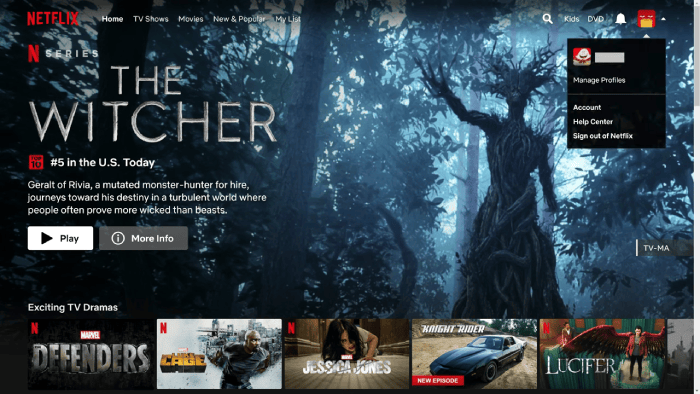
- Choose the Account section. Under membership and billing, click on the gray Cancel membership box.

- Click on Finish Cancellation to confirm that you want to cancel.
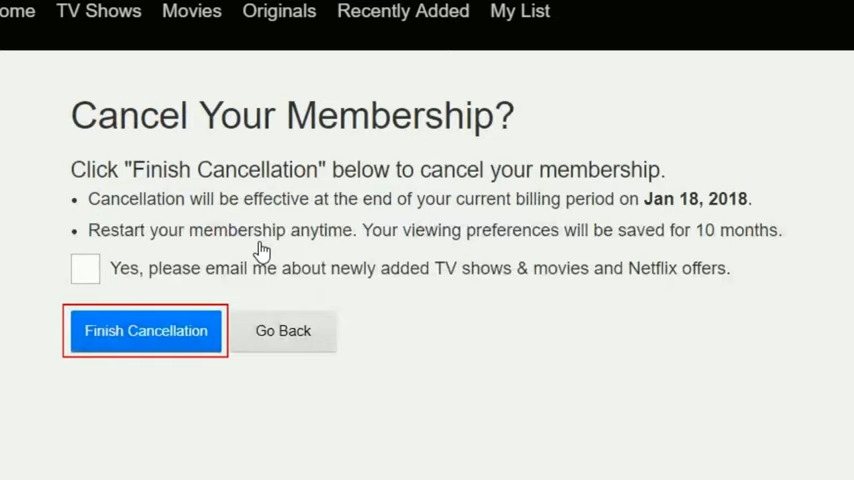
Therefore you can easily cancel your Netflix Account on TV by following the above steps. You can also visit the company’s website or by calling to cancel your Netflix subscription. You are needed to provide your account details and a reason for cancellation.
How to Cancel Netflix on Roku?
You can follow the two methods below to unsubscribe and cancel Netflix on Roku.
Canceling Netflix subscription from Roku Device:
- First, you need to launch your Roku device.
- Go and select the Home button on your remote.
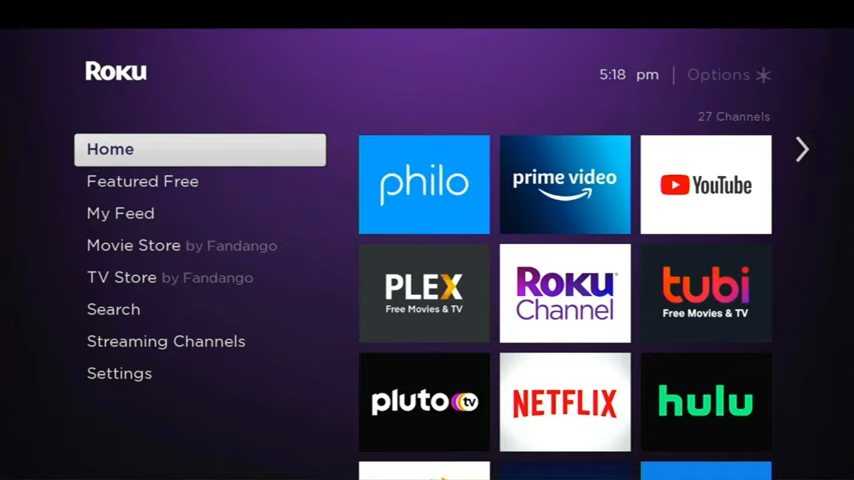
- Scroll to Netflix from your channel lineup.
- On your remote, there is a Star button. Click the Star button.
- Click on Manage Subscriptions once the options tab opens.
- Click on Cancel Subscription from the options mentioned.

- You can also choose either to remove the channel or keep it until the remaining subscription term remains.
Canceling Netflix subscription from the Roku Website:
- First, visit the Roku website on your web browser and then sign in.
- Go and navigate the option for Manage Subscription.
- You will be directed to a page to find all your subscriptions and details.
- Find the Netflix tab and then click on Unsubscribe.
- Your Netflix subscription will be canceled successfully.
Following the above steps, you can easily cancel Netflix on Roku without facing any problems.
How To Cancel Netflix on MAC?
When you sign up for Netflix through Apple Mac, you will get the option to use iTunes billing to pay for your subscription plan. If you want to cancel your Netflix subscription through Mac, follow the below steps.
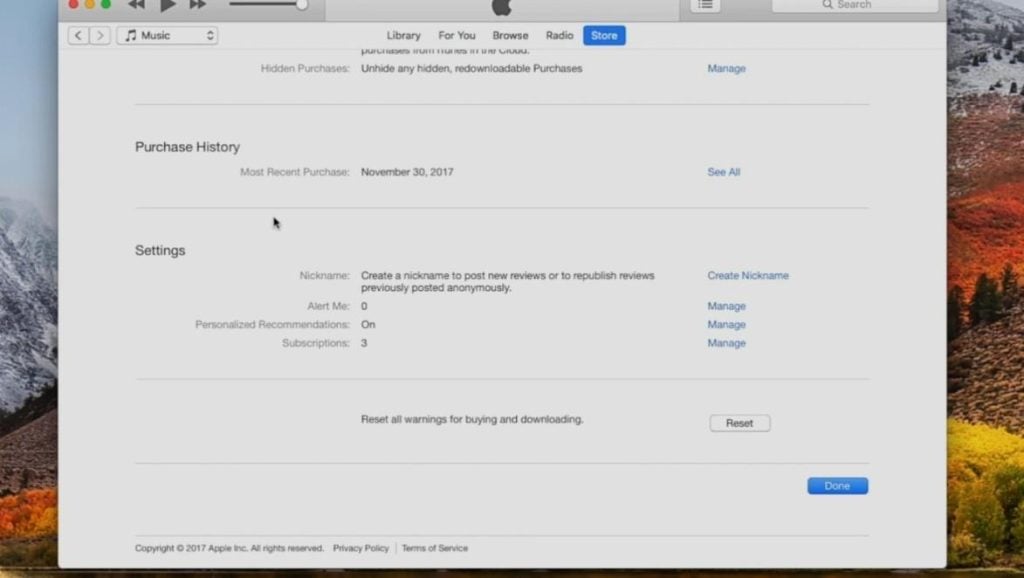
- Open or download iTunes.
- If you are signed in, try to sign in with your Apple ID.
- Choose your account and sign in from the menu bar that goes to the top of the screen or the top of the iTunes window. After that, choose to sign in. Enter your correct ID and password that you have used previously.
- Choose an account from the menu bar to the top of the iTunes window screen, and then choose View My Account. Sign in when asked.
- Go to the settings section, which is on the Account Information screen.
- Click in manage to go to the right of Subscriptions.
- Choose the Edit option located on the right of the Netflix subscription.
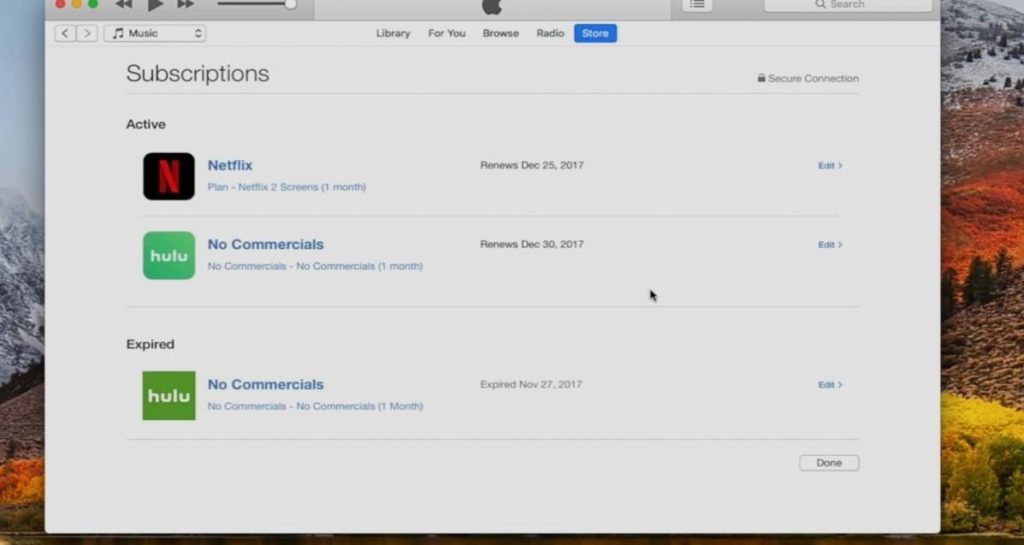
- If you can’t see a Netflix subscription, check that you have entered the correct Apple ID to sign in. Still, if you are unable to find it, try to connect with Apple Support to cancel your subscription.
- Go to the bottom of the page and then choose Unsubscribe.
- Click on confirm.
In this way, you can easily unsubscribe from Netflix on MAC.
How To Cancel Netflix Account on Android?
- Open the Netflix app on your Android device. In the upper right-hand corner, you can find a profile icon. Tap on it.
- Select your account and choose the web browser you want to use to cancel your membership.
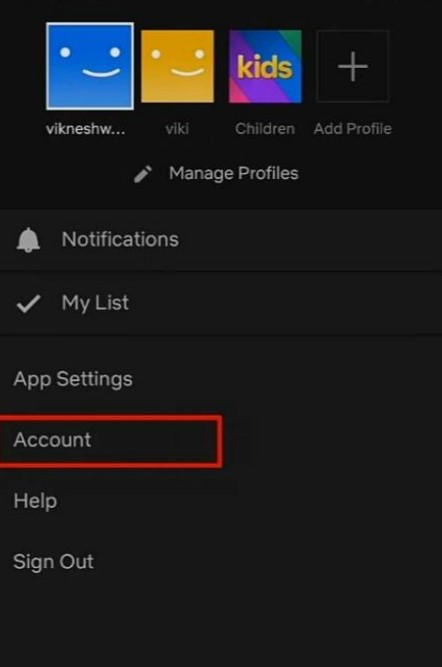
- After this, go to the website and sign in. Then repeat and use the same website steps used above to cancel your membership.
You can easily cancel your Netflix subscription on your Android phone.
How to Cancel Netflix on Xfinity?
- Try contacting them if you want to cancel your Netflix subscription in your Xfinity package.
- Netflix cancellation will take place immediately.
- If you have a previous valid payment method on file with Netflix, Netflix will charge your previous payment method.
- Contact Netflix to cancel your account after changing your service package with Comcast.
In this way, you can cancel Netflix on Xfinity.
FAQs:
Yes, it is very easy to cancel Netflix. You can cancel your account on Netflix anytime and anywhere.
Yes, you can cancel Netflix on your Android or iPhone.

This is Samuel Tector, a full time DOP Artist and writer. My lifetime interests are in Movies & Music, completely into entertainment and I love to capture the greatest shots for Movies, Events, and Wildlife and recently started a brand called New Vision Theatres.






