If you think AMC+ is no longer for you or if you’re currently on an AMC free trial, you must know how to cancel AMC+ before the upcoming billing cycle to avoid charges for the next month. AMC+, otherwise a fantastic platform to catch some of the most incredible shows, unfortunately, has a confusing subscription process. Also, the complex app layout doesn’t make it easy for the users to get off the AMC+ subscription. But don’t worry, I am here to help.

In this article, I will guide you through every possible method to unsubscribe from AMC+ services, whether you’re subscribed through TV providers, streaming platforms, Smart TVs, smartphone apps, and more. So stay tuned.
How to Cancel AMC+ Membership?
Before we continue, let me tell you that the best way to cancel your AMC+ subscription is by contacting AMC support directly. It’s the most straightforward and time-saving method. Here are the steps:
- Give a call at 888-562-4262 to reach the AMC help center.
- Choose the option to speak with the AMC customer care executive
- Provide your subscription details, such as registered number, email ID, etc.
- Place a request to cancel your subscription.
The customer care representative will initiate the AMC+ cancellation process, and in the next 48 to 72 hours, your plan will be officially terminated. However, you will have access to the services until the end of the current subscription cycle. For example, if your plan ends on the 30th of a month, and you request a cancellation on the 20th, you will be able to use the service till the 30th.
In case you are unable to reach out to customer service through the call, you can drop an email at customerservice@amcplus.com.
Now let’s look at different methods to cancel an AMC subscription.
How to Cancel AMC Membership through the Website?
Through the AMC+ official website, you can terminate your AMC+ subscription in a few seconds. Follow the steps mentioned below:
- Launch a web browser on your computer and visit www.amcplus.com/account/subscription.
- Enter your AMC plus login credentials to access the account.
- On the account page, click on Subscription.
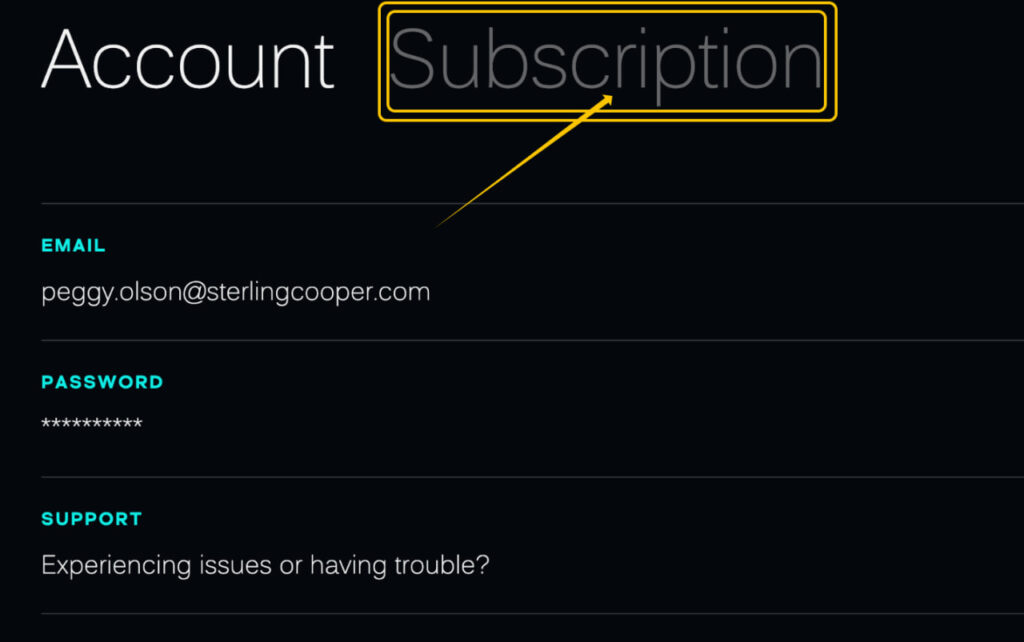
- Here, you will be able to see your plan tenure, status, renewal date, etc. Click on the CANCEL button to proceed.
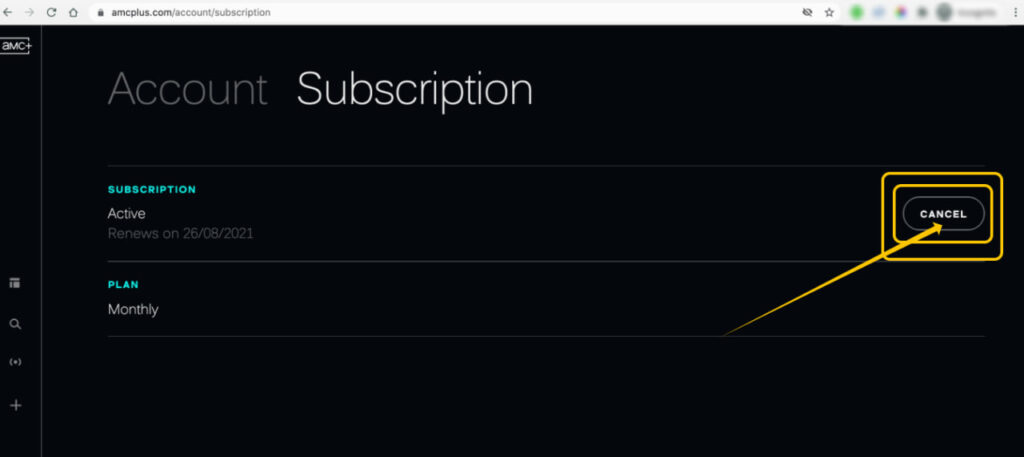
How to Cancel AMC Plus on Roku?
There are two ways to cancel AMC+ services on the Roku streaming platform. Let’s take a look.
1. Through the Roku Website
Follow the steps to cancel AMC on Roku through the web:
- Open the web browser on your computer or smartphone and visit https://my.roku.com/.
- Enter your email and password to sign in to your Roku account.
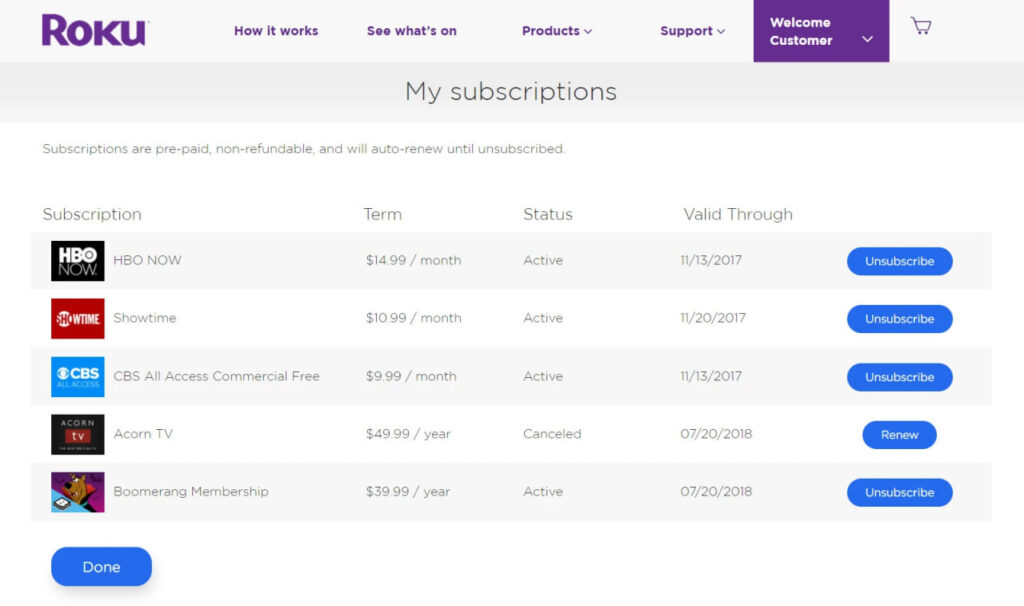
- Click on Manage account and then select Manage your subscription.
- Under the Current Subscriptions section, search for AMC+.
- Click on Unsubscribe to terminate the service. Click on Confirm to proceed.
2. On a Roku Device
If you own a Roku player, the process is relatively easier. Take a look:
- Turn on the Roku device and press the Home button on the Roku remote.
- Navigate to AMC+ and press the Star button to launch the Options menu.
- Select Cancel subscription.
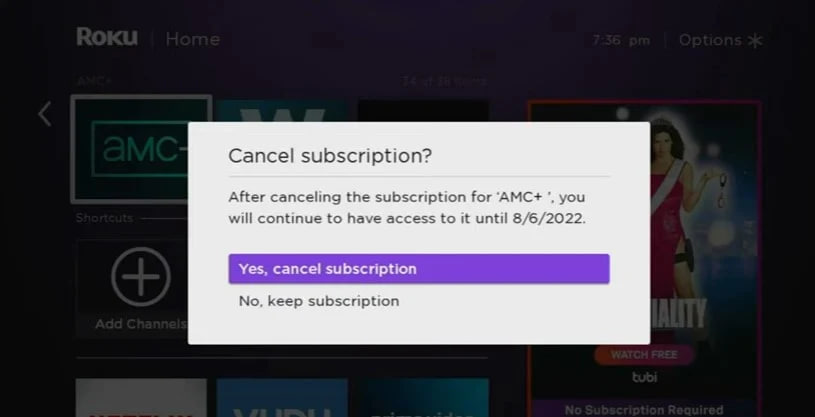
- As you confirm the selection, a warning message will appear confirming the termination of the service, along with the date until you’ll have access to AMC+.
- Click on Done to proceed with the cancellation.
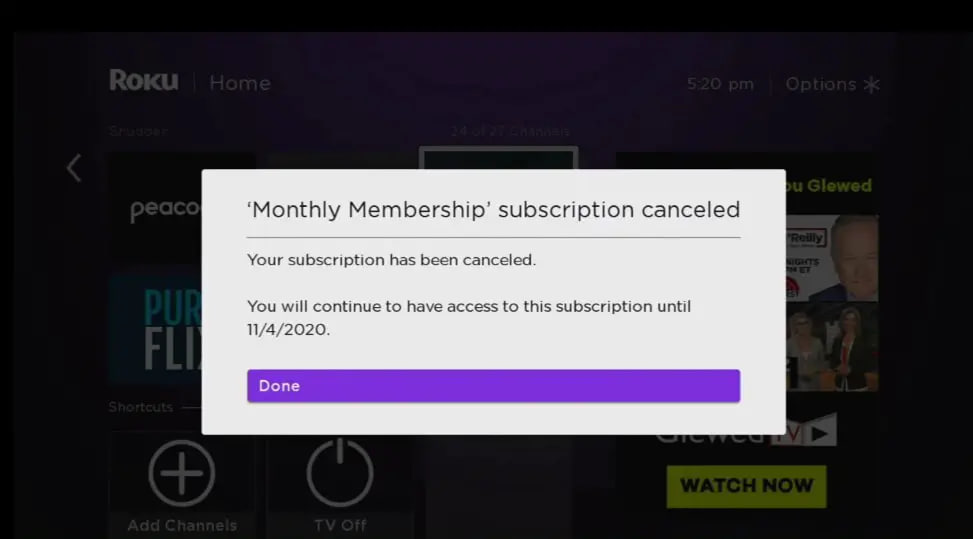
If you have any issues regarding the cancellation, you can reach out to Roku support.
How to Cancel AMC Plus on Apple TV?
Apple TV users can end their AMC+ subscription by following these straightforward steps:
- Turn on your Apple TV and click on the Gear icon to launch the Settings menu.
- Click on User and Accounts and then select Subscriptions.
- Navigate to AMC+.
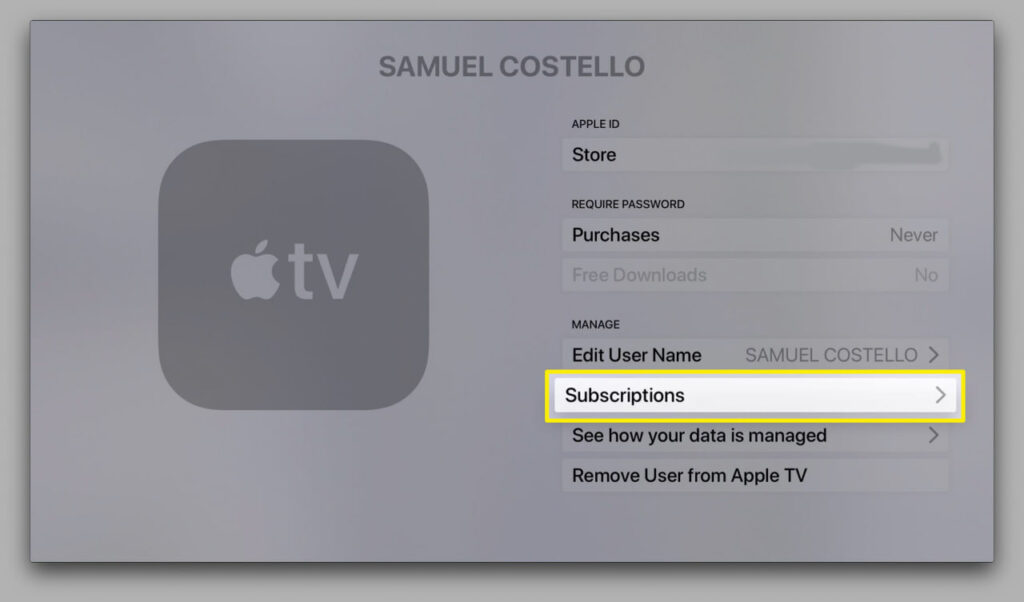
- Follow the on-screen instructions to initiate the cancellation process. In case you don’t see the option to cancel AMC+, it means the service has already been terminated.
How to Cancel AMC Plus on Amazon Prime?
If you have subscribed to AMC+ on Amazon Prime, take the following steps to end your AMC+ contract:
- Open the Prime Video application on your computer or smartphone.
- On the left-side menu, click on My Stuff.
- Choose All from the drop-down menu and click on Manage My Channel Subscriptions.
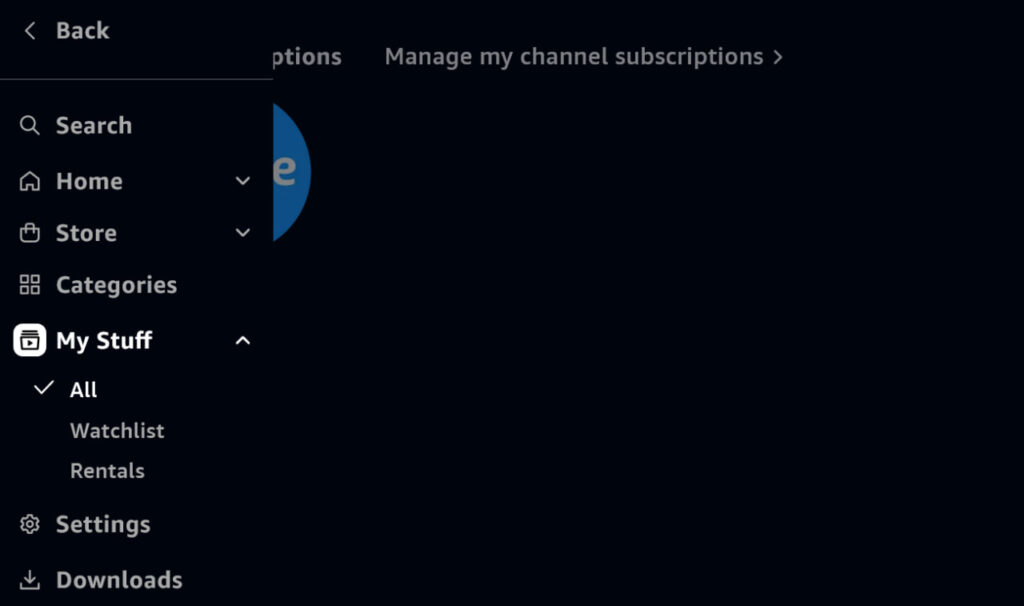
- This will redirect you to the Prime Video channels subscription page in a new browser window.
- Sign in using your email/phone number and password if prompted and select AMC+ from the list of channels.
- Click on Cancel Channel and confirm the selection.
You can also follow this link to go to the Prime Video subscription page and cancel your AMC+ subscription.
How to Cancel AMC+ on YouTube TV?
AMC+ subscribers on YouTube TV can use the YouTube website or app to cancel their active subscription.
- Open the YouTube website or application and click on your profile picture located at the top-right of the screen.
- Click on Settings and go to Membership located under the Your Account section.
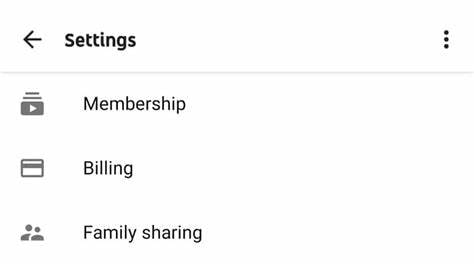
- Click the checkbox next to AMC+ and click on Confirm to finish.
How Can Android Users Cancel AMC Plus?
Android users can unsubscribe to AMC+ through the Google Play Store application on their smartphones or computers.
1. On Mobile
- Launch the Google Play Store application.
- Tap the profile icon located at the top-right of the screen.
- Tap on Payments & subscriptions and select Subscription.
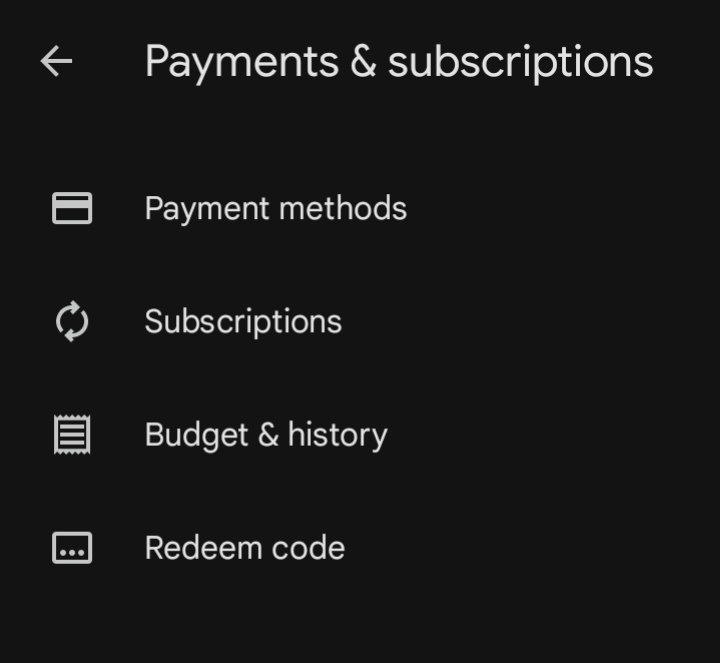
- Navigate to AMC+ and tap on Cancel subscription.
- Follow the on-screen instructions to proceed.
2. On Computer
- Open your web browser and go to https://play.google.com/.
- Use the same ID and password as in your smartphone to sign in to your Google account.
- Click on the profile icon and select Payment and Subscriptions from the drop-down menu.
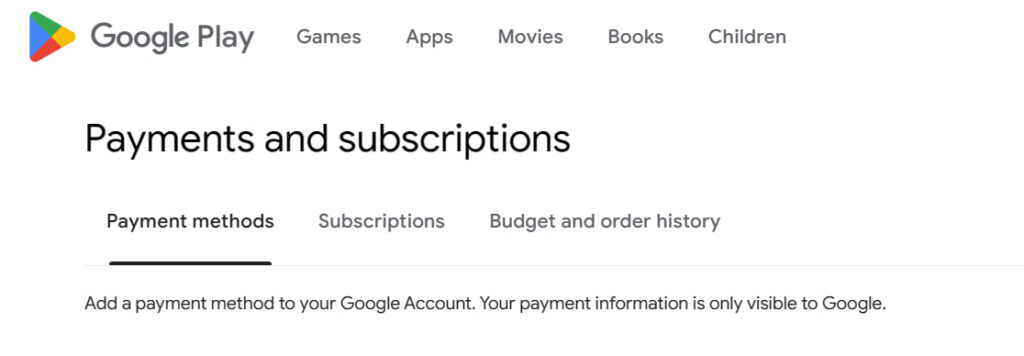
- Under the Subscription tab, click on AMC+.
- Click on Manage and select Cancel subscription.
- Again, click on Yes to confirm the selection.
How can Apple Users Cancel AMC Plus Subscription?
If you are subscribed to the AMC+ app on your Apple devices, you can manage your subscriptions through the App Store on your iPhone, iPad, or Mac. Here is how to do it:
1. On iPhone and iPad
- Open the Settings app by tapping the gear icon.
- Tap your account name and then select Subscriptions.
- Navigate to AMC+ and tap on Cancel Subscription.

2. On Mac
- Launch the App Store application.
- At the bottom-left corner of the screen, click on your profile name. Sign in using your Apple ID and password if prompted.
- Click on View Information located at the top of the screen.
- Scroll down to Subscriptions and then click on Manage.
- Locate AMC+ and click on the Edit button next to it.
- Click on Cancel Subscription.
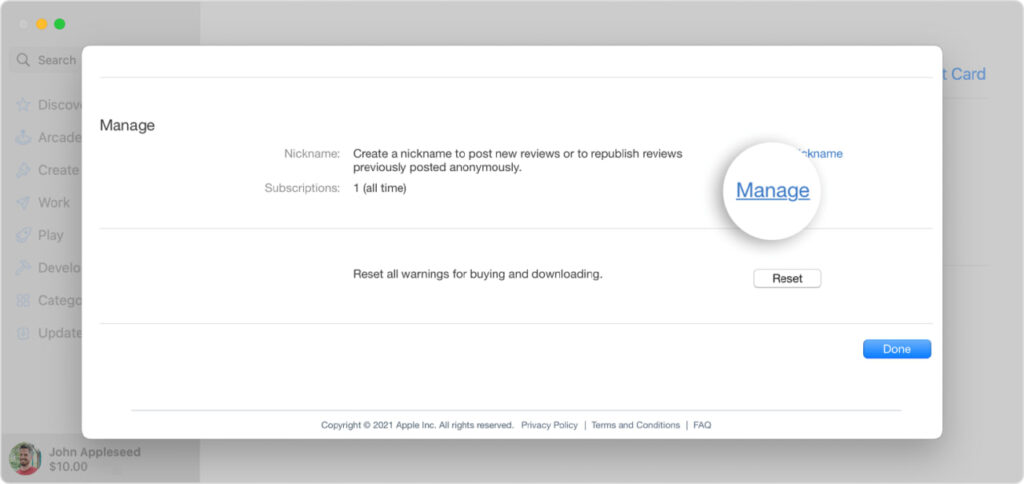
If you’ve already canceled AMC+ on any of your Apple devices, the option will not be visible.
How to Cancel AMC Plus on Samsung TV?
Samsung TV users can use any of the two methods outlined below to terminate their AMC+ plan.
1. Cancel through the Website
- Open a web browser and visit https://www.samsungcheckout.com/.
- You can log in using your Samsung account credentials or enter the authentication code shown on your TV to go to your account.
- Go to the Purchase History menu and click on the Subscription tab.
- Locate AMC+ and click on Unsubscribe.

2. Cancel on Samsung TV
- Turn on your TV and make sure it’s connected to the internet.
- Go to Settings and click on General.
- Scroll down to System Manager and select Samsung Account. Sign in if prompted.
- Select My Account and click on Payment Info.
- Click on Purchase History (for 2018 models) or Subscriptions (for 2019-2021 models).
- Find AMC+ and cancel the subscription.
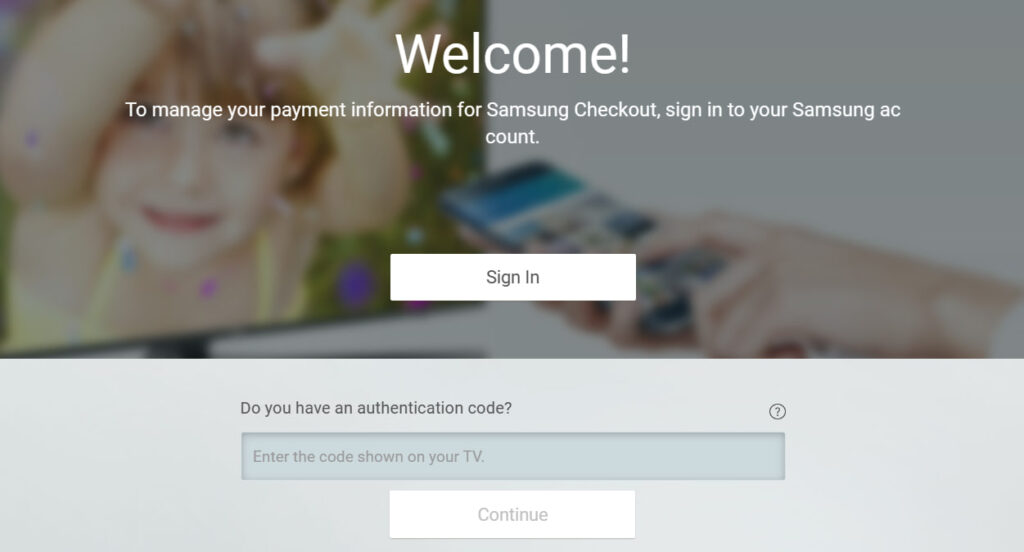
How to Cancel AMC+ through Cable Providers?
If you access AMC+ through a cable provider in the US, the cancellation process is going to be somewhat tricky. Again, the best option is to call your respective service provider and ask to cancel the AMC+ subscription. However, you can do this yourself through your subscriber’s account.
Please refer to the following table to know the exact process for your cable provider:
| Service Provider | Cancellation Process |
| DISH TV | Go to DISH TV’s official website and sign in.Select Packs and Channels and click on Add-On Pack.Find AMC+ and cancel the subscription. |
| DirecTV | Open the DirecTV website and log in.Go to Manage My TV Package.Locate AMC+ and click on the Remove button next to it. |
| Xfinity | Launch the Xfinity website and sign in to your accountOn the Subscription Management screen, select AMC+.Press Next to cancel the subscription. |
| Spectrum TV | Visit the website and go to Account Overview.Click on Manage Account and select Subscriptions.Choose AMC+ and click on Cancel.You can also call +1-833-267-6094 and request a cancellation. |
| Sling TV | Open the Sling TV website and sign in to your account.Go to Settings ➡ Account Manage ➡ Account.Select Change Subscription and deselect AMC+ from the list. |
FAQs
1. How much does the AMC subscription cost?
You can purchase an AMC+ subscription for $8.99/month and $83.88/year. A cheaper plan with ads is also available at $4.99/month.
2. How to Stop AMC Plus Automatic Payments in Paypal?
Go to Settings ➡ Payments ➡ Manage Automatic Payments and select AMC+. Click on Cancel Automatic Payments.
3. How to cancel AMC on Roku player?
Press the Home button on the remote and go to AMC+. Press the Star button and from the options select Cancel subscription.
4. How to cancel AMC on iPhone?
Go to Settings ➡ User Accounts ➡ Subscriptions ➡ AMC+ and follow the on-screen instructions to terminate AMC membership.
Final Word
I am sure by now you perfectly know how to cancel your AMC+ subscription across every possible platform and device. Just remember to terminate the membership before the next billing cycle to avoid any further payments. If you are a Verizon customer, you can get a free year of AMC+ with Fios’ Mix and Match plan, and six months with Verizon Start Unlimited.

This is Samuel Tector, a full time DOP Artist and writer. My lifetime interests are in Movies & Music, completely into entertainment and I love to capture the greatest shots for Movies, Events, and Wildlife and recently started a brand called New Vision Theatres.






