YouTube Ads are one of the most frustrating things that regularly hinder your watching experience. Even the AdBlockers are not working with YouTube’s recent policy changes. So, many users wonder how to bypass YouTube Adblock detection. If you also find YouTube ads frustrating and want to bypass the adblock detection, you are at the right place.
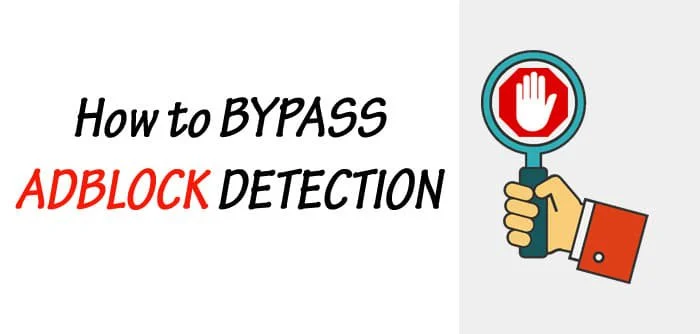
YouTube is one of the major video platforms that is immensely successful as compared to other video platforms. As of now, there are no other video platforms that are even close to this giant. But, many users find the ad system very frustrating as it intrudes on the viewing experience.
YouTube has blocked the usage of these adblockers, making the by-passing process pretty much difficult. Now, users are facing errors on the YouTube website, asking them to disable the adblockers first to access the website. In this article, we’ll tell you how to bypass YouTube Adblock detection.
What is AdBlock Detection?
Adblock Detection is a simple term to understand. When you install an ad-blocker, and it gets found by the website it is working on, a pop-up message usually appears, stating something like, “We noticed that you’re using an ad-blocker.” It then prompts you to disable the ad-blocker to access the site, and in some cases, the website may even freeze your screen until you disable it. While this may seem strict, many websites depend on advertising revenue for their operation.
The technical aspect of adblock detection revolves around JavaScript. Websites commonly use specific JavaScript code to identify an active ad-blocker. This code can discern when an ad-blocker has modified a webpage’s content, often utilizing bait content to catch ad-blockers in the act.
Why are Adblockers Not Working on YouTube?
Various messages appear when attempting to use ad blockers on YouTube. The most frequently encountered ones include “Adblockers violate YouTube’s Terms & Conditions” and “Ad Blockers are Not allowed on YouTube.” Users find these error messages frustrating as they prefer to avoid unnecessary ads and seek an ad blocker that effectively functions on YouTube.
But why are these adblockers not working on YouTube? Google implemented a significant update called Manifest V3 to enhance security, performance, and privacy in its extension system. However, this update also imposes constraints on how extensions, including ad blockers, can modify websites and requests. This is particularly impactful for ad blocker extensions aiming to filter out ads and trackers on YouTube.
YouTube, known for being a popular and lucrative platform for online advertising, poses a formidable challenge for ad blockers due to various evasive techniques. These include embedding ads within video content, serving ads from the same domain as the video, randomizing ad and tracker URLs and parameters, and employing encryption to prevent ads and trackers from being identified.
These tactics complicate the task of adblock extensions in identifying and halting ads and trackers on YouTube. Coupled with Google’s Manifest V3 update, which further restricts the capabilities of ad blockers, it’s understandable that many users are experiencing an uptick in ads on YouTube compared to the previous scenario.
How To Bypass YouTube Adblock Detection?
Now that we know the reason behind the Adblockers not working correctly let’s talk about how to bypass them. We read that many adblockers are not working on YouTube sites due to the policy change. However, some blockers are still working with some modifications.
One such AdBlocker is uBlock origin. If you have the most recent version of uBlock origin, you can easily bypass the add blocker detection. Here’s how you can bypass YouTube Adblock Detection with uBlock Origin.
- Head on to the official website of uBlock Origin.
- On the website, download the extension to your respective browser. It is available on major internet browsers like Mozilla Firefox, Google Chrome, Edge, etc.
- After installing the extension, it will appear on the extension bar of your browser. The position may differ; for example, on Chrome, it is available on the top-right side of the browser.
- Click on the extension, and a new page will open up. Go to the “Filter List” tab, as shown in the photo.
- Tap on “Purge All Caches”.
- Next, tap on the “Update Now” button. It will update all the filters of the uBlock Origin.
- After the update is completed, you will have all the updated filters and versions of uBlock origin.
- Now, you have to check whether the uBlock filters are currently the most recent or not. Head on to this link, and if it says “Yes,” you are good to go. The thing is, YouTube constantly updates the firmware, making useless ad-blockers after such updates. To counter this, the ad-blockers also update to avoid such detection. The link provided will tell you that the latest uBlock Adblocker will bypass such detection.
- Make sure to update the filter list regularly to counter such detection. After successful completion of the process, you can easily bypass YouTube ad-detection.
Why is Your uBlock Not Working?
Using adblockers on YouTube has traditionally been the simplest method to eliminate unwanted ads. However, YouTube’s efforts to block adblockers on the platform have made it increasingly challenging to employ such tools effectively. If, even after following the above steps, your tool is not working. Then, there are some things you can do to fix the issue.
Method 1: Check Social Media
The link provided above will tell you whether the current updated version of uBlock can bypass the detection of YouTube. If it says yes, then you are good to go. But, if it says yes and you are still facing such pop-ups asking you to disable the ad-blocker, then you can head on to the uBlock Subbredit page. Here, you will find the latest updated threads related to the uBlock Origin. They constantly post for the users to stay updated about the issue, if there’s any.
Method 2: Disable JavaScript
If you’re using the above uBlock Origin and still encounter popup messages or experience screen freezes, you can attempt to resolve the issue by disabling JavaScript. Follow these steps:
- Copy the URL of the website where your ad blocker is being detected, such as YouTube.
- Click on the three dots in the upper right corner of your Chrome browser.
- Choose “Settings.”
- Navigate to “Privacy and Security” and click on “Site Settings.”
- Select “JavaScript.”
- Paste the URL under the “Not allowed to use JavaScript” category.
- Return to the website, refresh it, and there you go – you have successfully bypassed ad block detection.
Method 3: Clear Browser Cache and Cookies
Eliminating your browser’s cache and cookies can assist in removing any residual ads or trackers that may have escaped your ad blocker’s detection. You can go to your browser’s settings and delete the cache and cookies of the browser. You can also take the help of 3rd-party tools like CCleaner to delete the cache and cookies.
Method 4: Disable or Uninstall Conflicting Extensions
Certain browser extensions might clash with your ad-blocker, affecting its performance. Temporarily disabling or uninstalling extensions that conflict with your ad blocker can help resolve issues.
Method 5: Try a Different Browser
Opting for a different browser can sometimes provide better support for ad-blocking extensions. Browsers like Firefox and Ghostery Private Browser, which support both Manifest V3 and Manifest V2, are solid choices for effective ad-blocking.
Conclusion
YouTube stands out as one of the most widely used video streaming platforms, regularly updating its app to cater to the evolving needs of its audience. A recent trend of user complaints revolves around the restriction of ad blockers on YouTube. However, the updated version of uBlock Origin has the potential to fix the issue. So, refer to the above procedure to fix the issue. In case you face any doubt, do let us know in the comment section below.













