Launched in 2010, FaceTime is a video and audio calling app that provides users a seamless way to connect with their loved ones. Apple introduced FaceTime as a part of the iPhone 4 package, which was Initially exclusive to Wi-Fi networks.
As its popularity grew, FaceTime expanded its reach to encompass all Apple devices, becoming the go-to app for making video calls for Apple users. However, it remained an Apple-exclusive feature, leaving Android users to wonder if there was a way to use FaceTime on Android devices. The answer is yes, but there is a catch!
Over the years, Apple has been known for its closed ecosystem and exclusive apps, which are inaccessible to non-Apple users. FaceTime, iMovie, Procreate, and iMessage are among the highly sought-after Apple apps that Android users often desire.
However, in an unprecedented move, Apple has opened doors for non-Apple users, albeit limited, and allowed them to use FaceTime on devices, Chromebooks, and Windows PC.
Follow along as I will explain how you can use FaceTime on your Android devices and how to participate in a video call.
Is It Possible To Use Facetime On Android?
Please remember that FaceTime continues to be an Apple-exclusive app. Not that we expected any, but currently, there is no official FaceTime download option for Android devices. The app is deeply integrated into Apple’s operating system, requiring unique hardware and software features specific to Apple products.
However, Android users can participate in a video call through FaceTime Web. With the introduction of iOS 15, iPadOS 15, and macOS Monterey, Apple has expanded the accessibility of FaceTime calls, allowing it to be used through a web browser on any platform, including Android.

This clever solution lets users get a sneak peek into Apple’s powerful video-calling platform without having a Facetime app on Android. It can be seen as a strategic move by the tech giant to flaunt the capabilities of FaceTime, enticing Android users to consider switching to an Apple device in the future.
Should I Download Facetime APK?
Since there is an unprecedented demand for the faceTime app among Android users, some mischievous individuals or websites attempt to exploit this by offering FaceTime APK or Apps to FaceTime on Android devices. Their primary intention is to entice users into clicking on the download link, which could lead to installing harmful software or malicious files on your device.
I strongly advise you to refrain from downloading any of these APK files. Apple never makes APKs or source codes publicly available, and its exclusive applications, like FaceTime, cannot be downloaded on any other devices.
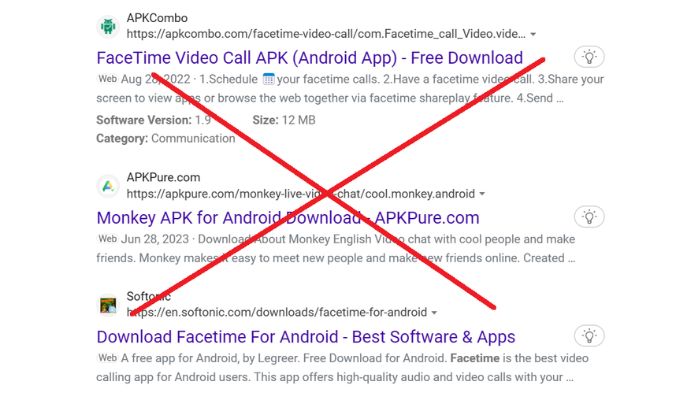
APK files claiming to provide FaceTime for Android may risk your device’s security and compromise your personal information. Be careful and only download apps from official and trusted sources, such as Google Play Store, to ensure your device’s and data’s security.
How To Use FaceTime On Android Devices?
You must wonder how I can use Apple FaceTime on an Android phone without downloading the app. The only way to access it on your Android device is by following the FaceTime call link through the default browser.
It won’t be wrong to say that, once again, Apple has drawn inspiration from Android and implemented a similar video calling technique feature on its platform. Yes, I am referring to Google Meet!
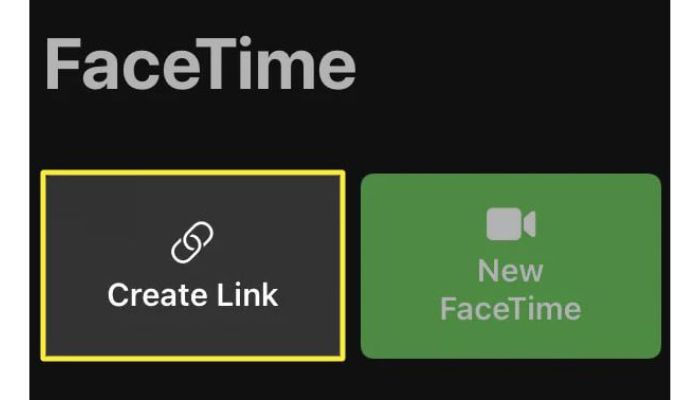
If you have ever used Google Meet, you will find the process quite familiar. Google Meet uses invitation methods for creating video calls accommodating multiple participants. Anyone can create a Meet call and share the link with people who are supposed to join the call.
However, you cannot initiate a FaceTime call alone; instead, you must wait for an Apple user to initiate and share the invitation link. Once you click the link, FaceTime will open in your default browser, enabling you to join the call.
You can join the FaceTime call without an Apple ID, a rare exception where Apple allows external users to use its product without demanding an Apple ID. However, you must provide your name to ensure proper identification by the caller and other participants.
To engage in FaceTime with Android users, the caller needs iOS 15, iPadOS 15, or macOS 12 Monterey running on their respective Apple devices. Conversely, Android users must have the latest version of the web browser they are using to participate in the call.
How To FaceTime With Android Users?
As mentioned earlier, only individuals with an iPhone, iPad, or MacBook can start a FaceTime call and share the invite link with Android users. When someone attempts to join the call, you will receive a notification displaying their name, allowing you to permit or decline them to participate.
Contrarily, if you are an Android user, your only option is to wait patiently for the invitation link to join a FaceTime call.
Take the following steps to make a FaceTime call:
- Open the FaceTime app and select Create Link to generate a FaceTime link.
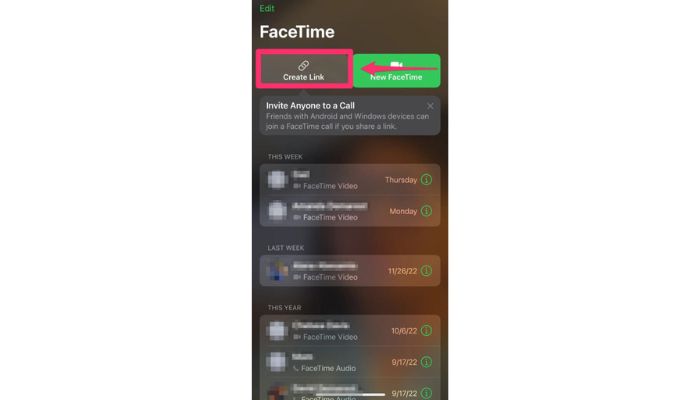
- Under the FaceTime link, you will see an option to name the link. To name the link Tap Add Name.
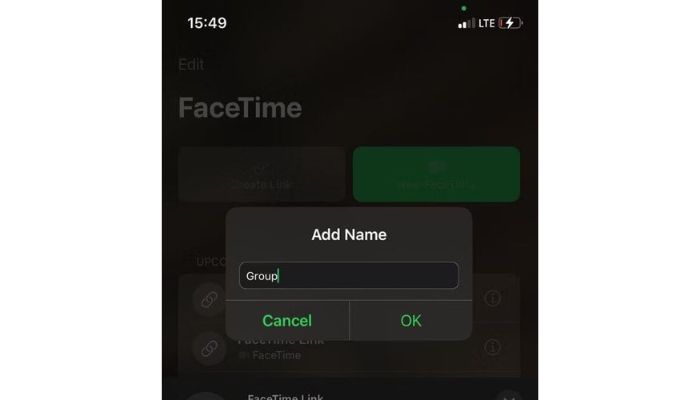
- Provide whatever name you want for the link and tap OK.
- Next, choose the app you want to share the link with, such as Messaging, Mail, or a compatible third-party instant messaging app on Android.

- Alternatively, copy the FaceTime call link and directly paste it into the chat. FaceTime will automatically compose a text message containing the link when the link is created, which you can edit if needed.

- You will receive a notification whenever an Android user attempts to join the call. Simply tap ✔ to grant permission.
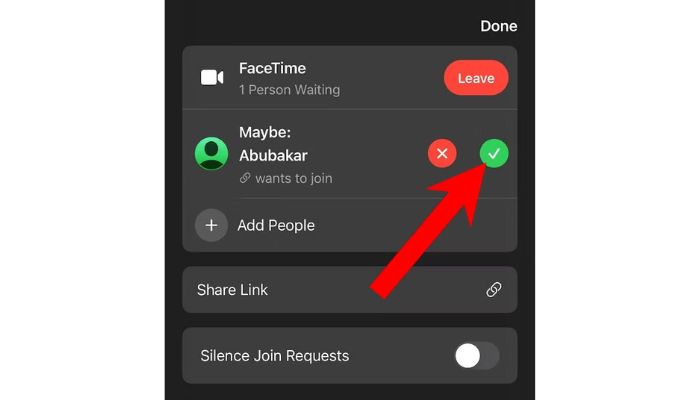
How To Join FaceTime Call On Android?
To use FaceTime on Android, the only option available is to join the call through the provided link. If you have received the link, tap on it, and FaceTime Web will open in your web browser. However, ensure that the browser is updated to the latest version.
You must provide a name for identification purposes, but there is no obligation to use your real name. Additionally, you must grant FaceTime permission to access your camera and microphone for video and audio functionality.
Here are the steps to join the FaceTime call on Android:
- Tap the FaceTime call link you received on your phone.
- Tap Allow to grant FaceTime permission to use your camera and microphone.
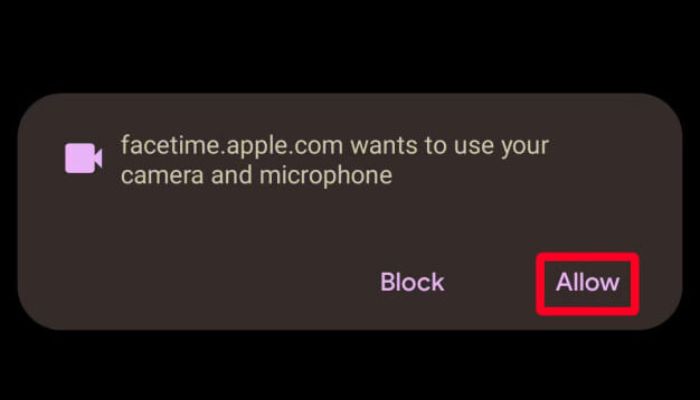
- Next, Enter your preferred name in the provided box and tap Continue.
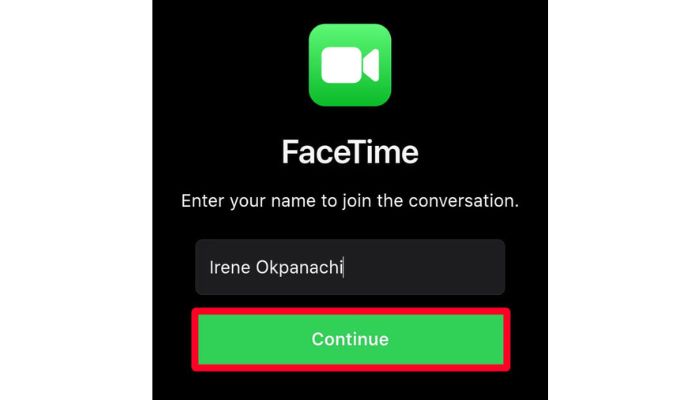
- Once you are on the FaceTime call screen, tap Join to request participation.
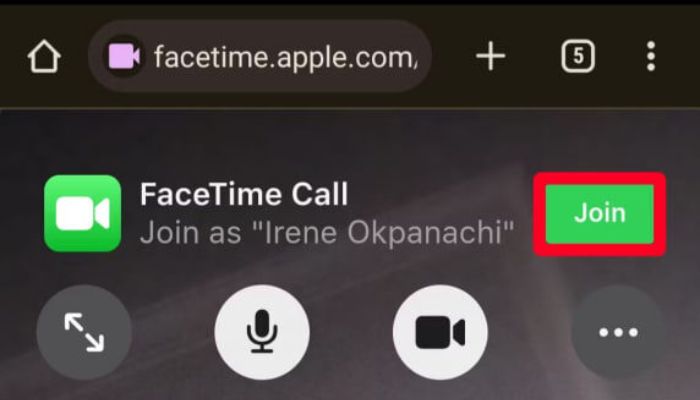
- Once the caller approves your request, the call will begin with you as a participant.
What Can I Do On A FaceTime Call On Android?
Unfortunately, there is bad news if you expect to access the full-featured FaceTime experience on Android. Apple has strategically made FaceTime available to non-Apple users but limits their access to essential features required for video calls.
It’s almost as if Apple wants to entice users by offering a glimpse of the app’s capabilities without revealing too much.
Here are the actions Android users can perform during a FaceTime Web call:
- Enable or disable your webcam.
- Mute and unmute your microphone.
- Use FaceTime in full-screen mode.
- Flip the camera from rear to front.
However, SharePlay and screen sharing are unavailable since your device is not an Apple product. Additionally, you won’t be able to use Memoji stickers, apply filters, or utilize the FaceTime screenshot button.
Is There Any Facetime Equivalent App On Android?
Here are some amazing Android apps that are equivalent to Android.
1. Google Meet:
Why stick to a limited version of FaceTime when you can have a full-fledged video calling app available? Google Meet, a popular video conferencing and collaboration tool, stands out as Android users’ top alternative to the FaceTime app.
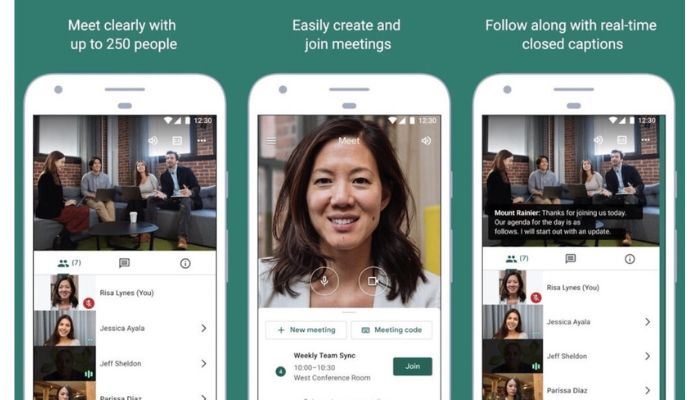
It allows users to schedule and participate in meetings through links. It offers more extensive features than faceTime, such as screen sharing, real-time captions, and the ability to host larger meetings with up to 250 participants.
While widely used for business meetings and online classes, it is also an excellent choice for casual and fun calls with your loved ones.
2. Skype:
Next is Skype, one of the oldest video calling platforms used by millions of users worldwide for business meetings, personal conversations, and online classes. In addition to its cross-platform compatibility, Skype offers stable, high-quality video calls and many features.
Users can record calls, capture screenshots, receive live captions in their preferred language, use interactive in-call emojis, and more.
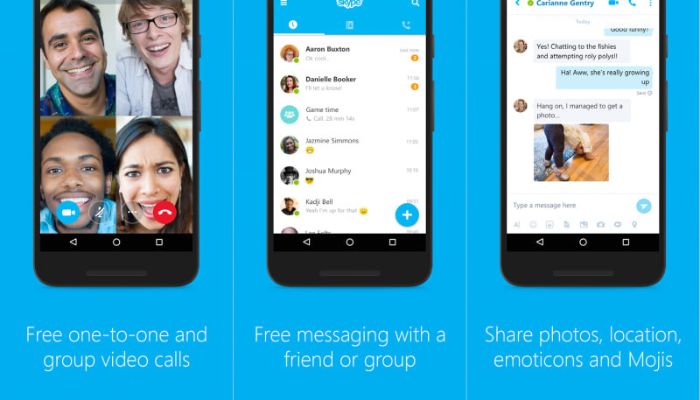
Another advantage of Skype is its ability to make paid calls to non-Skype users. While Skype offers more functionality than FaceTime web, some low-end Android devices may struggle due to the heavy interface of the app.
3. Zoom:
Zoom witnessed a tremendous surge in popularity during the Covid-19 pandemic thanks to its dependable video conferencing, which can host hundreds of participants in a single call.
Although it may not be a direct competitor to FaceTime, Zoom is an excellent choice if you seek a reliable cross-platform video calling platform for enterprise-level calls.
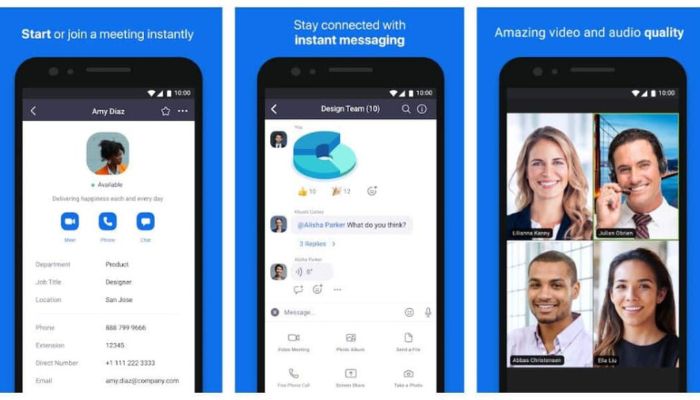
Zoom offers compelling features like virtual backgrounds, screen sharing, breakout rooms, and more. Moreover, it can handle large-scale meetings and webinars, accommodating many participants and reaching thousands.
4. WhatsApp:
Primarily an instant messaging app, WhatsApp also supports video and voice calls. It provides end-to-end encryption for secure communication and is the most used communication app in the world.
While video calling may not be its strongest forte, WhatsApp allows up to 32 people to participate in video calls simultaneously.

The key advantage of WhatsApp lies in its immense popularity and vast user base, facilitating effortless connections with people from all corners of the world. Like FaceTime, you can utilize WhatsApp via WhatsApp Web or the dedicated mobile app.
Frequently Asked Questions:
A: Yes! FaceTime is exclusively available on Apple devices, including iPhones. Although you cannot directly download FaceTime on Android, there is a way to join FaceTime video calls through your web browser.
A: Unfortunately, Android users cannot initiate FaceTime calls to iPhones, as Apple has not released an official FaceTime app for the Android platform.
A: The only way to use FaceTime on a Samsung smartphone is by requesting an iPhone user to invite you to join a video call. You can use the default Samsung browser or Google Chrome to open the invitation link and join the FaceTime call.
A: There is no official way to download FaceTime on Android devices. Please beware of the misleading FaceTime APK files claiming to provide a FaceTime download, as they may be deceptive and compromise your device’s security.
A: Unfortunately, FaceTime is not available on the Google Play store. However, alternative apps, like Google Meet and Skype, offer a comparable face-to-face call experience on all Android devices.
Final Words:
Do you need FaceTime on Android? I don’t see its use, considering the alternatives available to Android users that offer equal video calling experiences, including Skype, Zoom, Google Meet, and others. I don’t see the purpose of Using a web app with limited functionalities when feature-rich alternatives are readily available.
However, if your school or workplace exclusively organizes video calls on FaceTime, it’s a different story altogether. In such cases, you can click on the provided link and join the FaceTime video call.
I am an engineer by education, tech writer by profession, and a motor sport fan by heart.






