In this digital era, many people are still searching for “What is a good internet speed?” If you are among them, you’ve landed on the correct page. Whether watching favourite programs, playing online games, or simply exploring websites, fast internet speed is key to a smooth internet experience.
Though many internet service providers and connections are available, determining a good speed for home, gaming, and streaming needs can puzzle you. As we all know, different uses require different internet speeds.
Streaming 4K videos and music needs faster speeds than checking emails or browsing social media. Online gaming demands much higher bandwidth than normal web surfing.
Faster information transfers result in less content buffering, so hardcore internet users need a faster internet connection.
This article explains things about deciding a good internet speed for home, gaming, streaming, and tips for using the connection in the best possible way.
What Is A Good Internet Speed?
A good internet speed depends on the purpose for which you use the internet. Generally, a higher internet speed translates to faster internet connectivity and smoother online experiences, but everyone does not require it. Here are some general guidelines for good internet speeds based on common internet activities:
- Basic web browsing and email: 1-5 Mbps
- Streaming standard definition video (480p): 3-4 Mbps
- Streaming high definition video (720p or 1080p): 5-8 Mbps
- Streaming 4K video: 15-25 Mbps
- Online gaming: 3-4 Mbps for standard gaming, 25 Mbps or higher for high-quality gaming
- Video conferencing: 1-4 Mbps for standard video quality, 6-8 Mbps for high-definition video
Remember that these are just general guidelines, and your internet speed needs may vary depending on your specific usage and the number of devices connected to your network.
It is also important to note that internet speed can be affected by network congestion, distance from the provider, and hardware limitations.
1. For Gaming:
Good internet for gaming must provide high speed, low latency, high bandwidth, and stable connectivity. The specific numbers depend on how hardcore of a gamer you are and what types of games you play the most.
But in general, faster is better when it comes to the internet for gaming, and below we have shared a quick overview of the internet speeds required for different types of gaming.
- For casual gaming, 10-15 Mbps download speed should work okay but may cause some lag at peak times.
- Online multiplayer games recommend 15-25 Mbps for good performance with minimal lag.
- PC/console gaming requires at least 25 Mbps for the lowest latency. 50-100 Mbps or more is needed for very responsive competitive play.
- 4K and VR gaming demand 100 Mbps or faster with low ping for immersive gameplay. Gigabit internet (1000 Mbps+) is preferred because it is the best possible internet connection in a home.
- For competitive advantage, Esports gaming needs ultra-fast speeds of 200 Mbps and up with under 1-millisecond ping.
2. For Working From Home:
In recent years, the trend of working from home has greatly increased. When working from home, you need a reliable high-speed internet connection that doesn’t drop much.
Employees must stay connected all the time while working, or else there are chances that all their unsaved work gets lost when the internet disconnects. Here are some recommendations for good internet speeds for working remotely:
25 Mbps Download + 3 Mbps Upload – These speeds are required when you do only basic tasks like web browsing, email, word processing, and video chatting with a few people at once.
50-100 Mbps Download + 10-20 Mbps Upload – This is a good target range for most people working from home. Streaming 4K video, online collaboration tools, and VPN usage will work well within this range.
Faster Than 100 Mbps – Extremely fast gigabit internet (1000 Mbps) is ideal for remote work only when multiple devices are connected to the network. This connection ensures no device faces downtime or lag.

NOTE: Many home internet plans have restrictions on the total data used each month, so you must check for data caps while taking a new connection. Make sure any caps are high enough so you do not go over, incurring extra fees and consider getting a plan that offers unlimited data usage.
If you are getting it for office or business purposes, then do ask your ISP regarding this. Some providers offer special business plans with higher speeds, larger data caps, Service Level Agreements (SLAs) and tech support tailored to business needs.
3. For Streaming
Streaming video and music requires a fast, reliable internet connection with enough bandwidth to handle the data without buffering or quality loss. But speed is not the only factor impacting your streaming experience.
You must also pay attention to other things like network quality and available bandwidth allowances. These factors influence overall internet usage, so you must plan accordingly.
- For standard definition (SD) streaming, a minimum of 3 Mbps download speed is sufficient.
- High-definition (HD) streaming require at least 5 to 8 Mbps.
- Streaming 4K content or multiple streams simultaneously requires at least 25 Mbps for good performance.

What Is Average Internet Speed Around The World?
Developing countries generally tend to have slower internet, while more economically advanced countries rank higher. Average global internet speeds should continue to rise over time, but here are the average speeds in some of the major global regions around the world:
- North America – Average speed of 125 Mbps.
- Europe – Average of 83 Mbps.
- Asia – Average of 41 Mbps.
- Middle East – Average of 40 Mbps.
- Latin America – Average of 29 Mbps.
- Africa – Average of 9 Mbps.
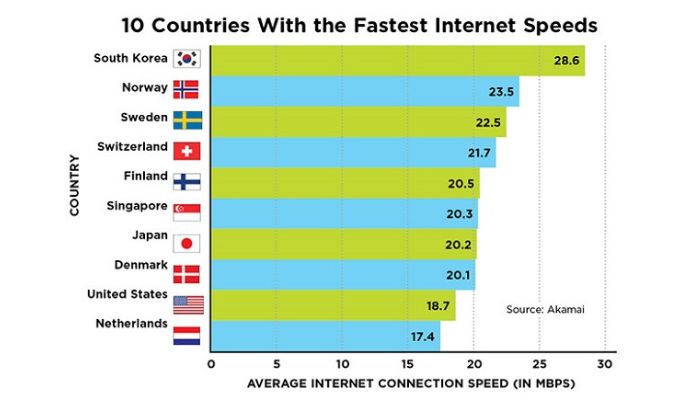
How To Check How Much Internet Speed Do You Need?
Many people out there are searching for how much data and internet speed they’ll need, but it depends on various factors that affect internet usage.
By determining how many connected devices you have, how many people use the internet throughout your home, and what kinds of content and games you enjoy accessing online, you can choose an internet speed and service that delivers on the promise of today’s fast-paced digital world.
1. Total Internet Users:

If a bunch of people is streaming videos or playing online games throughout the day, that will require heftier internet speeds than if it’s just one person checking their emails and browsing the internet for a few hours.
Some people suggest that you keep 20 Mbps internet reserve for one device. So, if you have 5 devices, you will need a 5 x 20 = 100 Mbps internet connection.
2. Types Of Usage And Devices:
The things you do online and the tools you use determine how fast your internet should be. Small speed changes, like going from 10 to 20 Mbps, probably won’t make a big difference in how fast things seem.
But jumping from 10 to 100 Mbps at a time can give you noticeably quicker connectivity. Here’s how long a 4 GB download might take at different internet speeds:
- 10 Mbps: 2 hours 46 minutes
- 25 Mbps: 1 hour 28 minutes
- 50 Mbps: 43 minutes
- 100 Mbps: 22 minutes
- 150 Mbps: 14 minutes
- 200 Mbps: 10 minutes

3. Understand The Total Bandwidth Consumption:
Knowing how much bandwidth you consume helps you choose an internet speed that will keep things running well. Determine an average of how much data your household or workplace accesses over a week or month.
Then choose an internet plan with more bandwidth than that to ensure fast, buffer-free connectivity. Some factors that influence your bandwidth usage include:
- Total number of connected devices.
- Streaming movies/shows in 4K video quality.
- Online gaming and telecasting gameplays.
- Downloading, uploading, and sharing big files.
- Constantly syncing big data to cloud services.
4. Check The Service Availability:
Most ISPs will have maps on their website showing coverage zones and availability, and you can also use NordVPN to check the serviceable areas of different countries and regions.
Don’t forget to check what types of networks are deployed in your location, like cable, DSL, fiber optic, etc.
Newer technologies typically offer faster, more reliable service. Always check what other ISP options are potentially available in your neighborhood, so you have comparisons to ensure the best, most reliable service at an affordable price.

Frequently Asked Questions:
200-300 Mbps internet connections are rare as they can boost everything you do on your devices. At 200 Mbps, you can enjoy high-definition, 4K streaming video on multiple screens without buffering or delay. With that speed, online gaming also becomes infinitely more immersive. So, you can consider this speed only when hardcore internet users use it.
Websites like Speedtest by Ookla and Google Speedtest provide an easy way to measure your download and upload speeds from any device. Just visit the site, tap ‘Go’ or ‘Start Speed Test’, and they’ll determine how fast data travels to and from your network in seconds. Keep in mind, though, that speed test results can fluctuate. So test at different times to get the fullest picture.
Restarting your router and modem is the best to boost your internet connectivity. You can also disconnect idle devices to free up bandwidth and upgrade plans to handle increasing needs. Ethernet cables provide faster, more stable connections than Wi-Fi – use them whenever possible. You can switch to alternate DNS servers like Google (8.8.8.8) or OpenDNS (208.67.222.222).
Final Words:
Having fast internet access is important for enjoying the internet without problems. The speed you need depends on how many people use the internet, the number of gadgets connecting, and what people do online simultaneously. So check how much of your internet data and bandwidth different devices use.
Be sure to test your internet speed often and tell your internet provider if the speed seems slow or if you can’t connect well. You can keep visiting New Vision Theatres as we will keep this post updated with more information. You can share your views with us if you think you know what is a good internet speed for different types of usage.
Hi, I am Anshul Mathur. A Cisco Certified Network Associate and Blogger from Sikar, Rajasthan. I love digging deep into the technology world, therefore I write about it on this blog.



![How Much Time People Spend on Social Media? [2024 Stats] Time People Spend On Social Media-](https://www.newvisiontheatres.com/wp-content/uploads/2023/05/Time-People-Spend-On-Social-Media--200x114.png)


![Top 20 Social Media Platforms in 2023 [Most Popular] Top social media platform](https://www.newvisiontheatres.com/wp-content/uploads/2023/01/Top-Social-Media-Platforms-200x114.png)