OpenAI recently launched a new feature for ChatGPT called Code Interpreter which eliminates the very few shortcomings of the artificial intelligence-powered chatbot. Find how to access and use ChatGPT Code Interpreter for various functions like coding, data analysis, mathematical problem solving, and more.
Many ChatGPT users got misled due to the name of the latest feature. It became a common myth that it’s only meant for coding. However, the reality is that the Code Interpreter plugin can do a lot more than that. It’s useful for everyone, whether you are a tech professional, marketer, analyst, or student.
What Is ChatGPT Code Interpreter?
Code Interpreter (CI) is an official ChatGPT plugin by OpenAI that provides additional features and capabilities to the chatbot. For context, a ChatGPT plugin is an enhancement that extends the functionalities of the AI bot. They are available in the official ChatGPT Plugins Store.
With ChatGPT Code Interpreter, users don’t have to face the limitations or drawbacks like the chatbot being bad at math, not being able to process and analyze data, and not running code directly. ChatGPT can do all of this now with the help of this new plugin.

Code Interpreter allows users to upload files like datasets, charts, and other stuff to the chatbot. And users can also download the output, which could be reports, solutions, etc. ChatGPT is even more powerful due to its recently introduced plugin.
How Does The ChatGPT Code Interpreter Work?
The Code Interpreter makes ChatGPT run in a Python sandbox environment. This allows the AI-based chatbot to provide precise and more accurate responses and eliminate existing inaccuracies. The bot can write code and return the answers in the sandbox environment using Python.
It is also capable of debugging the code reading and fixing it. The feature says active for the whole chat, but it is limited. The best part is that you can run multiple pieces of code one after another, and they’ll work simultaneously.
The sandbox environment lets users upload files to ChatGPT for data processing, visualization, and otherwise impossible analysis. It even allows them to download or save the results as reports, files, etc.
How To Use ChatGPT Code Interpreter?
To use the Code Interpreter plugin, you must be a ChatGPT Plus member. The membership costs around $20 per month, grants access to additional features and plugins, removes certain limitations, and interacts with you using the GPT-4 network model.
If you’re a ChatGPT Plus user, you can follow the steps below to access and use Code Interpreter. However, if you’re a free user, you’ll have to click on “Upgrade to Plus” first or use an alternative method available in a later section of this post.
Follow these steps:
- Go to the ChatGPT website and sign in to your account.
- Now click on your account name from the bottom right corner.
- Next, click on “Settings.”

- Next, click on “Beta features” in the Settings menu.
- Find and click on the Code Interpreter toggle.

- After that, create a new prompt and hover over GPT-4 at the top.
- Finally, choose Code Interpreter from the drop-down menu.

This way, you can use the Code Interpreter-powered version of ChatGPT. When the plugin is enabled, you can use the chatbot to perform advanced tasks like coding, data analysis, mathematical functioning, and more.
How To Upload Files To ChatGPT Code Interpreter?
When the Code Interpreter is enabled on ChatGPT, you can upload your files like Excel, Word documents, text files, images, and more. However, remember that ChatGPT only recognizes text-based files only. Thus, uploading images and PDFs won’t work.
Follow these steps:
- Go to ChatGPT and hover over GPT-4 to enable Code Interpreter.
- Now click on the little “Plus” icon on the left side of the text box.

- Next, choose the file that you want to upload it.
- Wait for the file to load completely.
That’s it. After that, you can use prompts to perform any operation you want with the uploaded file.
How To Download Files From ChatGPT Code Interpreter?
ChatGPT also allows you to download your work done with the Code Interpreter. This is very useful when using the plugin for tasks like data analysis, visualization, or just for completing your maths homework. Follow these steps:
- Make sure the Code Interpreter plugin is enabled.
- Go to the chat conversation and ask in the prompt for a download.
- You will receive a link in the chat to the file.
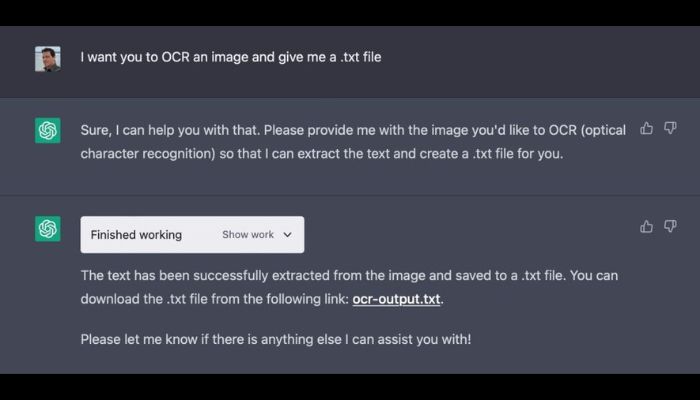
- Click on the link and save the file.
Note: ChatGPT may sometimes deliver cropped or blacked-out images while saving files. Ask the chatbot to provide an image (or any file format) to resolve the issue without cropping. Your prompts will eventually resolve the issue.
What Does The ChatGPT Code Interpreter Do?
The Code Interpreter plugin has a wide range of functionalities. It can do what the standard ChatGPT can’t. For instance, you can use it to make charts from a data set or a diagram. You can make it do your maths homework or assignment and get solutions to complicated questions within some seconds.
It can also run code directly in the chatbot interface. If you’re a coder, you can rewrite or spin codes and fix them using the plugin. Let’s take a look at the functionalities briefly.
Coding Operations:
The Code Interpreter plugin can easily churn out codes and test them independently. You only need to use proper prompt engineering to get desired results. Let’s look at an example of how capable this add-on feature is by making it write code and testing it out for us.
Prompt:

Response:

Final Output:

The chatbot successfully tested its own code when the right set of prompts was used. Before that, poor prompts led to direct pushing, and it failed to perform testing. You must use this tool as if it’s a human and take the process step-by-step.
Data Analysis & Visualization:
You can use the Code Interpreter plugin to feed and process data accordingly. For instance, you can upload CSV files, Excel spreadsheets, SQL databases, etc, and use prompts to analyze the data. Using the plugin, we tried generating a visually explaining map using publicly available data on world heritage locations.
Prompt:

Response:

Output:


The initial output was a bit overwhelming, but we got great results after some fine-tuning with prompts based on heritage markers. This is just one example of how easily this plugin can process and analyze large amounts of data in a very short period.
Mathematical Functions:
The Code Interpreter plugin can help students a lot with their maths homework. However, it would be best if you used it ethically. We tried using it to solve a qualitative maths question from a school textbook. The plugin solved and even explained the process to get the answer quickly.
Question:

Solution:

The answer it gave was correct and when students get the process too, teachers are going to have a really hard time figuring out who did the kid’s homework. ChatGPT is not worth trusting without this plugin for solving complex maths questions and equations.
Can You Get ChatGPT Code Interpreter For Free?
Code Interpreter is available for ChatGPT Plus users exclusively and not everyone can afford the subscription. For those folks, a developer named Shroominic has developed an open-source implementation of ChatGPT’s Code Interpreter. It lets users perform dataset analysis and visualize data similar to the original plugin.
This unofficial Code Interpreter API uses CodeBoxes, OpenAI’s API, LangChain Agents, and multiple Python packages to perform similarly to ChatGPT’s Code Interpreter. It’s available on GitHub; anyone can set it up and use it for free without any waitlist. Here is a video tutorial explaining how to access and use it:
This alt Code Interpreter is very accurate for small datasets but when you try running it with a large dataset, OpenAI’s rate limit may restrict your operation. It works better for users having access to the GPT-4 API but it’s also compatible with the GPT-3.5 turbo model.
Alternatively, you can access the ChatGPT Code Interpreter for free via Discord. It’s available for everyone on Discord who owns a server. All you have to do is go to the GPT Assistant bot (the bot which loads ChatGPT into your server) and use th Code Interpreter plugin through it.

This bot has access to the CI plugin, and you can use it for your operations for free. These are the only two workarounds currently available to access the highly useful ChatGPT plugin without being a Plus subscriber.
Frequently Asked Questions:
A: Code Interpreter (CI) is an official plugin for ChatGPT by OpenAI, which extends the chatbot’s abilities. Using this, ChatGPT users can solve complex maths questions, perform operations like analysis and visualization on datasets, and write, spin, and test codes. It even allows users to upload and download files from ChatGPT.
A: To use the Code Interpreter, you must be a ChatGPT Plus subscriber. Once you have the subscription, click on your account name from the bottom right corner and then go to Settings. Next, go to Beta features and turn the Code Interpreter toggle to the on position. Return to the chat interface, hover over to GPT-4 at the top, and select Code Interpreter from the drop-down menu.
A: You can easily do your maths homework using ChatGPT Code Interpreter. It helps users solve qualitative and quantitative mathematical problems within a few seconds and provides a specific procedure to find the answer. However, if you are solely relying on it for your homework, it’s not good.
A: The ChatGPT Code Interpreter can easily spin a code within a few seconds or minutes, depending on the length. However, you must ensure the prompts are right and check the output thoroughly. You can also ask the chatbot to test the code it created.
A: Code Interpreter is available to all ChatGPT Plus users right away. If you’re a free user, you have to join the waitlist to access the plugin and you can use it when you receive an invite from OpenAI. It’s unknown when ChatGPT will make the highly useful feature readily available for everyone. However, it’s bound to happen.
Final Words:
ChatGPT is good but Code Interpreter makes it greater. It’s a highly beneficial feature that significantly reduces the limitations of the chatbot. It’s a technology that’s here to stay and can do wonders once you learn to use it properly. All you have to do is use the right set of prompts, and you can get anything done.
Whether a working professional or a student, this plugin can help you with mundane chores. You can easily process large amounts of data, get codes running, solve complex maths questions, and more. That’s all for this guide.
Feel free to use the comment box if you have doubts or queries regarding the ChatGPT Code Interpreter. We’ll be glad to help you more.
This is Saquib, a technology and social media expert with over 10 years of experience in the industry. With a passion for staying up-to-date on the latest developments and trends in the tech and social media world and as a writer, I have been creating informative and engaging content that is easy for readers to understand and enjoy, also published in several leading tech and social media publications and is a regular speaker at industry events. In addition to my writing and speaking engagements, I also work as a consultant, helping businesses grow with the ever-changing tech and social media niche.


![How To Make Money Using ChatGPT [10 Ways] chatgpt make money](https://www.newvisiontheatres.com/wp-content/uploads/2023/09/chatgpt-make-money-200x114.png)



