Wondering what time-sensitive notifications mean on Snapchat? We have the right explanation for you. Snapchat has recently introduced a series of new features including time-sensitive notifications and its ChatGPT alternative My AI. Here’s what time-sensitive notifications mean on Snapchat and how to turn them off if you don’t like receiving them.
Snapchat users are left confused after receiving time-sensitive notifications starting yesterday. It makes some users worried while others are simply perplexed since when Snapchat started deciding the priority of notifications. Twitter is full of users discussing Snapchat’s latest awkward addition to the app.
What Is The Time-Sensitive Notifications Feature On Snapchat?
Snapchat added a new “Time-Sensitive Notifications” feature on Tuesday, May 09, 2023. This new functionality available on Android and iOS devices marks certain notifications on the app as “time-sensitive” and they’ll be displayed to you on priority.
If you’re wondering why Snapchat marks some notifications as time-sensitive, it’s due to the new feature. These time-sensitive notifications will be displayed even when you have silenced the device, or put it into the “Do not disturb (DND)” or Focus mode. They’ll break through any barriers or restrictions.
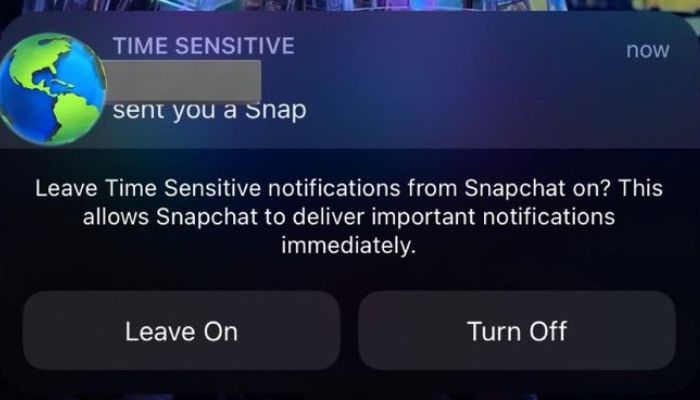
This saves you from missing anything important on the app, and you can see snaps and messages from your people on time. However, many people didn’t like Snapchat prioritizing notifications on its own and forcing them upon users. They didn’t explain the mechanism of the feature either.
How Does Snapchat Decide The Priority Of Time-Sensitive Notifications?
It’s not known how Snapchat is deciding which of the notifications are important enough to be marked as “time-sensitive.” The social media app only explained that the new functionality prevents users from important notifications for snaps and messages.
However, how the priority is decided is unknown. Social media users are divided upon how Snapchat determines which notifications are more important than others. Some users believe that Snapchat marks notifications from the people they interact with the most as “time-sensitive.”
On the other side, some users have claimed that Snapchat is showing notifications from people whom they ignore the most on the app as “time-sensitive.” We’re still trying to figure out what factors is the Snapchat algorithm studying to differentiate between important and not-so-important notifications.

This new feature is highly inspired by Apple’s “Time-Sensitive Notification” that rolled out to iOS devices like iPhones, iPads, and iMacs, in 2021. The key purpose of the feature is to ensure that you don’t miss anything important and see it on time.
How To Turn Off Time-Sensitive Notifications On Snapchat?
Most Snapchat users are finding ways to turn off time-sensitive features as they find it useless. Fortunately, you can disable this new functionality on the app. Here’s how to turn off the new time-sensitive notifications on Snapchat:
- Go to the Settings app on your iOS device.
- Now scroll down to find Snapchat and tap on it.
- Next, tap on the “Notifications” tab.
- Next, find the Time-Sensitive toggle.
- Finally, turn it off and close the app.

That’s it. You won’t receive the annoying notifications on your screen now. However, if you find the feature helpful sometime in the future, you can follow the same procedure and turn on the toggle to receive these prioritized notifications.
Snapchat’s New Features Including My AI Receive Mixed Reactions
Alongside these new prioritized notifications, Snapchat has also introduced My AI chatbot, the app’s alternative to ChatGPT, on Android and iOS devices lately. However, neither the new notification type nor the chatbot has received a great response from Snapchat users on the web.
Twitter is full of Snapchatters discussing the new feature, and most are disappointed. Some users are annoyed by Snapchating forcing certain notifications on the screen, while others are concerned about the app’s AI-powered chatbot. Here are some of the reactions:


Some teenagers and parents are also worried that the My AI could be a bad addition to the app which is mainly used by younger audiences. The role of the chatbot on the app is being questioned; many believe it wasn’t needed. What do you think about it?
Frequently Asked Questions:
A: Time-sensitive is a type of notification that is sent to you on priority on Snapchat. These notifications will be displayed even when your device is put into DND or Focus Mode. This new feature is rolled out on May 9th, 2023 but isn’t exclusive to Snapchat. Apple added the functionality years ago on its devices.
A: Snapchat marks some time-sensitive notifications to ensure you don’t miss them. The app’s algorithm believes that those notifications are high in priority and they are very important for you. However, it’s not known how the app decides which notifications are important and which aren’t.
A: To disable or turn off time-sensitive notifications on Snapchat, go to the Settings app on your iOS device and find Snapchat. Tap on it and then tap on the “Notifications” tab. After that, find the “Time-Sensitive” toggle and turn it off. After that, you won’t receive any such notifications on the app.
A: You can turn on time-sensitive notifications by going to the Settings app and tapping on “Focus.” Next, choose a Focus mode of your choice. Next, tap on “Apps” under Allowed Notifications. Here, enable “Time-Sensitive.” If you want to enable the feature for Snapchat, go to the app and turn the dedicated toggle on.
Final Take
Snapchat has introduced a new “Time-Sensitive” notifications feature that is confusing a lot of users recently. Now you know what the new functionality about, how it works, and what purpose it serves is. You can now tell your friends why Snapchat is marking and forcing certain notifications on the screen.
If you have used the My AI chatbot on Snapchat, we’d also like your thoughts about it. Did you find these new additions to the app useful? Feel free to explain in the comments. You can also ask your doubts and queries down there.
This is Saquib, a technology and social media expert with over 10 years of experience in the industry. With a passion for staying up-to-date on the latest developments and trends in the tech and social media world and as a writer, I have been creating informative and engaging content that is easy for readers to understand and enjoy, also published in several leading tech and social media publications and is a regular speaker at industry events. In addition to my writing and speaking engagements, I also work as a consultant, helping businesses grow with the ever-changing tech and social media niche.






![How to Use ChatGPT Code Interpreter? [Full Guide] Use ChatGPT Code Interpreter](https://www.newvisiontheatres.com/wp-content/uploads/2023/08/Use-ChatGPT-Code-Interpreter-200x114.png)