By streaming Netflix on Discord, you can enjoy watching movies with your long-distance friends at the same time. It’s a unique experience where you can watch movies while observing other’s reactions through the camera. So how do you stream Netflix on Discord? Read more to find out.

Discord is a unique platform where users can join communities and connect through voice and video calls. One of Discord’s standout features is the option to share a live stream in channels while still being able to talk to each other through voice and video calls. While the platform is extremely popular among gamers across the world, some wonder, whether it’s possible to stream Netflix movies on Discord. And if so, how?
In this guide, I am going to answer this question. Let’s get going.
Is It Possible to Watch Netflix on Discord?
Yes, you can stream Netflix on Discord. However, you may need to make a couple of tweaks to your web browser or system settings, which we will cover in the later part of the article.
To stream Netflix on Discord, you must have the following:
- An active Netflix subscription
- A high-speed and reliable internet connection
- A Discord account with access to the Discord server
- A web browser (Google Chrome, Mozilla Firefox, Safari, or Microsoft Edge)
If you don’t have access to the server, you can simply create your own, invite your friends, and start streaming Netflix on it. Although a Nitro subscription is not required to stream Netflix on Discord, you can purchase it to increase the resolution and frame rate and enjoy better streaming quality.
Please remember that Netflix doesn’t allow content streaming on Discord due to location-based restrictions, privacy policies, and mainly to stop unauthorized and free access. Netflix’s privacy policy mentions that it’s unethical to stream Netflix content on Discord or anywhere else for that matter.
Netflix implements strict filters and technology to prevent people from streaming content on third-party platforms. As a result, you might encounter issues like a black screen, lack of audio, and unexpected shutdowns while streaming Netflix on Discord. But don’t worry, with minor adjustments, these problems can be solved.
How to Stream Netflix on Discord?
To stream Netflix on Discord, you must have Netflix open in your web browser. Unfortunately, you cannot stream through the Netflix application on your computer.
Here are the steps you need to take to initiate Netflix streaming on Discord:
1. Launch your web browser and visit Netflix’s official website.

2. Sign in using your email and password and browse through the content you want to stream on Discord.
3. Open the title, but don’t play it yet. Minimize the browser window.
4. Next, launch the Discord app on your computer. You can download it from the official website or Windows/Apple app marketplace.
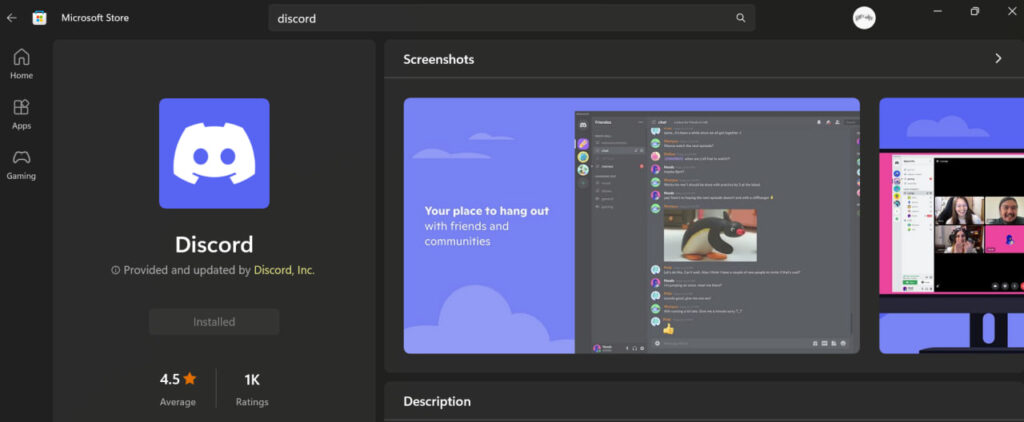
5. Make sure the Discord is connected to a server. You can also create a new server and invite your friends to join it.
6. On the left-bottom part of the Discord screen click on the Settings icon next to your username.

7. On the Settings page, click on the Activity Tab tab located on the left sidebar and select Registsred Games.

8. Click on the Add it option below No game detected.

9. A list of applications running in the background will appear. Click on the arrow and select the web browser where you have Netflix open.
10. Click on Add Game to select this stream source.
11. Exit the Setting panel and you will be able to locate a screen-sharing icon at the bottom-left of the screen. Select the Discord where you want to stream Netflix and click on the screen-share icon.

12. A small Screen Share window will appear where you can select the voice channel and modify the video resolution and frame rate. Please remember that you will need Discord Nitro to stream in 1080p full HD and 60 FPS. Adjust the settings and click on Go Live.

13. A floating window will appear with the Netflix stream from your web browser. When everyone has joined the server, go to the web browser and play the content.

14. To end the streaming, click on the end call icon located in the bottom-left of the screen.
How to Stream Netflix on Discord Mobile?
You can also stream Netflix on the Discord mobile application on your iPhone or Android smartphone. Here are the steps you need to take:
1. Open the Netflix app and select the title you want to stream.
2. Minimize the Netflix app and launch the Discord app.
3. From the list, pick a voice channel you want to stream Netflix on.

4. Select the channel and then click on Join Voice.

5. At the bottom of the screen, tap on the screen share icon (a phone with an arrow on it).

6. Discord will start recording your screen consisting of every action and information on your screen. Tap Start now to begin the streaming.

7. Go back to the Netflix app and play the movie or TV show.

Word of Caution: Please ensure you don’t have any sensitive information on the screen before sharing it on Discord. Before you stream Netflix on Discord mobile, close all the unwanted apps and don’t display any passwords or other information that might jeopardize your phone’s safety.
How to Stream Netflix on Discord with Sound?
While streaming Netflix on Discord, it’s very common to encounter audio issues. Many times, viewers will be able to watch the content but without the audio. This issue can occur due to several reasons, such as DRM limitations, problems with the audio driver, administrative permissions, or hardware-related glitches.
To fix the audio problem with Netflix streaming on Discord, please check the following:
1. Discord requires administrative access to your device and without it, issues like no audio can occur. Before you start streaming Netflix on Discord, please make sure that the app has all the necessary administrative permissions.
2. The screen-sharing feature on your smartphone may lack stability due to poor internet connection and may exclude the audio from the streaming. In case of no audio, restart Discord and Netflix and ensure you are connected to a reliable network.
3. Sometimes, audio drivers on your computer are malfunctioning, failing to record the sound from streaming. Go to System settings and fix the audio driver’s issues. You can download fresh drivers from your device manufacturer’s website.
4. Lastly, please check that Discord has permission to use all the necessary audio devices. Grant the required app permissions to rectify any potential audio issues while streaming.
FAQs
1. Can I stream Netflix on Discord for free?
Yes, streaming Netflix on Discord is free. However, you must have an active Netflix subscription to watch and stream the movies.
2. Is it ethical to stream Netflix on Discord?
No. By streaming Netflix on Discord, you are granting unauthorized access to Netflix content to other viewers, which violates the platform’s privacy policy. However, there is no explicitly stated rule prohibiting this action.
3. How to stream Netflix on Discord Google Chrome?
To stream Netflix on Discord, you must use the Discord app. Launch Netflix in Google Chrome and select Google Chrome as a source stream on Discord.
4. How do you stream Netflix on Discord without black screen Chrome?
To stream Netflix without the black screen, go to Chrome Settings ➡ System and turn off Use hardware acceleration when available option.
Final Word
So what are you waiting for? Stream Netflix on Discord and kick off your watch party now! With the Discord Go Live feature, you can enjoy a movie with up to 10 viewers simultaneously on any voice channel. While the idea behind the feature is to create a virtual space full of friends playing online games, it can also give you an immersive experience of watching your favorite movies and TV shows with your group, even though they are not physically present.
While we don’t encourage you to stream Netflix on Doscord and violate its policies, there has been no reported case of such violation, and trust me, many are streaming.

This is Samuel Tector, a full time DOP Artist and writer. My lifetime interests are in Movies & Music, completely into entertainment and I love to capture the greatest shots for Movies, Events, and Wildlife and recently started a brand called New Vision Theatres.




![Where To Watch One Piece Movies Online? [Full List] Where To Watch One Piece Movies](https://www.newvisiontheatres.com/wp-content/uploads/2023/04/Where-To-Watch-One-Piece-Movies-200x114.png)


