Don’t know how to watch deleted YouTube videos? We are here to help. Watching videos taken down from the platform may seem difficult, but there are methods to do that. It doesn’t matter if you want to watch a deleted video from your channel or some other; the methods mentioned on this page work for all.
We have tried multiple ways to do that and found several ways to help you stream deleted YouTube videos with or without the URL. Also, it doesn’t matter if you use a computer or mobile device; we have included methods that work on all. So, read this post till the end and learn how to watch deleted YouTube videos in 2023.
How To Watch Deleted YouTube Videos?
As we’ve said above, there are multiple methods to see removed YouTube videos today that we wish to make known to our readers. Remember that not every method will work for everyone, so you might have to try all the methods listed here and continue using the one that works the best for you. We have listed all methods below, from using third-party websites to searching the databases.
1. Using Wayback Machine – Archive.org:
The Wayback Machine, run by Archive.org, is a popular method to view deleted YouTube videos with links. Over time, it has archived and saved copies of web pages, including some YouTube videos that are no longer available on the official platform. Not only videos, but you can also watch deleted web pages, listen to archived music, download deleted files, stream documentaries, and many more.
It is very easy to use Archive.org to watch deleted YouTube videos online, but there’s always an uncertainty of videos not being available. Not every video is available on Wayback Machine, but there’s nothing better than this website that can help you access deleted content from the internet, including YouTube videos. Here’s how you can use it:
- First, find and copy the YouTube video URL you want to watch.
- Now, open the official Wayback Machine website -> https://archive.org/
- Paste the video URL in the given box and click on Go.
- Wait for Wayback Machine to scan its entire database for possible matches.
- Once found, you will see a Black Line in a particular year’s box.
- Click on the Year and then find on which Month and Date the video was found.
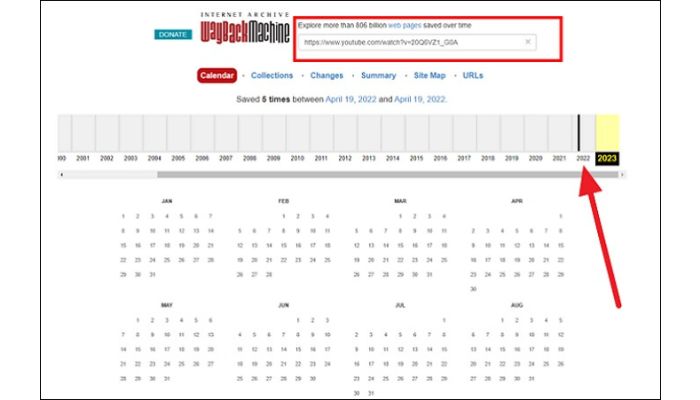
- In our example, the video was saved 4 Times on April 19, 2022.
- You can click on a time link to open the video.

- A new page with your video will open.
- You can now begin seeing the video on the Wayback Archive website.
- Remember to see all the available timestamps to find a working link.
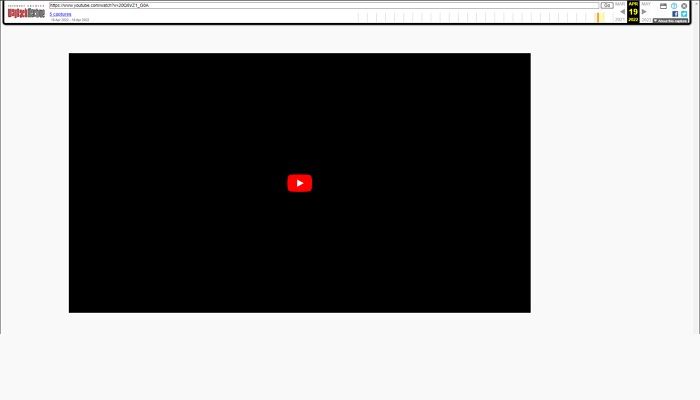
2. Google Cached URLs:
Google sometimes caches the page URLs of deleted YouTube videos, allowing users to view an out-of-date snapshot of the video from Google’s index.
Checking the cache can rescue the video preview image and description if not the full video itself. Remember that you’ll need the video’s URL to see if it is available in the cache.
As we all know, Google has one of the biggest databases in the world, and since YouTube is a proprietary of Google, you can expect it to have a snapshot of most of the videos uploaded on the platform.
Here’s a thing, the older the video you want to watch, the lesser the chances of it being available in Google’s cache. Here’s how to use this method to watch deleted YouTube videos for free.
- Copy the YouTube video URL you want to watch.
- Visit the CachedView website -> https://cachedview.com/
- Paste the video URL in the given box.
- Click on the Google Web Cache button.
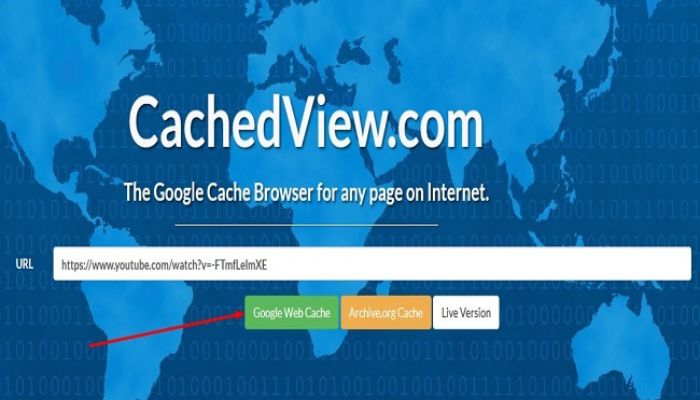
- A new tab with the cached version of YouTube will open.
- You can now begin streaming the video like you do on YouTube.
3. Use YouTube Video Finder:
Many online tools and websites are available out there that let you find deleted videos. YouTube video finders are specialized search engines that index YouTube videos differently and may still have listings for videos that have since been deleted from the official platform. Their results can provide leads for tracking down removed content.
Thousands of extensions and online websites are available to do that, but the best among all is YouTube Video Finder. All you need is the URL of the YouTube video you want to watch, and this website’s built-in search engine will scan the entire internet and its database to find the perfect match for your query.
- Copy the YouTube video URL you want to watch.
- Visit the YouTube Video Finder website -> https://youtubevideofinder.site/
- Paste the link in the given box and click on the Search button.

- A list of all available options will appear on your screen.
- You can start clicking on the options to see if your video is available there.
4. Using The Embedded Technique:
Some deleted YouTube videos may still exist if embedded in external websites through the official embed code.
Screen scraping the embedded video player can sometimes allow access to a removed clip. You can find YouTube videos embedded on various web pages; some save those videos on their servers.
It is nearly impossible to visit every website related to the video and see if they have that particular video on their website.
Instead, you can use a simple “trick” to modify the URL structure of the YouTube video to see the embedded video. When you search for the link using a browser, it will display the video immediately.
- Copy the video URL and open any browser of your choice.
- Now replace the watch?v= part of the URL with embed/ and press enter.
- You can see an example mentioned below.
https://www.youtube.com/watch?v=18iMt_QVyMo
https://www.youtbe.com/embed/18iMt_QVyMo.
5. Use Offliberty.com:
Websites like offliberty.com maintain their copies of YouTube videos, and while they cannot save all removed content, some deleted videos may have been archived there for users to watch.
This website may sound like YouTube Video Finder we have just mentioned above, but it is quite different, and you can try it too.
Remember that you will need the URL of the YouTube video you want to watch to use this website. Also, you will have to download the video locally to watch it, and sometimes you might end up downloading another file instead of the video you want to watch. Here’s how you can use Offliberty.com to download deleted YouTube videos.
- Copy the URL of the video you want to watch.
- Visit the Offliberty website -> http://offliberty.xyz/
- Paste the URL in the given field and click on the OFF button.

- Wait for a few seconds or minutes until the website searches for your video.
- Once the search is completed, you will see the video snapshot on the page.
- Click on the video, and it will redirect to a new page.
- Now you can begin streaming the video like you do on YouTube.
6. Check Social Media Platforms:
If a deleted YouTube video was shared widely on social media platforms, there is a chance someone reposted and saved a copy of the clip on sites like Facebook, Twitter, or Reddit.
Checking if the video was shared across social networks or other video-sharing websites like Dailymotion may turn up alternative sources to view the removed content.
This might sound like throwing arrows in the dark, but finding the videos you want to watch is a very effective method.
One thing to note here is that you won’t be able to find the video in the same quality available on YouTube because it was probably shared hundreds of times before getting its place on that video-sharing website.
- Find and copy the video URL you want to watch.
- Remove everything except the VIDEO ID from the URL.
- For example, if your video URL is https://www.youtube.com/watch?v=t0Q2otsqC4I, then just copy the t0Q2otsqC4I.
- Open Google.com and paste the video ID with Double Quotes.
- When you search “t0Q2otsqC4I” on Google, it will display all the sites on which the video was posted.
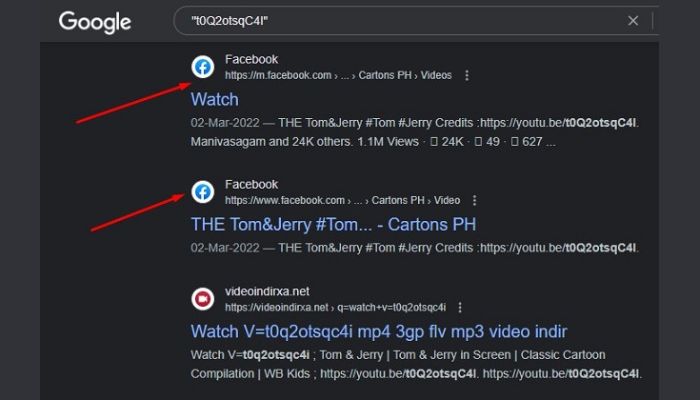
- You can begin opening every website (not just social media) to see where the video is available.
- Another trick would be copying and searching for the same video title on social media sites.
7. Contact YouTube Support:
As a last resort, contacting the official YouTube Support team may help locate a deleted video if a compelling case is made.
Users can explain why accessing the video is important, and YouTube may be able to provide additional details on its removal and potential options for recovery. This method works only when the video is deleted by mistake.
You can visit YouTube’s official Help Center to find all the available options to contact them. It currently allows you to get support as a user and as a creator.
If the deleted video in question is yours, you might have to get support as a creator, and if it belongs to someone else, you have to get support as a YouTube user.
- Open the official YouTube Help page -> https://support.google.com/youtube#topic=7505892
- Click on the desired link you want help with.
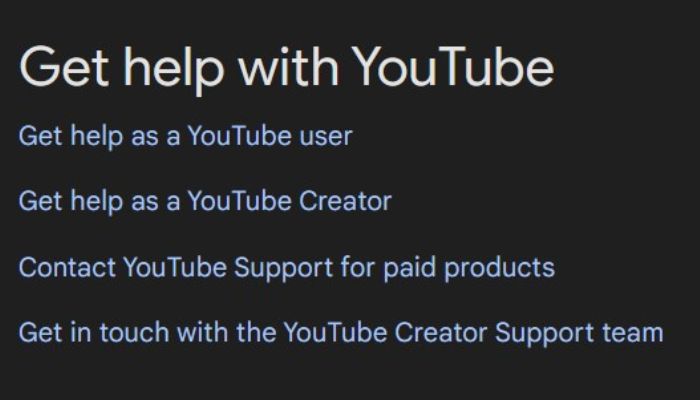
- Based on your input, a new page will open.
- You can now begin seeing the available options.
- Just click on the links available there to report the problem.
NOTE: It is not recommended to abuse this option, as real people review every request on YouTube. If the video was removed because it violated their terms and conditions, there’s no way you can get it back. Reading the community guidelines before posting or sharing videos on YouTube is always a good option.
Frequently Asked Questions:
Although we have mentioned everything about it, some questions might be running through your mind. If yes, you can read a few most commonly asked questions and their answers.
Not seeing the video you want to watch for long can be frustrating, so read these FAQs and watch your favorite videos without any issues.
Yes, the Wayback Machine has many old Youtube videos stored from the past, along with documents, software, web pages, music files, and more. However, certain copyrighted content is missing from the Wayback Machine archive that Youtube had to remove due to legal requirements or copyright strikes.
Once a channel is deleted, the videos are removed from YouTube’s servers and any search results. However, some dedicated channels may have copied videos from terminated accounts and uploaded them elsewhere. Sites like Dailymotion and Vimeo have plenty of pirated content from old YouTube accounts, and you can check them too.
The only real way to find hidden YouTube videos is if you have the video’s direct URL link or exact title. Otherwise, hidden videos won’t appear in searches or recommendations because YouTube intentionally made them unlisted or private. Only users with the link or that the creator manually shared the video can access hidden videos.
Unfortunately, YouTube does not archive all the uploaded videos to its platform. Once a video gets deleted from YouTube by its creator or due to a policy violation, it is permanently removed from its servers. This means countless YouTube videos have been lost over the years and will be lost in the coming days due to deletions.
Unless someone saves a copy externally, the original video will be permanently removed from YouTube’s servers. However, in rare cases where a video gained widespread popularity and attention, re-uploading a copy has sometimes allowed the video to live on to some extent. But for the vast majority of deleted YouTube videos, they are sadly gone forever.
Final Words:
While you can watch deleted YouTube videos pretty easily, we recommend not abusing these methods by watching copyrighted content and content that has been deleted for legitimate reasons.
Instead, use these skills and methods to recover valuable content that has disappeared unjustifiably from YouTube responsibly.
There might be more ways available to do that, and if you know some, you can share those methods with us via the comments below. Also, you can keep visiting the New Vision Theatres website, as we will keep this post updated with more such methods.
You can connect with us via the comments below if you have any issues following the methods mentioned on this page.
Hi, I am Anshul Mathur. A Cisco Certified Network Associate and Blogger from Sikar, Rajasthan. I love digging deep into the technology world, therefore I write about it on this blog.






