Tidal differs from other music streaming Apps by the quality of audio, Dolby Atmos effects, podcasts, HiFi audio, and other features. If you are a music lover and want to know if Tidal is the right choice, you will be looking out for a free Tidal trial.
Although Tidal subscriptions can be cancelled anytime, testing the products before buying them is nice. This is why even Tidal offers its new users a 30-day Tidal Free Trial, which can be extended up to 90 days for you to test its features.
In this article, we will look into the available Tidal Free Trial, how to avail of the benefits, and other ways to get Tidal for free.
Is Tidal Free Trial Available In 2024?
Tidal is a music streaming App that is not generally so large as Spotify or Apple Music, yet offers great music and exclusive content. It’s additionally owned by renowned music artists like Beyoncé, Jack White, and Jay-Z.
Before signing up for Tidal’s full service, you can sign up for a Tidal free trial. Both the Tidal HiFi and Tidal HiFi Plus plans include this option. The free trial is available in most areas for 30 days.
Tidal also allows you to extend your free trial to 90 days by paying a small amount if needed. However, you must enter your payment details before starting the Tidal Free Trial. Therefore, you need to make sure you cancel your subscription on time if you do not wish to continue avoiding auto-renewal.

How To Get The Tidal Free Trial?
Signing up for the Tidal Free Trial is easy and will take only a few steps. The steps are the same when you Sign Up through the Tidal official website or their App.
- Go to the official Tidal Website or the mobile or desktop App.
- On the home page, click on the ‘Start Free Trial’ button.

3. Enter your username or e-mail ID and click on Continue. You can also Sign Up using your Apple, Facebook, or Twitter ID.

4. You will be asked to create a password, and enter your date of birth, to complete the signup process.
5. Choose a Plan from the given options, and proceed.

6. You can also choose to extend the free trial to 90 days by paying an extra $2 for the Tidal HiFi plan and $4 for the Tidal HiFi Plus plan. You can toggle the button On to enable the extension.

7. Enter the payment details and confirm to start the 30-day Free Trial.
Now you can start streaming the music and podcasts of your choice for free during the Free Trial.
What To Do After The Tidal Free Trial Ends?
After your Tidal Free Trial, your subscription with your chosen plan will renew automatically. This will result in the plan amount being deducted from your Payment Source. You can also change the choice of your Tidal plan. By this, you can continue using Tidal with your paid subscription.
However, if you do not wish to continue the Tidal services after the free trial, you can choose to cancel your subscription. You must cancel your plan a day before the due date to prevent auto-renewal.
Plans Offered By Tidal:
Tidal currently offers two distinct plans: Tidal HiFi and HiFi Plus. One has fewer features but is more affordable, while the other has many more features but is more expensive.
Tidal HiFi will cost you $9.99 per month. You will pay this same amount for a Spotify, Apple Music, Amazon, and Deezer Premium subscription. If you want higher audio quality, you can go for the more expensive Tidal HiFi Plus plan, which will cost $19.99 monthly.
However, eligible students can get around 50% discount on their Tidal subscriptions.

How To Cancel Tidal Subscription?
If you do not wish to continue using Tidal, you can always choose to cancel your Subscription. This will take only a few steps and can be easily done through the Tidal website or the official Tidal App. The steps are quite similar for all the platforms.
- Go to the Official Tidal website and Log in to your account using the credentials.
- On the top right corner of the page, click on the Profile Icon and go to the ‘My Account’ section.
- From the Manage Account option, go to the Subscriptions section.

4. Click on Your Subscription and select the ‘Cancel Subscription’ option shown below.

Upon confirming the cancellation, your current Tidal subscription will get cancelled.
Are There Other Ways To Get Tidal Free Trial?
Although the official Tidal streaming site offers a 3-month Tidal Free Trial, there are a few other ways by which you can get access to Tidal for free for a longer period.
1. Using Tidal Free Access:
Tidal offers a free version with fewer features than the premium plans. Likewise, there is no requirement to enter the payment details for using their free service. Their Free version gives you good sound quality, up to 160 kbps. However, with this free version, you can get free access to only a limited number of playlists and songs.

2. Tidal Free With Sprint:
Sprint Corporation introduced the Tidal Unlimited and Unlimited Plus plans after it acquired a stake in Tidal. It comes with a free Tidal Premium account. In addition, Sprint’s mobile plan includes a Tidal Free trial for six months.

3. Tidal Free With T-Mobile:
Tidal and T-Mobile have collaborated; hence, you will be getting access to a 3-month Tidal Free Trial along with T-Mobile plans. You need to go to the combined website of T-Mobile and Tidal, and click on the ‘Get Tidal with T-Mobile’ option. Register your Phone number to get the 3-month free trial.

4. Tidal Free For Mercedes Benz Owners:
You are eligible for a 3-month Tidal Free Trial if you own a Mercedes Benz. Go to the Mercedes Me portal and log in to your account. Choose your car from the options and click the ‘Online Music’ option.
You will be redirected to the Tidal site to register your new account. Further, you will get access to the Tidal HiFi Plus free trial for three months once you confirm the registration.
You can also use this advantage to play music in your car.
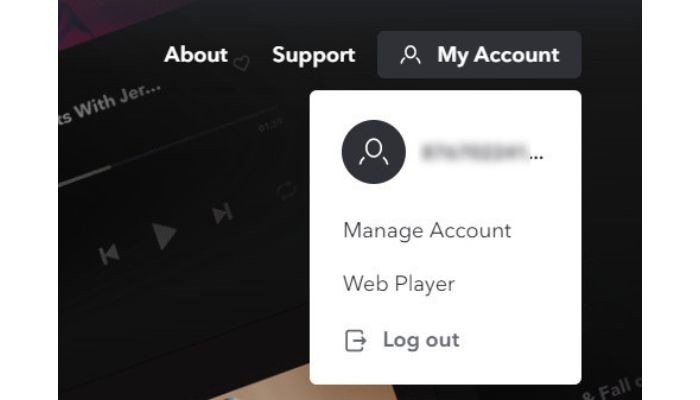
5. Tidal Free With BestBuy:
You can get a 3-month Tidal Free Trial if you purchase an eligible product on BestBuy. Add the Tidal Free Trial to the cart and add an eligible product from BestBuy. This feature gives you access to Tidal HiFi or HiFi Plus plan.

Conclusion:
Tidal is the best application if you are an audiophile who runs profoundly into melodies. With innovative audio formats and more than 100 million songs and 650 thousand music videos, this music platform offers better sound quality.
If you are a new user, you also enjoy the benefits of this App through its 30-day Free Trial, which can be converted into a paid subscription later.
This article discussed the Tidal Free Trial and how to sign up through a few simple steps. You can also get a Tidal subscription for free through the abovementioned methods.
We hope this article was helpful to you. You can comment with your suggestions and feedback in the comments section!!
Hello, I’m Sreelakshmi, a content enthusiast with 6 years of experience. I’m dedicated to addressing critical issues within OTT content through insightful articles, using my words to spark discussions and provide clarity.






