Instagram has finally added the ability to reply with GIF comments under Instagram Posts and Reels. The feature was rolled out to all users earlier today. Here’s how to post GIF comments on Instagram and win everyone with short, looping animations that could be from anything to anywhere.
The feature was in the testing phase for a long time as some users had access to it already. Now, Adam Mosseri, Instagram Head, announced it as the latest platform addition while chatting with Meta CEO Mark Zuckerberg.
“This is a bit of a ‘finally feature,’ but we’re launching GIFs in comments today,” he stated. Interestingly, Instagram allowed users to reply with GIFs on Stories but users can only post text-based comments under Posts and Reels. However, Facebook allowed its users to post GIF comments on posts.
How To Add GIF Comments On Instagram Posts/ Reels?
Instagram users can finally comment with a GIF on Posts and Reels on the platform. For context, GIF stands for Graphics Interchange Format images. Short looping animations convey many emotions, reactions, and sentiments. Using them for your comment could be a wise choice.
The platform will source countless GIFs through Giphy’s library, which’ll be available with a button. Here’s how to add GIFs to your comments on Instagram under Posts and Reels:
- Update the Instagram app to the latest version by heading to the App Store or Play Store.
- Launch the app and ensure you’re signed in if you’re already running the newest one.
- Now go to any post where you want to comment using a GIF.
- Next, tap the Comment icon on the post.

- Next, tap the “GIF” button present on the right.

- Choose a GIF from Giphy’s huge library.
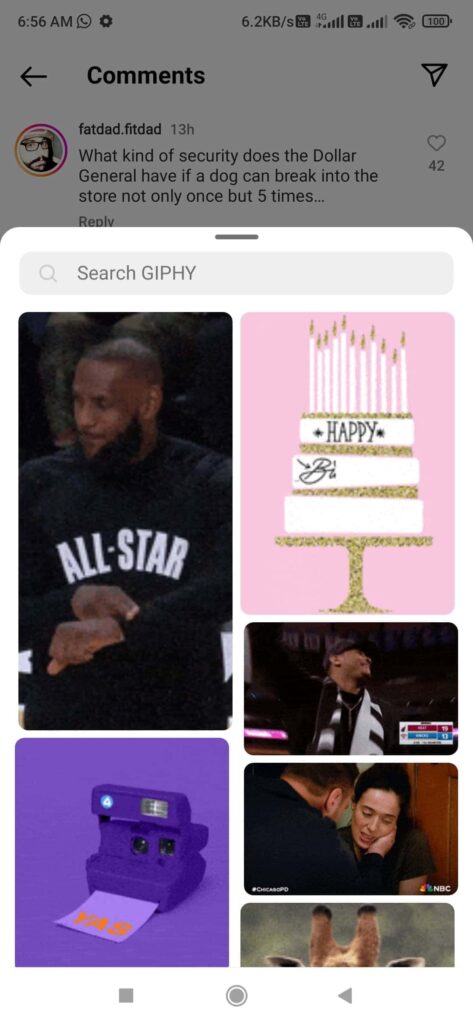
- You can pick from trending ones or search for the ones you want.
- Finally, tap on the GIF to add it to your comment.
That’s it. Your comment featuring a GIF will be posted, and everyone can view it. You can also delete your GIF comment just like you remove any text-based comment. Just long press to select it and hit the trashcan icon (Delete button).
Instagram adding GIFs to the comments section is a logical option as users can already reply to Stories with a GIF. It adds a new layer of interaction to Posts and Reels. Users can interact with each other in a more fun way. Creators can also add snarky GIFs to showcase their humor, while viewers can share their honest reactions.
Why Can’t I Post GIFs On Instagram Comments?
As per the reports available online, some Instagram users cannot post GIFs in the comments section of Instagram Posts and Reels. This issue has appeared for both Android and iPhone users. One of the main causes behind this issue is users running older versions of the Instagram app.
Instagram was testing GIFs in the comments section with a few iOS users for a long time before expanding the beta phase to Android users. It finally rolled out the feature to all users worldwide on May 16, 2023. However, the global rollout is taking place gradually.
Likely, your turn hasn’t arrived just yet. If you still can’t post GIFs on Instagram comments, you should go to the App Store or Play Store and see if an Instagram update is available. If it’s there, install it, and the new feature will be available for you.

However, if you are already running the latest Instagram version, you can try uninstalling the app, restarting your device, and then doing a fresh reinstall. This would help you to get the feature. Instagram now allows both Android and iPhone users to post GIFs in comments under Posts and Reels.
If you still don’t have access to the feature, you can write to the Support team or share your complaint in a Tweet. Make sure you don’t forget to tag the right accounts, including Adam Mosseri and Mark Zuckerberg.
How To Reply On Instagram Stories With A GIF?
Before the ability to post GIFs as Instagram comments, the platform also allowed users to reply to Stories with GIFs. If you haven’t tried it yet and just learned about it right now, here’s how to reply to an Instagram Story with a GIF:
- Launch the Instagram app.
- Now open the Story that you want to reply to.
- Next, tap on the Send Message box.
- Next, tap the GIF button present on the right.
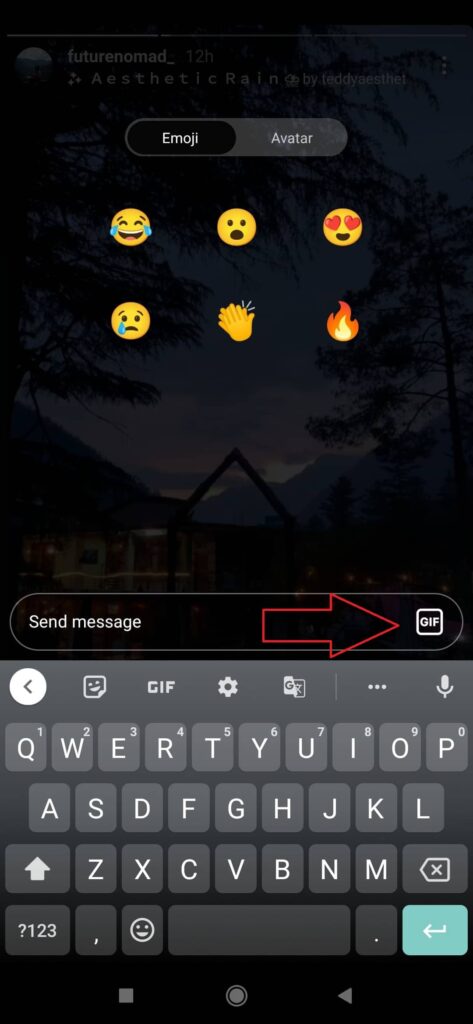
- Find and choose the GIF you want to send.
- Send the GIF as your reply.
That’s it. This feature also sources GIFs from the GIPHY library. Instagram collaborates with the platform to make GIFs available for users. You can select from the trending ones or search for the GIFs you want to send. This feature might surprise your friends as many don’t know it yet.
Remember that if you are running an outdated version of the Instagram app, you may not have access to this feature too. Ensure you always run the latest one to find all the new features and get the best performance. You can turn on auto-updates for Instagram on your device.
Frequently Asked Questions:
A: Instagram allows Android and iPhone users to post GIFs under Posts and Reels on the platform. The feature was recently added, and GIFs are sourced through GIPHY. Instagram also supports posting a Reel as a comment under Reels.
A: Go to the Instagram Post or Reel and head to the comments section. Now tap the “GIF” button and choose GIF to use. Make sure you are running the latest app version to have access to this feature.
A: Instagram doesn’t allow users to upload and use their own GIFs for comments. Users must choose a GIF from GIPHY’s library for their comments. They can select the trending ones or search for any GIF using a keyword.
Final Words
Instagram has finally added the much-anticipated functionality to use GIFs as your comments. Before this, users could only use text and emojis for comments. They can also use Reels as comments but only under Reels. Now, GIFs would add a layer of interaction in the comments section.
However, this feature also comes with a downside. Some users are now spamming comments with unnecessary GIFs that make the good comments go down. You can pin the essential ones if you don’t want it to happen under your post.
That’s all for this quick guide. Feel free to ask if you have any doubts regarding the new feature.
This is Saquib, a technology and social media expert with over 10 years of experience in the industry. With a passion for staying up-to-date on the latest developments and trends in the tech and social media world and as a writer, I have been creating informative and engaging content that is easy for readers to understand and enjoy, also published in several leading tech and social media publications and is a regular speaker at industry events. In addition to my writing and speaking engagements, I also work as a consultant, helping businesses grow with the ever-changing tech and social media niche.






