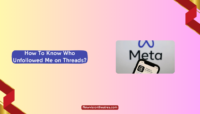In an unprecedented turn of events, the recently introduced Twitter competitor, Threads, amassed over 30 million sign-ups within 24 hours of its launch.
Although large user numbers alone do not guarantee the platform’s success, there is a noticeable sense of enthusiasm surrounding this new player in the market. However, one question already floating around is how to use Threads on the desktop computer. Let’s find out if it’s even possible.
If you are unhappy with whatever’s going on on Twitter under Elon Musk’s regime, there is good news for you. Today, social media powerhouse Meta has unveiled its highly anticipated Threads app, similar to Twitter.
While the true extent of the platform’s capabilities is yet to be determined, users have already started experimenting with it. Stay tuned as we explore Instagram Threads and determine whether it can be downloaded on desktop devices.
How To Download Threads App?
If you haven’t heard about it yet, let me quickly introduce you to Instagram Threads. It is a text-based social media platform facilitating user connections through text posts. While there is an option to include short videos and images, the main focus is on allowing individuals to express themselves primarily through text, similar to Twitter.
Users can engage with others through likes, reports, and comments and create their threads with a character limit of 500.
The Threads app is already available for download on both the Google Play Store and App Store. But, if you are an Instagram user, the process is relatively straightforward.
- Simply launch Instagram and tap the Profile icon in the bottom-left corner.

- Next, tap on the three horizontal lines icon at the top-right corner to reveal the Settings menu.

- From there, select Threads and then choose Get Threads.

This will redirect you to your respective app marketplace, where you can download the Threads app.

Can You Download The Threads App On Desktop Computer?
There is no way to download the Threads app on the Desktop. The company categorically stated that the app’s initial release is exclusively available for Android and iOS platforms. However, Meta has ambitious plans to introduce numerous features to Threads, and a desktop version will likely be introduced.

Frankly speaking, we’d love to have a web version of the Threads from the get-go. A social media platform where things move so fast, a web version is ideal for desktop users. Instead of checking their phones for updates, they could easily keep it open in a browser tab and check it intermittently,
To effectively compete with Twitter, it is anticipated that the developers will make the Threads app available on multiple platforms, including official Windows and Mac operating systems applications. A web version of Threads, widely favoured by Twitter users, may also be developed to cater to a broader audience.
How To Use Threads On Desktop?
With no native web version or dedicated desktop app, is it possible to use Threads on a Desktop? The answer is Yes! But The answer is yes, but it requires a workaround.
You can download an Android emulator to run Android apps such as Threads on your desktop. These software tools simulate and allow the execution of Android applications on non-Android devices like computers.
Currently, there are numerous emulators available on the internet. Let’s proceed with BlueStacks, the most popular of all. You can obtain the latest version of BlueStacks for free from the official website.

After you download and install BlueStacks, take the following steps:
- Launch BlueStacks and complete the initial setup by signing in with your Google account.

- In the BlueStacks home screen, navigate to Google PlayStore and click on it.

From here, you have two options: either download the Instagram app and access Threads from there or directly search for the Threads app within the Play Store and install it.
- Download and install either of the apps.
‘If you cannot find the Threads app on BlueStacks PlayStore, you can download Instagram instead and follow the same procedure described earlier in the article to download Threads.’
- Once the installation is complete, return to the BlueStacks home screen and open the Threads app.
- Click on Login with Instagram and Sign in using your Instagram credentials.
Now, you can use Threads on your desktop computer like on a mobile device. You can use a mouse and keyboard to perform actions and interact with the app.
‘Note – Android emulators are notoriously resource hungry and can significantly slow down your computer. I strongly advise you use them only if you have a high-spec system to avoid any adverse effect on your computer’s performance.’
Frequently Asked Questions:
A: Threads app is exclusively available for Android and iOS users. Depending on your device, you can easily download it from the Google Play Store or App Store.
To join Threads, you will require an existing Instagram account. Simply download the app and sign in using your Instagram username/email and password. However, please remember that deleting your Instagram account will also remove your Thread account.
No, there is currently no official Windows app available for Threads. However, you can use an Android emulator to download and use Threads on your desktop computer.
No, Meta has not yet released an official Windows app for Threads.
Since the availability of the Threads app is limited in certain regions, be cautious of websites claiming to offer the Instagram Threads APK. Please wait for the official app launch in your country and avoid downloading apps from untrusted sources to ensure the security of your device.
Final Words:
And there you have it! If you want to know how to use Threads on a Desktop, currently, there is only one option – Install an Android emulator and get going. However, I’d advise you to wait until a web version or official app for Windows/MacOS becomes available for download.
As the platform is in its initial stages and still undergoing development, only the basic functionality is accessible, which you can easily enjoy on your smartphone.
I am an engineer by education, tech writer by profession, and a motor sport fan by heart.

![How Much Time People Spend on Social Media? [2024 Stats] Time People Spend On Social Media-](https://www.newvisiontheatres.com/wp-content/uploads/2023/05/Time-People-Spend-On-Social-Media--200x114.png)
![Top 20 Social Media Platforms in 2023 [Most Popular] Top social media platform](https://www.newvisiontheatres.com/wp-content/uploads/2023/01/Top-Social-Media-Platforms-200x114.png)
![How to View Blocked Profile on Threads? [Multiple Ways] How To View Blocked Profile On Threads](https://www.newvisiontheatres.com/wp-content/uploads/2023/07/How-To-View-Blocked-Profile-On-Threads-200x114.png)