NBCUniversal’s top-tier streaming service, Peacock, is available in ad-supported and ad-free plans. It implies that you can watch it free of charge yet get intruded on sometimes with different Ads or buy a membership to Get rid of them.
You must purchase their Premium Plus plan to eliminate Ads on Peacock. Streaming services are becoming increasingly popular as many people discontinue cable TV subscriptions and cut the cord.
Peacock TV is also one of the most well-liked streaming services. However, your streaming experience can be interrupted due to ads appearing now and then.
This article will discuss how to get rid of Ads on Peacock by upgrading or changing your subscription.
How To Get Rid Of Ads On Peacock?
Ads are how Peacock TV makes money. And for those who use the service, that is a positive thing. That is because it implies you don’t need to pay anything to utilize Peacock television. Additionally, it means that you can watch Peacock TV on any device, including your television, laptop, smartphone, or tablet.
Only the Peacock Free subscribers get ad interruptions while streaming the content on the site. The best way to eliminate ads on Peacock is by upgrading your free subscription to Peacock premium plus. This plan promises you very limited Ads only in certain streams.
Peacock Premium Plus will cost you $9.99 per month.
How To Upgrade Your Subscription To Peacock Premium Plus?
You can convert your existing Peacock Free or Peacock Premium plan to the Premium Plus plan. This can be done through any device to stream Peacock content, like mobiles, streaming devices, and the official Peacock Website. The steps to be followed in each case have been mentioned below.
1. On Web Browser:
You can get rid of ads on Peacock by upgrading to a Premium Plus plan through your Web browser by following the steps mentioned below:
- Go to the official Peacock Site.
- Click the Sign in option in the top right corner and Log in with your Peacock Credentials.

3. Click on your Profile and go to the Account section.
4. Select the ‘Plans and Payment’ option. Your current subscription will be visible to you under the ‘Your Plan’ section. Click on the Upgrade to Premium option.

5. Under the Premium plan list, click on the ‘Start 7-day Free Trial’ under the Premium Plus option.

Your current Free subscription will be upgraded to the paid Premium Plus one.
2. On Mobile:
You can upgrade to the Premium Plus plan on your Android and iOS smartphones by following the steps mentioned below:
- Open the Peacock App.
- Login to your account using your credentials.

3. Click on your profile icon at the top right corner and go to the Account option.
4. Click on the Plans and Payment option. Your current plan will be displayed in the section. Scrolling below, you can find the option to upgrade to Premium. Click on the ‘Upgrade to Premium Plus’ option.

5. You will be asked to confirm your Payment details once again.
After your final confirmation, your existing plan will be upgraded to Peacock Premium Plus.
3. On Streaming Devices:
You can also upgrade your subscription to Premium Plus on other streaming devices like Smart TVs. Follow the steps mentioned below:
- Open the Peacock TV App on your streaming device and Sign in to your account using your credentials.
- Click on the Account option in the top right corner of the screen.
- Under the Plans section, your current plan will be displayed. Below is a list of Upgrade options for the Premium Plans.
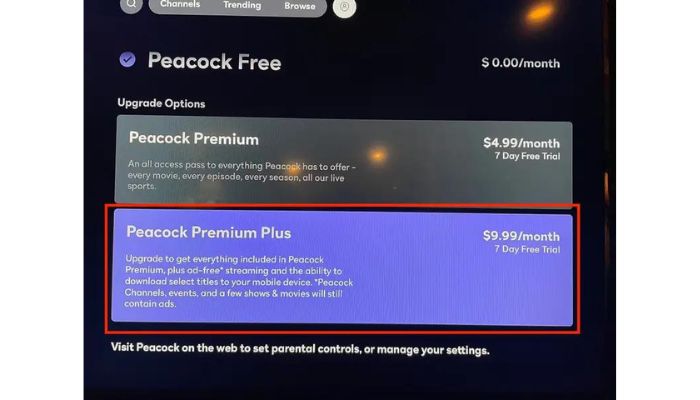
4. Click on the Peacock Premium Plus option. You will be redirected to another page where you must enter your e-mail and Password to confirm the selection.
After the final confirmation of your payment method, your Premium Plus subscription will be activated.
Why Are Ads Still There On The Premium Plus Plan?
You might have purchased the Premium Plus plan to eliminate Ads on Peacock. Although the Premium Plus plan promises you the ‘No Ads’ feature, users still see a few ads while they stream the content. This is because of the streaming rights put down by Peacock. A note on their official website says that “a small amount of programming will still contain ads”.
However, the ads displayed in the Premium Plus plan will not be like those seen in the Free and Premium versions. Mostly these commercials will be about Peacock and the content on the site.
Frequently Asked Questions:
Peacock offers its customers to choose from 3 plans. The Free plan, Peacock Premium, and Peacock Premium Plus. The first two plans come with ads while streaming and the Premium Plus plan comes with no Ads.
In 2021, the seven-day free Peacock trial for premium services was no longer available. Peacock, conversely, offers three subscription packages, one completely free to use.
Conclusion:
Peacock offers three distinct plans, two of which include advertisements. The fundamental Peacock plan allows you to access about a portion of the web-based feature’s content free of charge. Although the free plan allows users to sample a few episodes, most of Peacock’s original films and shows can only be fully accessed with one of the two paid plans.
Peacock Premium Plus removes the majority of advertisements on the service. Again, when you stream your local NBC affiliate live, it does not remove commercials, and it may not remove ads for certain live sports events.
The plan not only gets rid of most ads but also lets mobile users download content to their devices so they can watch it later. Therefore, even if the plan is expensive, you can choose it.
In this article, we discussed how to get rid of ads on Peacock by upgrading to the Premium Plus plan. We hope this has solved your queries about the topic. Do comment with your suggestions and feedback in the comments section!!
Hello, I’m Sreelakshmi, a content enthusiast with 6 years of experience. I’m dedicated to addressing critical issues within OTT content through insightful articles, using my words to spark discussions and provide clarity.






