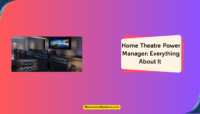Ever wondered how Michael Jackson would sound delivering the news? Or perhaps your cherished cartoon character narrating your story? All these imaginations are a reality now, all thanks to the advancements of artificial intelligence.
A popular technology making quite a noise these days is deep fake technology, capable of effortlessly transforming a written text into authentic-sounding voices. Among the platforms harnessing the power of this technology is FakeYou, where you can create interesting audio clips in your chosen character’s voice.
This comprehensive FakeYou review will thoroughly explore the platform and cover its features, pricing plans, and drawbacks. Follow along to determine whether this AI sensation is worth your time and money.
What is FakeYou AI?
FakeYou is an artificial intelligence-based voice generation platform that can produce custom voice clips from text inputs. It employs deepfake technology, neural networking, and machine learning to analyze input data. Based on the intensive training the model has undergone, it swiftly converts the texts into desired vocal output.
What truly sets FakeYou apart is the huge variety of AI voices, including well-known characters from history, cinema, cartoons, and TV shows. With an extensive collection of over 3,500 digital unique voices, you can get any of them to read out your content. You can use it to promote your products creatively or generate funny voice clips to share with friends and family.
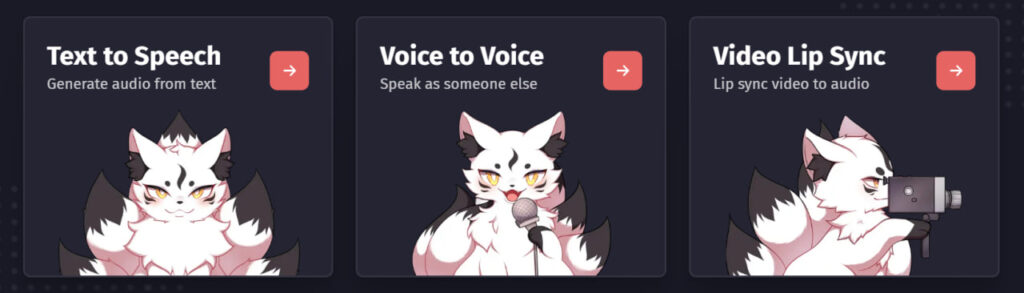
Apart from that, you can even upload your voice clips to transform the speech into the voice of your preference. Imagine the delight of hearing your cherished 70s track sung in the tone of Justin Bieber. This is a unique feature you can spend hours having fun with. To make things more interesting, you can construct lip-synced videos, infusing popular memes and video clips with your chosen voice.
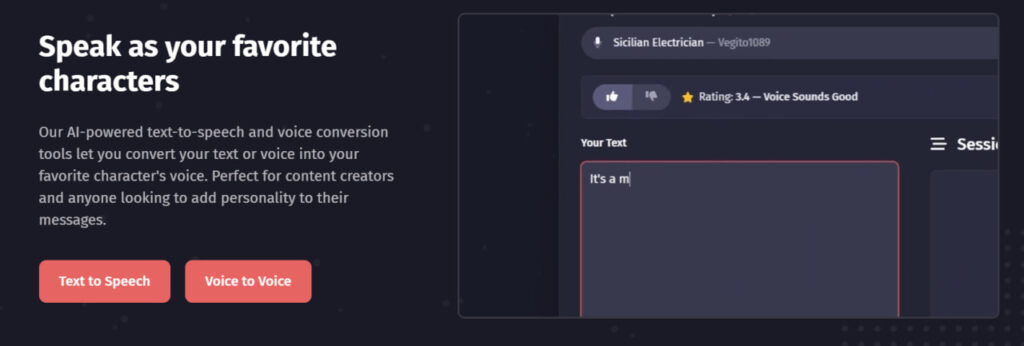
For developers keen on integrating this functionality into their projects, FakeYou also offers API support, opening avenues for innovation and application beyond the platform itself.
Features of FakeYou AI:
FakeYou AI is a lot more than just a text-to-speech AI platform. Let’s have a look at some key features of the platform.
1. Easy Text-to-Speech Conversion:
Now, you can say things using the voice of your favorite character. FakeYou uses advanced deep fake technology to convert written text into audio files. The model has undergone extensive training, drawing from hundreds of thousands of audio samples, and uses a Generative Adversarial Network (GAN) to convert text into audio recordings with remarkable precision.
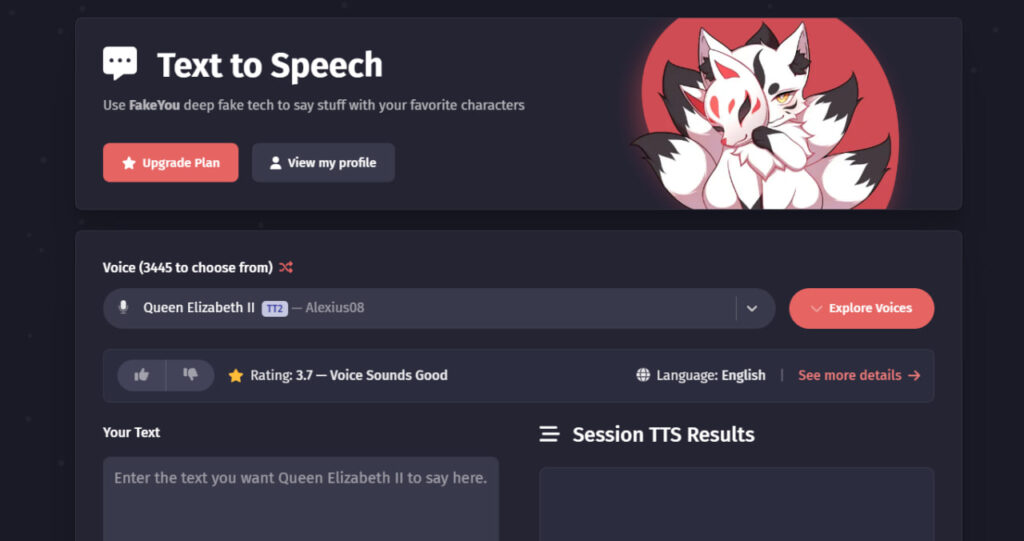
There is a massive selection of nearly 3,500 voices on FakeYou, including representatives of renowned movie personas, animated characters, anime figures, historical icons, and more. The scope of your premium plan determines the duration of the audio files you can generate—ranging from 30 seconds to one minute or two minutes. The process is straightforward – type your speech, and the voice clip will be ready to download in one click.
2. Voice-to-Voice Conversion:
Fake You also can transform your voice into that of your beloved character. The voice-to-voice option on the platform allows you to upload an audio file or record your voice and convert it into the distinct tones of your preferred cartoon character, television personality, or movie star.
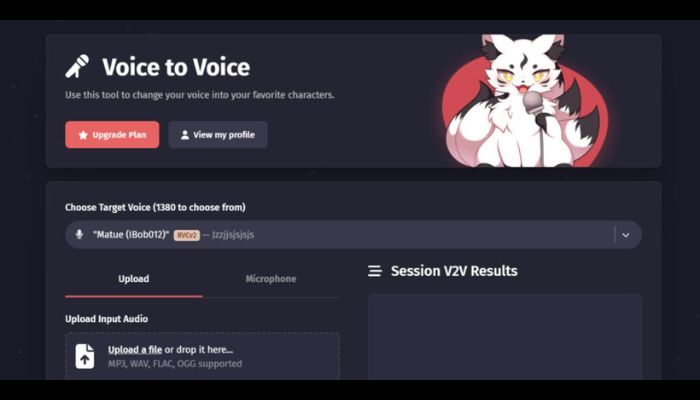
More than 1350 voice-to-voice samples are available on the platform, including renowned voices such as Michael Jackson, Madonna, Lionel Messi, Nobita, Mario Bros., and many more.
Moreover, whether singing or speaking, you can manipulate the Pitch and F0 parameters to generate a top-notch audio clip that resonates precisely with your desired vocal identity.
3. Video Lip Sync:
With FakeYou AI, you can craft entertaining video snippets featuring personalized voices. The platform employs advanced AI algorithms to perfectly synchronize audio with the given video and produce clips you can use on social media or send to your friends and family.

Numerous trendy video templates are available, along with an option to upload your tailor-made video clips for use as a template. Upload the video and select the input voice, and within a click, your perfect LipSynced video will be ready to download.
4. Contribute and Win Rewards:
FakeYou AI is an AI platform that allows users to contribute to its growth. Every FakeYou account holder can create and upload voice models and video templates to the platform, enriching the resources available to fellow users.
To encourage collaborations, the company incentivizes the users for every successful model upload. These incentives include direct cash transfers through Cash App, priority conversions, and attractive rewards.
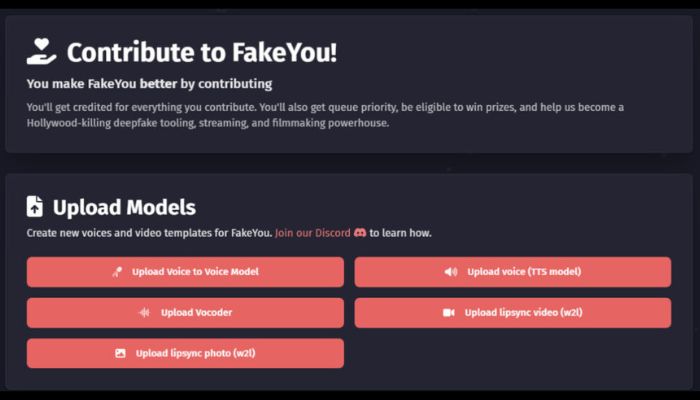
To participate, you must create a profile on FakeYou, providing your social media details (GitHub, Discord, etc.) and Cash App information, where you will receive your rewards payouts.
More information on this program is available on FakeYou’s Discord server.
How to Use FakeYou AI?
Using FakeYou AI is fairly straightforward. Head to the official website and take the following steps:
1. Sign and Profile Management:
- On the homepage of FakeYou, click on the Sign-Up button located in the top-right corner of the screen.
- Choose a username, provide an email and password, and create an account. Make sure that the username is not more than 15 characters long.
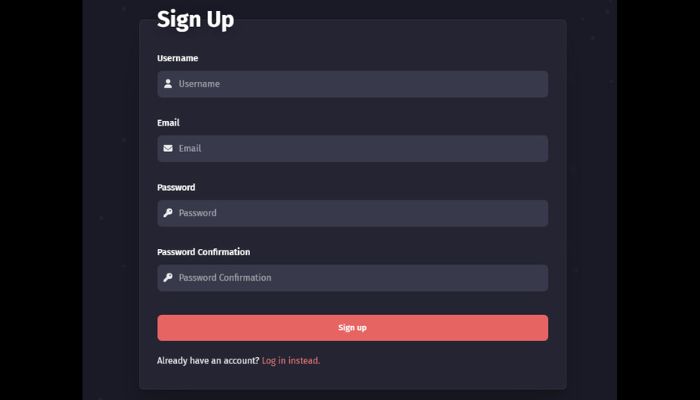
- Once the registration is successful, you will be redirected to the Pricing page to choose your preferred plan.
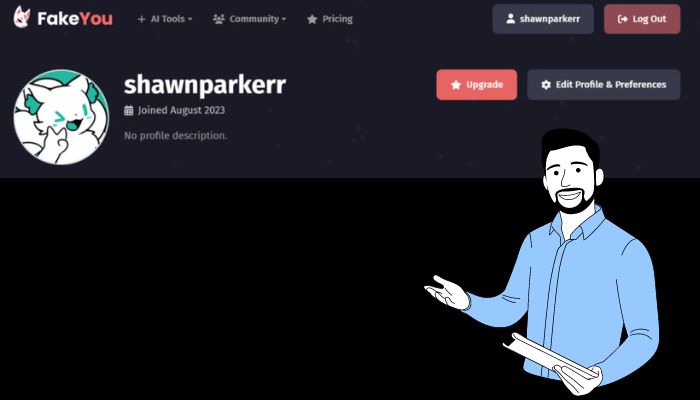
- On the top-right corner of the display, you can click on your username to access your FakeYou profile. This section will save all your audio, templates, badges, TTS models, and LipSync creations.
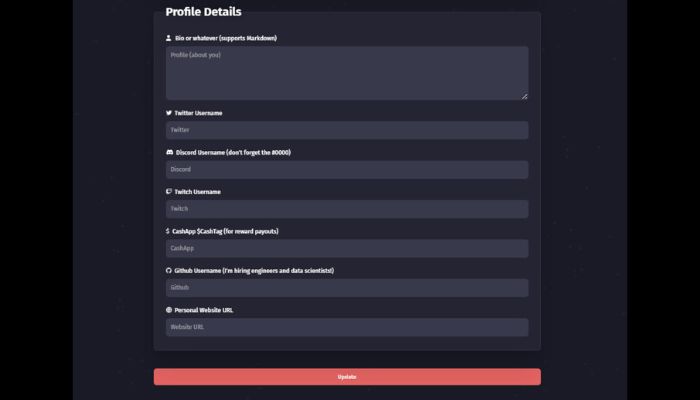
- Also, clicking on Edit Profile & Preferences will allow you to display or hide your audio and video clips.

- Furthermore, you can upload a profile picture using Gravatar, write a bio, add social media accounts, or add your website URL to your FakeYou profile. Click on Update when you are done.
2. To Generate Audio from Speech:
- Return to the home page, click All Tools in the main menu, and select TTS.
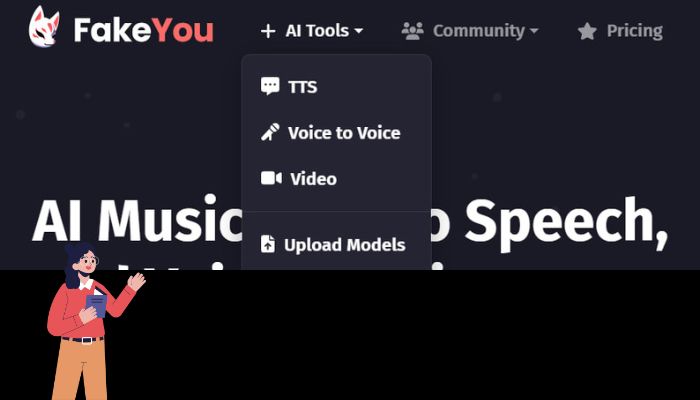
- Select your desired output voice from the list of 3439 voice samples.
- Click on Explore Voices to search for specific voices you might be interested in. You can select a language and choose a voice category, such as Anime, cartoon, meme voice, etc.
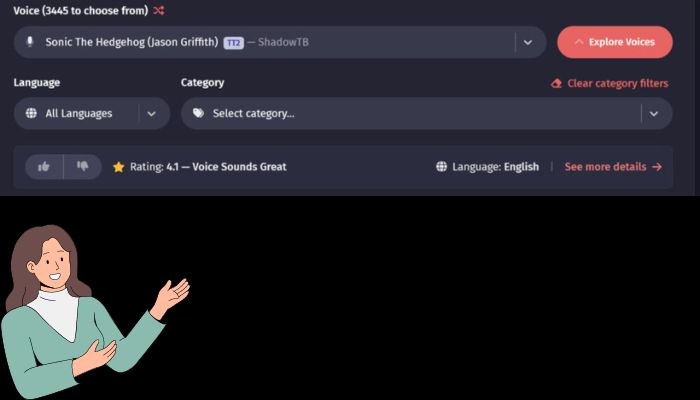
- You can start typing your input text once you’re set with the voice. Ensure the text doesn’t exceed the permitted audio limit on your FakeYou plan. Once you are done, click on Speak, and the model will generate the audio file.
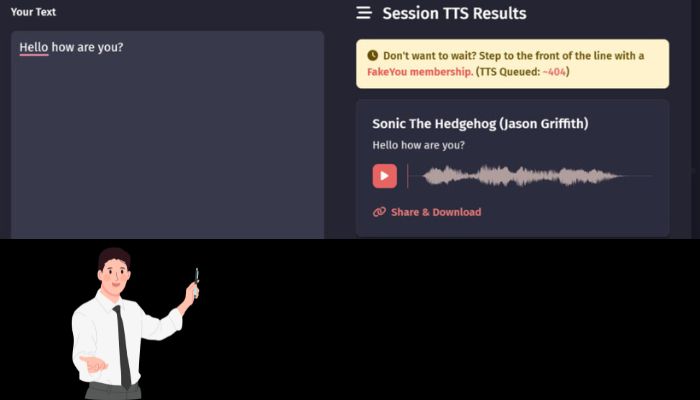
The output audio will be visible under Session TTS Results within seconds. Click on Share & Download to save it to your device, or share it on social media via a direct FakeYou link.
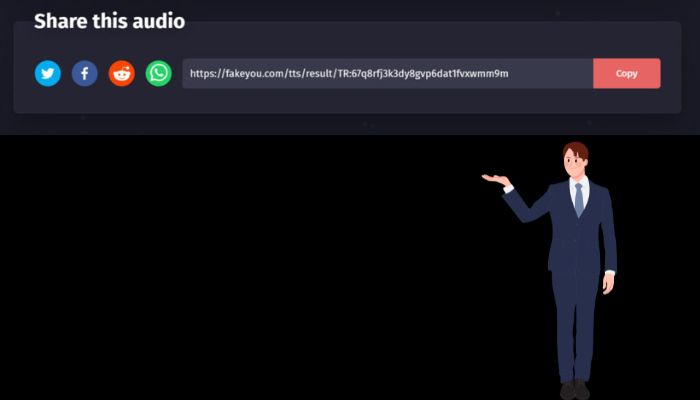
3. To Transform the Voice:
- Navigate to the main menu and select Voice to Voice from the All Tools section.
- Choose the target voice from the pool of 1364 available FakeYou voice samples.
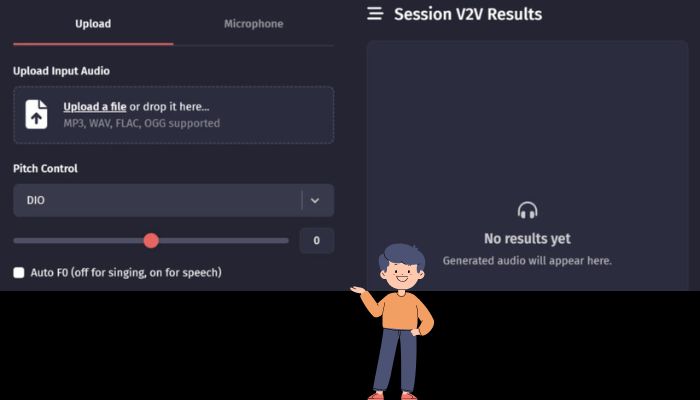
- You can upload an audio file (MP3, WAV, FLAC, OGG format) or use your microphone to record in real time.
- Adjust the pitch control and F0 parameters by the input audio (speech or singing), and click on Convert.
The output audio will reflect in the Session V2V Results section, where you can share it or download it to your device.
4. To Create LipSync Videos:
- Access the Video option within the All Tools menu.
- Please select from the available 16 default video templates or click on Upload it as a template to use your video.
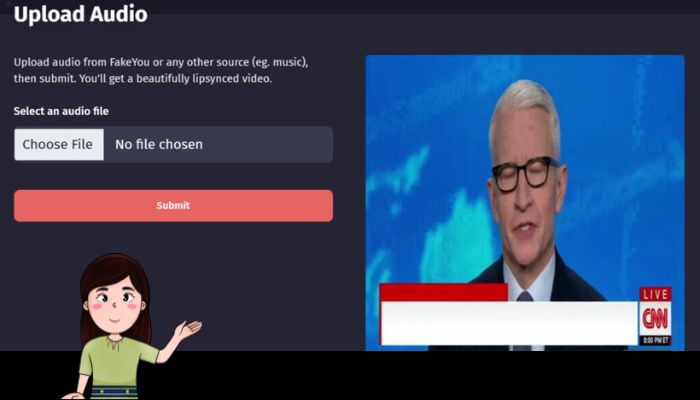
- Select your desired video template and upload the corresponding audio file. Click the Submit button to generate the video.
Within seconds, your perfectly LipSynced video will be generated, which you can save on your device or share via a direct link.
5. To Upload Models:
FakeYou also invites users to engage in the platform’s expansion through contributions. You can upload your voice models for TTS, Voice to Voice, VoCoder, and video templates. As a token of appreciation, you will receive monetary rewards, priority conversion, and a chance to win enticing prizes.
Simply navigate to Upload Models from the All Tools section and choose the category you want to contribute to.
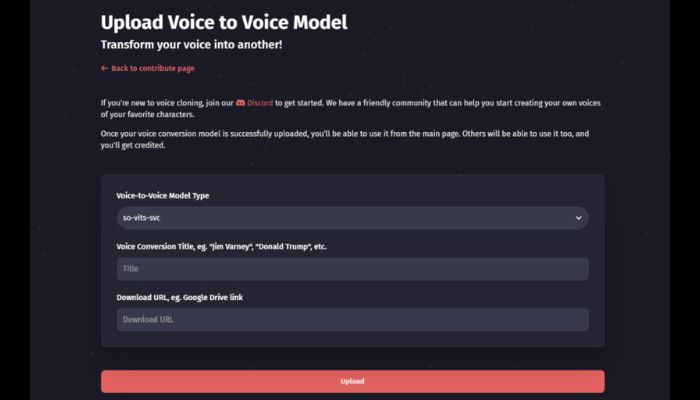
Please remember that you must save all files to your Google Drive before uploading them to FakeYou. For additional information on this, please refer to the FakeYou Discord community.
What is FakeYou Pricing?
FakeYou AI offers three premium plans – Plus, Pro, and Elite. While there’s also a free access tier, it’s worth noting that a free account has a 12-second audio limit and often produces delayed responses.
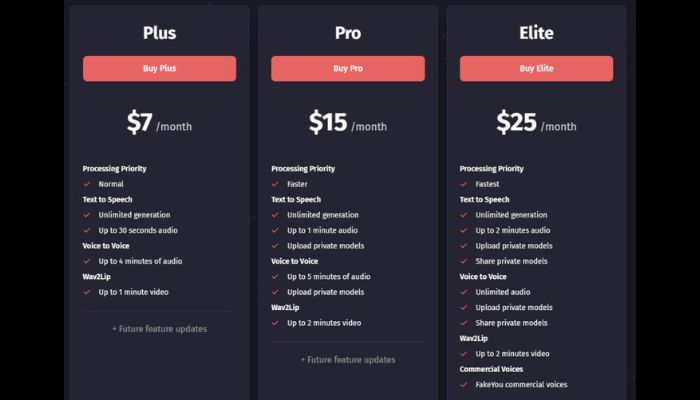
Here is a detailed breakdown:
| FEATURES | PLUS | PRO | ELITE |
| Price | $7/month | $15/month | $25/month |
| Processing Priority | Standard | Faster | Fastest |
| Text to Speech | Unlimited generation, Up to 30 seconds of audio | Unlimited generation, up to 1-minute audio, upload private models | Unlimited generation, up to 2 minutes video, Upload private models, Share private models |
| Voice to Voice | Up to 4 minutes of audio | Up to 5 minutes of audio, upload private models | Unlimited audio, Upload private models, Share private models |
| Wav2Lip | Up to 1 minute video | Up to 2 minutes of video | Up to 2 minutes of video |
| Commercial Voices | ✖ | ✖ | ✔ |
FakeYou Pros and Cons:
After spending almost an hour on the platform, here are the things I liked about FakeYou:
- It’s completely free to use.
- With a selection exceeding 3000 voice outputs, you’re provided an extensive range, and the platform continuously introduces fresh voices daily.
- LipSync videos are very precise and high quality.
- It’s compatible with any internet-connected device and requires only a web browser.
- Multiple editing options, such as pitch control F0, are available to enhance the output quality.
- You can earn rewards and cash prizes by uploading custom voice models and video templates.
On the other hand, here are some downsides I noticed:
- Sometimes, the FakeYou text-to-speech conversion takes longer than expected, which can be annoying.
- Occasionally, the output doesn’t pick up every word and fills it with meaningless noises.
- There are instances when the website becomes unresponsive, and clicking on certain elements doesn’t yield the expected response.
Is FakeYou AI Safe?
While we can’t establish whether FakeYou AI is 100% secure, hundreds of thousands of people use it daily. Based on hundreds of FakeYou reviews, there has been no data leak or privacy violation.
The platform gathers substantial data, including email, name, password, contact preferences, debit/credit card details, mobile data, IP address, browser specifics, and more. However, the team is committed to providing users with a safe and worry-free environment to use the platform without concerns regarding data confidentiality.
Nevertheless, I strongly suggest you use a throwaway email ID when creating an account and enjoy the features stress-free.
Frequently Asked Questions:
Yes, you can use FakeYou for free. However, you won’t be able to create audio for more than 12 seconds. Also, the responses are prolonged on a free account.
Sometimes, FakeYou stops responding due to server overloading or network congestion. In this case, restart the web browser and load the website again. Make sure you have an active internet connection.
Speechify, Play.ht, and Murf.AI are some of the best text-to-audio tools available in 2023.
UberDuck.AI is the best FakeYou alternative and among the top text-to-speech generation platforms.
Final Word:
This concluded our FakeYou review. To summarize, it’s an enjoyable platform you can use on any device with the internet and play around with AI voices. While its practical applications may be limited, I found the website engaging and entertaining. If you want a better and more refined text-to-speech conversion platform, I suggest UberDuck or VoxBox.
I am an engineer by education, tech writer by profession, and a motor sport fan by heart.

![10 Best AI Voice Generators For Any Use [2024] Best AI Voice Generators For Professional and Personal Use](https://www.newvisiontheatres.com/wp-content/uploads/2023/08/Best-AI-Voice-Generators-For-Professional-and-Personal-Use-200x114.png)

![10 Best Deepfake Apps & Websites [Free & Paid] Best Deepfake Generators](https://www.newvisiontheatres.com/wp-content/uploads/2023/03/Best-Deepfake-Generators-200x114.png)