Not willing to continue with Fubo? This guide will explain how to cancel your Fubo subscription within minutes.
FuboTV is a popular destination for viewers across the US, Canada, and Spain, looking for live sports streaming, such as NHL, NFL, MLS, international football, etc. Additionally, the platform also offers thousands of on-demand movies, television series, news channels, and more. However, if you think the service doesn’t suit your preferences, or you want to get out of the Fubo TV free trial before the billing cycle starts, you must terminate your membership before the due date.

Follow along as we discuss the FuboTV cancellation policy and highlight the steps to cancel the subscription across multiple devices and platforms.
What is the Fubo Cancellation Policy?
Before we discuss how to cancel the Fubo free trial, it’s important to know the platform’s cancellation policy.
Interestingly, FuboTV has different policies for the cancellation of paid subscriptions and free trials. If you choose to cancel a paid subscription at any time during the month, your service will continue till the end of the current billing cycle.
Contrary, in the case of the Fubo TV free trial, you will immediately lose access the moment you cancel your subscription. However, this condition applies only to those who subscribed to FuboTV through the website or sales team. Roku subscribers, however, will be able to enjoy the services until the last day, regardless of when they cancel their free trial.
Your FuboTV subscription will automatically renew each month until you cancel it. The platform doesn’t impose any long-term contracts or cancellation charges on its customers. So you can cancel anytime to avoid the next month’s charges.
Note – Fubo doesn’t provide any refunds for prepaid or partial months of service.
Please remember that the cancellation process entirely depends on how you initially registered for your Fubo account. We will be exploring all the possible methods in this guide. If you are not sure how you signed up, here is how you can verify it:
On a web browser, go to fubo.tv/account.
1. If you’ve subscribed to FuboTV through Roku, you will notice the Roku Subscription mentioned under your Account Details. In this case, you will have to cancel the subscription through the Roku website or your Roku device.

2. If you registered through the Roku website, you would see the account details and the next billing date upon signing in. Such a subscription will have to be canceled through Fubo’s official website.

How Do You Cancel Your Fubo Subscription through the Website?
The best way to discontinue your FuboTV subscription is through the official website. Take the following steps to cancel the FuboTV:
- Launch any web browser on your computer and go to https://www.fubo.tv.
- Use your Fubo TV login credentials to go to your account and select a profile.

- Next, click on the profile icon located next to the search field in the top-right corner of the screen.
- From the drop-down menu, select My Account.
- On the account page, click on Subscription and Billing, located in the left side menu.
- Scroll down to the end of the page and click on Cancel subscription.

- On the next page, you will be given an option to pause your subscription instead of canceling it right away. Click on Cancel subscription to continue.

- On the next screen, you might be rewarded with a promotional offer or discount if you decide to keep your subscription. If you wish to keep the offer (which doesn’t do any harm), click on REDEEM OFFER.

- If you still wish to cancel, click on CANCEL SUBSCRIPTION.
- On the next page, you will receive a confirmation message saying Cancellation Confirmed. Click on OK to exit.
Note – Pausing your subscription will stop the billing cycle without canceling your current subscription. If you wish to come back to Fubo shortly, you can pause your membership for 3 months without losing your DVR recordings, channel preferences, and other personalized settings.
However, please remember that the Pause feature is only available for a quarterly subscription for one billing cycle. This means you can’t hold yearly subscriptions or third-party billed subscriptions. Also, a Fubo TV free trial cannot be paused as well.
How to Cancel Fubo TV through the App?
Although the Fubo smartphone app doesn’t give you the direct option to cancel the membership, you can still use it to go to the cancellation page. Here are the simple steps:
- Launch the FuboTV app on your smartphone and choose a profile. If you are not signed in, use your Fubo login details.
- In the top-left corner of the screen, tap the hamburger icon and select Account Details.
- On the Account page, tap the message highlighted under the ACCOUNT MANAGEMENT section.

- The FuboTV account management portal will open in your phone’s default web browser.
- Sign in to your Fubo account and follow the steps mentioned in the previous section to terminate your subscription.
How to Cancel a Fubo Subscription on a Smartphone?
If your Fubo TV subscription is billed through Apple or Google, you can initiate the cancellation directly from your respective device’s app stores. Here are the steps you must take:
1. iPhone
- Tap the gear icon to go to the Phone Settings menu.
- Scroll down and select iTunes and App Store.
- At the top of your screen, tap on the Apple ID and select View Apple ID in the pop-up menu.

- Next, scroll down to Subscriptions and tap on it.
- Navigate to FuboTV on the list and select it.
- Tap on Cancel Subscription or Cancel Trial, depending on your membership type.
- Tap on Confirm to proceed with the selection.
2. Android
- Before proceeding, ensure that you are signed in with the same Google account you used to make the payment while purchasing the Fubo TV.
- Launch the Google Play Store application on your Android smartphone.
- Tap on your profile icon located at the top-right corner of the screen.
- From the menu, select Payments & subscriptions and tap on Subscriptions.

- From the list, select FuboTV and tap on Cancel Subscription.
How to Cancel Fubo Subscription on Roku?
If you have subscribed to FuboTV through Roku, you can manage it only through your Roku account on the official website or your Roku device. Let’s take a look at the steps you need to take:
1. Roku Website
- In a web browser, go to https://my.roku.com/ and sign in to your account using your Roku login credentials.
- Scroll down and click on Manage your subscriptions.
- Locate FuboTV and click on the Unsubscribe button next to it.

- Once again, click on Yes, Unsubscribe to confirm your selection.
2. Roku Player
- On your Roku remote, press the Home button.
- Using the navigation button, scroll through the channel grid and locate FuboTV.
- While on the FuboTV, press the ✱ button to open the Options menu for the given channel.
- Click on Manage subscription. Here you can see your current membership and their expiration dates.
- Click on Cancel subscription to terminate your current Fubo TV membership.
- A pop-up window will appear confirming the cancellation, Click on Cancel subscription again to continue.

- Click on Done to finish.
How to Cancel Fubo on Apple TV?
Apple TV users can follow these straightforward steps to cancel their Fubo TV subscription:
- Open the Apple TV and click on the gear icon to launch the Settings menu.
- Navigate to Accounts and select it.
- Choose Subscriptions and click on Manage Subscriptions.

- Here you will be able to see all your current subscriptions and free trials. Select FuboTV from the list.
- Click on Cancel Subscription to stop the current Fubo subscription.
Cancel through Fubo Customer Care
If you are facing any difficulties during the cancellation process, you can reach out to Fubo customer service by dialing 1-844-238-2688 between 10 AM to 11 PM on any day of the week. Alternatively, you can connect with the support team by sending a private message through the Contact Us option located at the bottom of this page.
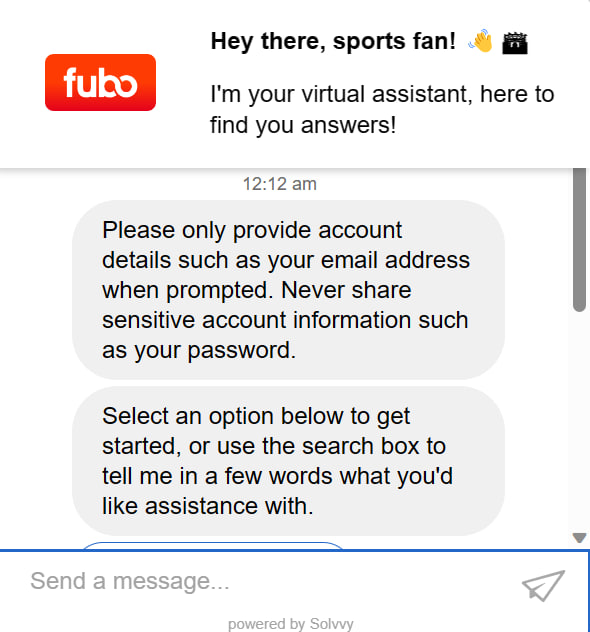
FAQs
1. How much is a Fubo TV subscription?
Currently, there are 4 Fubo TV packages available – Starter ($65/month, 109 channels), Pro ($70/month, 109 channels), Elite ($80/month, 153 channels), Latino Quarterly ($33, 32 channels).
2. Is Fubo TV free with Amazon Prime?
No, Fubo TV is not available for free with Amazon Prime and requires a separate subscription to access the full range of content. However, some of the Fubo content can be accessed for free on Amazon Freevee.
3. Is there a cancellation fee for FuboTV?
No. Fubo doesn’t charge any cancellation fee from its users.
4. Can I watch Fubo TV for free?
No, there is no direct way to watch Fubo TV for free. However, you can enjoy a week of free trial or offers from third-party retailers or providers to enjoy a limited-time free subscription or extended trial period.
Final Word
As you can see, canceling the Fubo subscription is not complicated at all. All you need to do is remember your registration method and follow the steps, as mentioned in this guide. Before canceling, it’s a good idea to surf the internet and find out whether any ongoing Fubo TV deals might enable you to extend your trial period or acquire a complimentary subscription.
Also, many times, internet and cellular service providers offer big discounts on the purchase of streaming services like FuboTV. Verify with your provider before you hit the cancel button.

This is Samuel Tector, a full time DOP Artist and writer. My lifetime interests are in Movies & Music, completely into entertainment and I love to capture the greatest shots for Movies, Events, and Wildlife and recently started a brand called New Vision Theatres.






